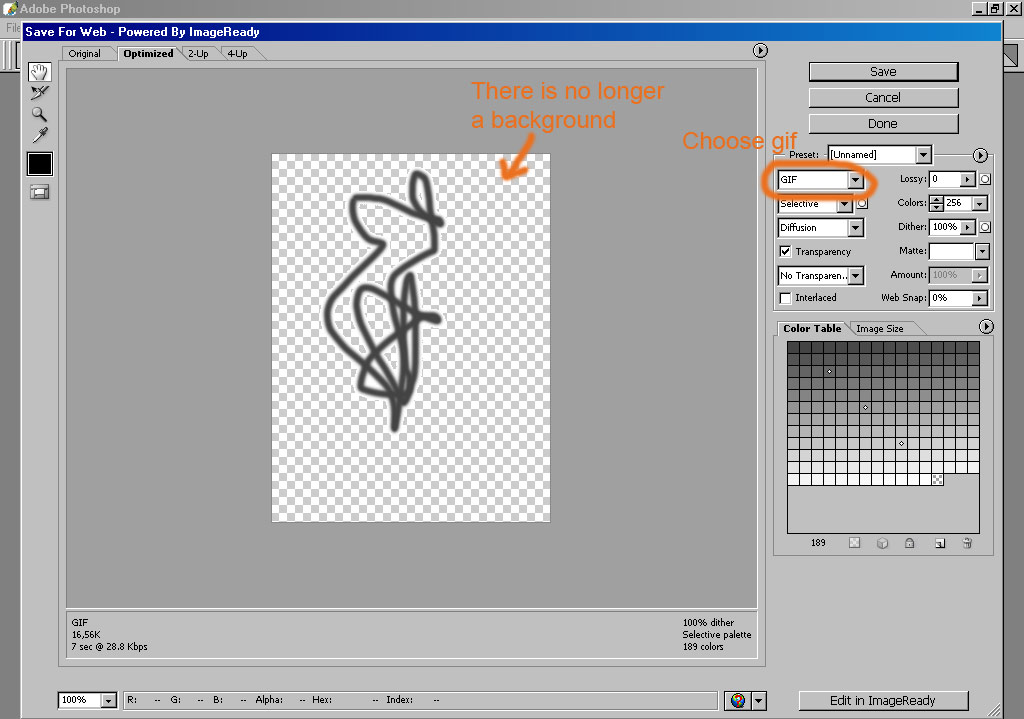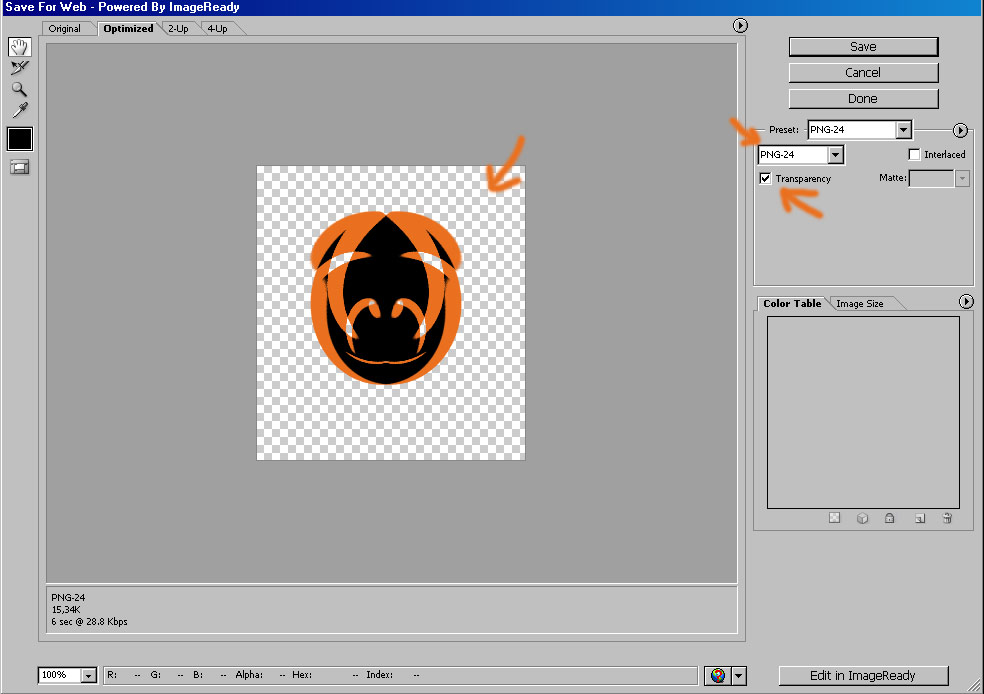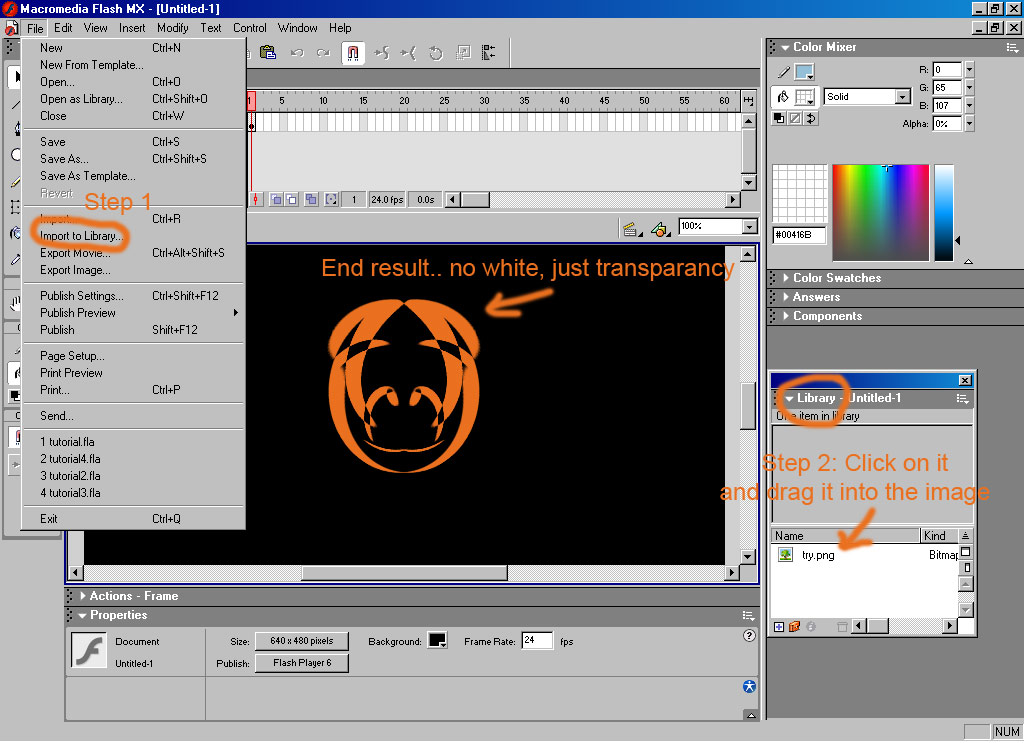|
|
| Author |
Message |
jallard
Joined: 06 Nov 2004
Posts: 6
|
 Posted: Sat Nov 06, 2004 1:30 pm Post subject: Saving a image with a transparent background? Posted: Sat Nov 06, 2004 1:30 pm Post subject: Saving a image with a transparent background? |
 |
|
Hi, everyone!
I apologize for being a stupid newbie to Photoshop and to Flash, but for the life of me I cannot figure out how to save a image with a transparent background? I have tried .bmp,.gif, .jpg,. and even .eps: But in the end I end up with a white background everytime? I am trying to repace a logo in a flash header for my own. But when i go, I end up with my log being against a white squared bacground, instead of transparent. Can someone please assit me? I have attached the image in question. Thanks
Kindest regards,
Jallard
| Description: |
|
| Filesize: |
24.8 KB |
| Viewed: |
989 Time(s) |

|
|
|
|
|
|
 |
witam

Joined: 27 Oct 2004
Posts: 812
Location: Belgium
|
 Posted: Sat Nov 06, 2004 2:01 pm Post subject: transparant bg Posted: Sat Nov 06, 2004 2:01 pm Post subject: transparant bg |
 |
|
|
|
|
|
|
 |
BryanDowning

Joined: 05 Jul 2004
Posts: 1554
Location: California, USA
|
 Posted: Sat Nov 06, 2004 2:26 pm Post subject: Posted: Sat Nov 06, 2004 2:26 pm Post subject: |
 |
|
Well, if you're putting it into flash the best way is really a PNG-24. PNG 24 supports alpha trasparency which allows you to keep any effects or anti-aliasing and put it on any color/texture background. However, if you're displaying the image on the web, png isn't the way to go because most browsers don't support the alpha transparency aspect of pngs...
_________________
Best Regards,
Bryan Downing
bryandowning.com |
|
|
|
|
 |
jallard
Joined: 06 Nov 2004
Posts: 6
|
 Posted: Sat Nov 06, 2004 2:29 pm Post subject: Didn't work as you said Posted: Sat Nov 06, 2004 2:29 pm Post subject: Didn't work as you said |
 |
|
It didn't works as you illustrated. It still shows a white background and its relative postion was all wrong in the flash header. It was almost lying on top of my company name.
|
|
|
|
|
 |
jallard
Joined: 06 Nov 2004
Posts: 6
|
 Posted: Sat Nov 06, 2004 2:36 pm Post subject: Posted: Sat Nov 06, 2004 2:36 pm Post subject: |
 |
|
The one thing that annoys me the most is, what I am instructed to do, and what the program is doing. So, How do you save an image as png24?
|
|
|
|
|
 |
witam

Joined: 27 Oct 2004
Posts: 812
Location: Belgium
|
 Posted: Sat Nov 06, 2004 2:45 pm Post subject: let's try again.. Posted: Sat Nov 06, 2004 2:45 pm Post subject: let's try again.. |
 |
|
|
|
|
|
|
 |
witam

Joined: 27 Oct 2004
Posts: 812
Location: Belgium
|
 Posted: Sat Nov 06, 2004 2:53 pm Post subject: In Flash Posted: Sat Nov 06, 2004 2:53 pm Post subject: In Flash |
 |
|
In Flash, you need to do the following:
Step 1: Click on File/import to library and select your png.
Step 2: you'll notice the png has been added to your library, just click on it and drag it on your background (where you want it)
Hope this helps!
| Description: |
|
| Filesize: |
145.98 KB |
| Viewed: |
968 Time(s) |
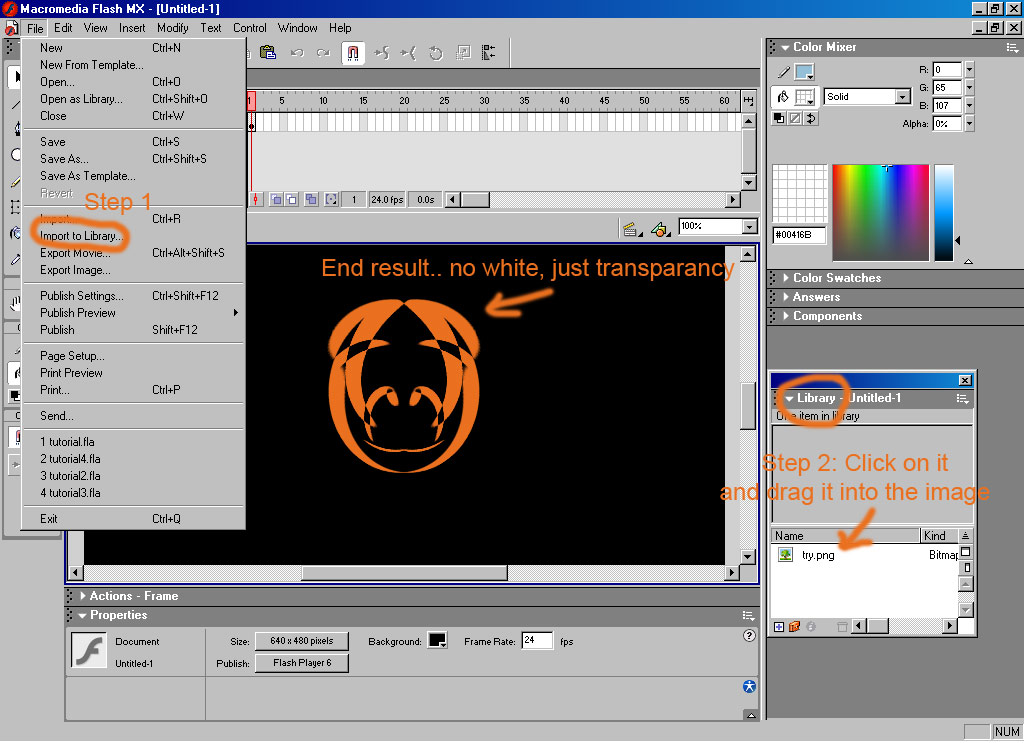
|
_________________
Witam
http://members.chello.be/wotsa
http://www.shadowness.com/witam |
|
|
|
|
 |
BryanDowning

Joined: 05 Jul 2004
Posts: 1554
Location: California, USA
|
 Posted: Sat Nov 06, 2004 3:47 pm Post subject: Posted: Sat Nov 06, 2004 3:47 pm Post subject: |
 |
|
witam got it. Good explanation 
_________________
Best Regards,
Bryan Downing
bryandowning.com |
|
|
|
|
 |
jallard
Joined: 06 Nov 2004
Posts: 6
|
 Posted: Sat Nov 06, 2004 4:15 pm Post subject: Posted: Sat Nov 06, 2004 4:15 pm Post subject: |
 |
|
Thanks for all of your help. It was much appreciated. Now if only I could get the .swf and the .fla files to match one another. I wish now that I didn't pay for this flash tempalte. Now I am stuck with a piece of caca.
|
|
|
|
|
 |
witam

Joined: 27 Oct 2004
Posts: 812
Location: Belgium
|
 Posted: Sat Nov 06, 2004 4:18 pm Post subject: Posted: Sat Nov 06, 2004 4:18 pm Post subject: |
 |
|
|
|
|
|
|
 |
|