|
|
| Author |
Message |
sm11963
Joined: 12 Oct 2009
Posts: 2
Location: long island
|
 Posted: Mon Oct 12, 2009 1:31 pm Post subject: Help on removing "holes" in a custom gradient Posted: Mon Oct 12, 2009 1:31 pm Post subject: Help on removing "holes" in a custom gradient |
 |
|
I need help removing the airport symbol off of the hard-dive icon attached to this post. I have played around the image for a while but found no suitable way to cover or remove the airport symbol. I don't mind if the color changes. Thank you for your help
| Description: |
| This is the image i need help with. Remove the white signal symbol (mac airport symbol). |
|
| Filesize: |
43.17 KB |
| Viewed: |
616 Time(s) |
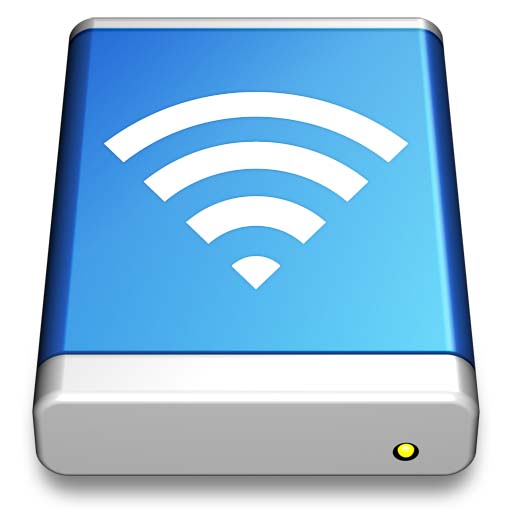
|
|
|
|
|
|
 |
hawkeye
Joined: 14 May 2009
Posts: 2377
Location: Mesa, Az
OS: Windows 7 Pro 64 bit
|
 Posted: Mon Oct 12, 2009 1:43 pm Post subject: Posted: Mon Oct 12, 2009 1:43 pm Post subject: |
 |
|
Sampled the two color extremes. Selected the center section and on a new layer added the gradient.
| Description: |
|
| Filesize: |
64.47 KB |
| Viewed: |
607 Time(s) |
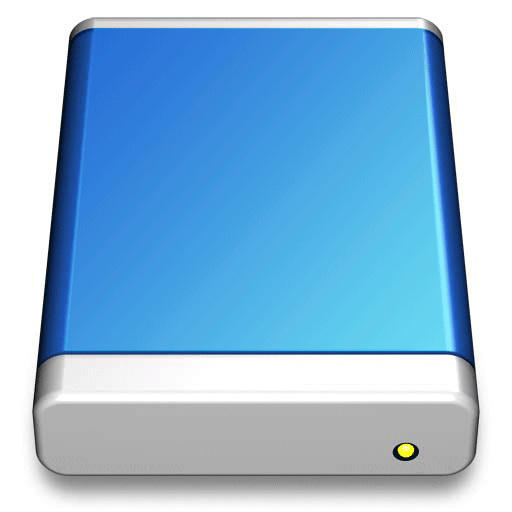
|
|
|
|
|
|
 |
sm11963
Joined: 12 Oct 2009
Posts: 2
Location: long island
|
 Posted: Tue Oct 13, 2009 8:10 pm Post subject: Posted: Tue Oct 13, 2009 8:10 pm Post subject: |
 |
|
Thank you for the quick reply it was very useful while at the same time very simply i guess i overlooked it and wanted to affect the whole blue section for some reason and not just the center trapezoid.
I am curious though if there is some other ay that entirely preserves the color and gradient of the original picture?
because if you look at the two, while its not a great difference bt you can see a difference in, im not sure how to word it, the deepness or shininess of the blue
|
|
|
|
|
 |
|




