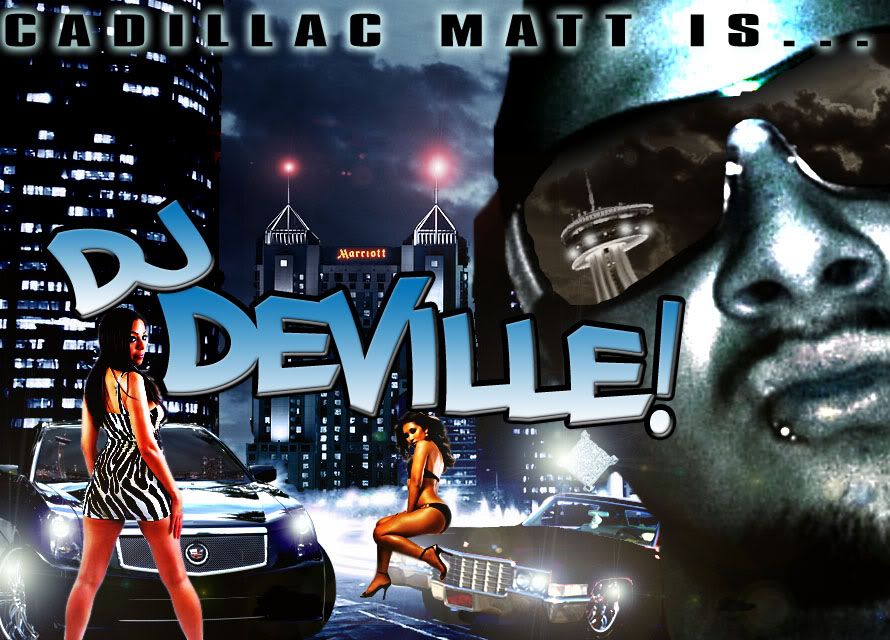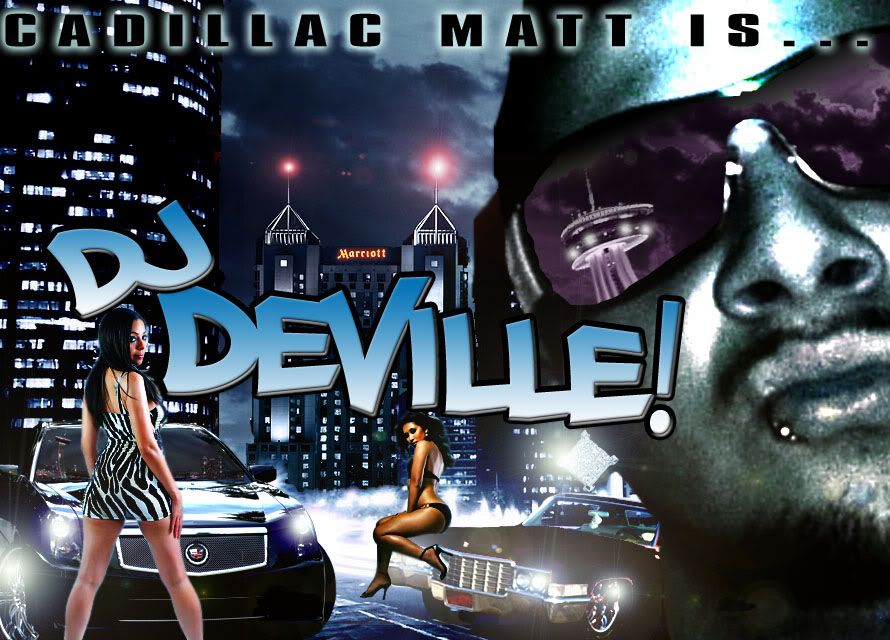|
|
| Author |
Message |
CadillacMatt
Joined: 19 Aug 2009
Posts: 12
|
 Posted: Wed Aug 19, 2009 8:11 pm Post subject: First mixtape cover/web graphic Posted: Wed Aug 19, 2009 8:11 pm Post subject: First mixtape cover/web graphic |
 |
|
Hey guys, I recently converted from Paint Shop Pro over to the wonderful world of Photoshop... I've been using it for a few weeks now and continue to learn more every day...
This is a banner I created for my MySpace music page, it's *almost* finished however there are a few things that kinda stick out to me and I was hoping to get some feedback on...
First off, I would like to try and blend the models into the background better... I still want them to "pop" but not stick out of the scene as if they don't belong... I'm more concerned about the one on the right further off into the background. Do I need to play around with the colors/lighting a little bit more?
Secondly I was thinking about doing something a little different with the text, maybe like an ice effect...
If you can think of anything else I am open to suggestions! Still learning 
Thanks
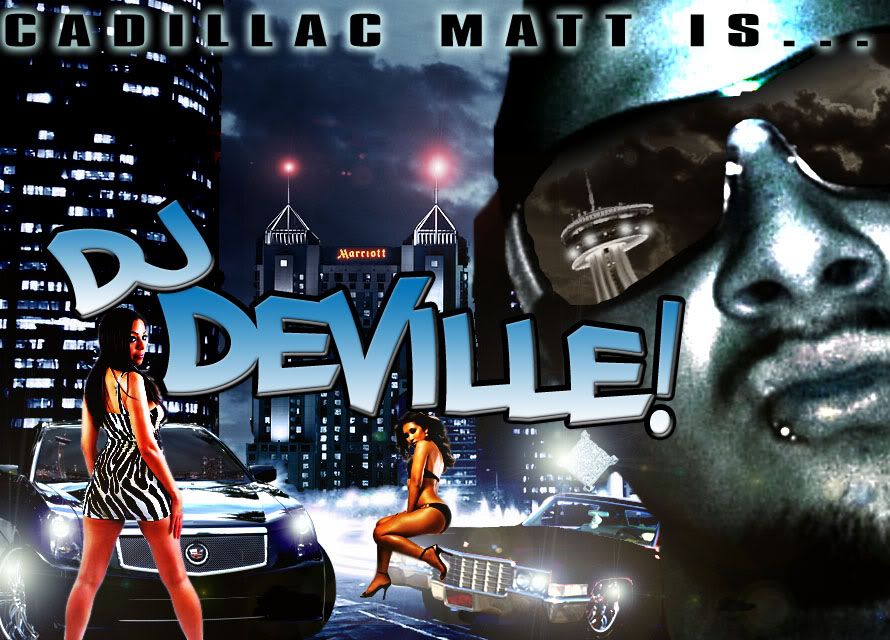
EDIT*****
I couldn't stand it lol I had to play with it a lil bit... I went ahead and toned down the reds on the models, and boosted the blue/cyan channels, and reduced the contrast... better or worse? Thanks again
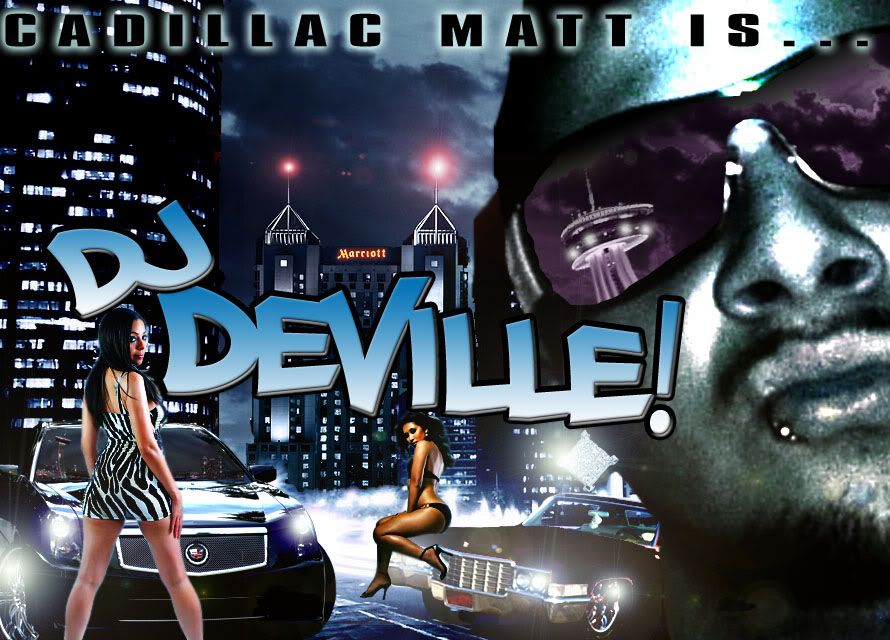 |
|
|
|
|
 |
monagram
Joined: 18 Aug 2009
Posts: 4
|
 Posted: Thu Aug 20, 2009 6:36 am Post subject: Posted: Thu Aug 20, 2009 6:36 am Post subject: |
 |
|
turn the light of the car down maybe, pops out because theres no shadow or light being produced from the headlights. looks good though man! |
|
|
|
|
 |
CadillacMatt
Joined: 19 Aug 2009
Posts: 12
|
 Posted: Fri Aug 21, 2009 7:15 pm Post subject: Posted: Fri Aug 21, 2009 7:15 pm Post subject: |
 |
|
| monagram wrote: | | turn the light of the car down maybe, pops out because theres no shadow or light being produced from the headlights. looks good though man! |
Thanks, which car do you mean? The one on the right? |
|
|
|
|
 |
lenswipe
Joined: 12 Sep 2009
Posts: 4
|
 Posted: Sat Sep 12, 2009 3:46 pm Post subject: Posted: Sat Sep 12, 2009 3:46 pm Post subject: |
 |
|
de-saturate and blue tint the girls a bit to blend in with the color of the picture, smooth the selection on the picture in the sun glasses.. |
|
|
|
|
 |
|