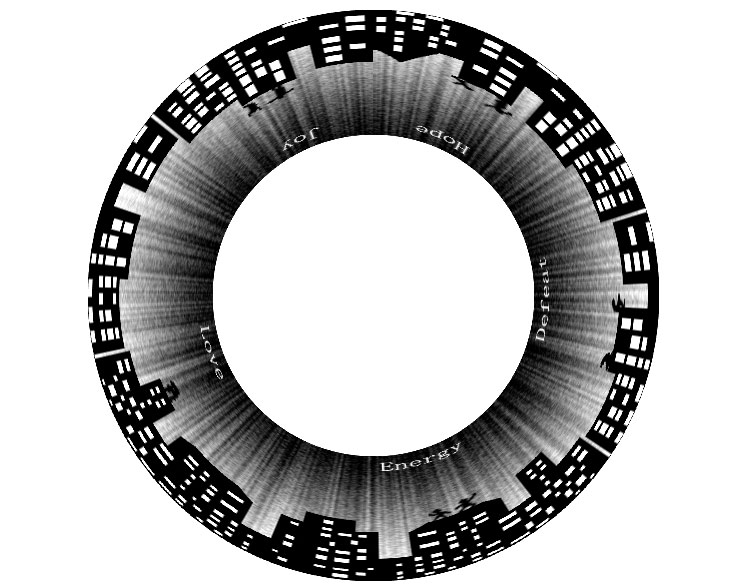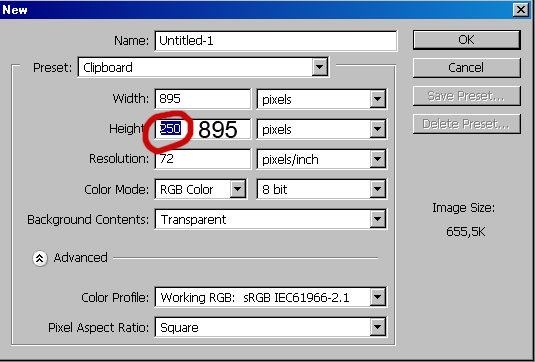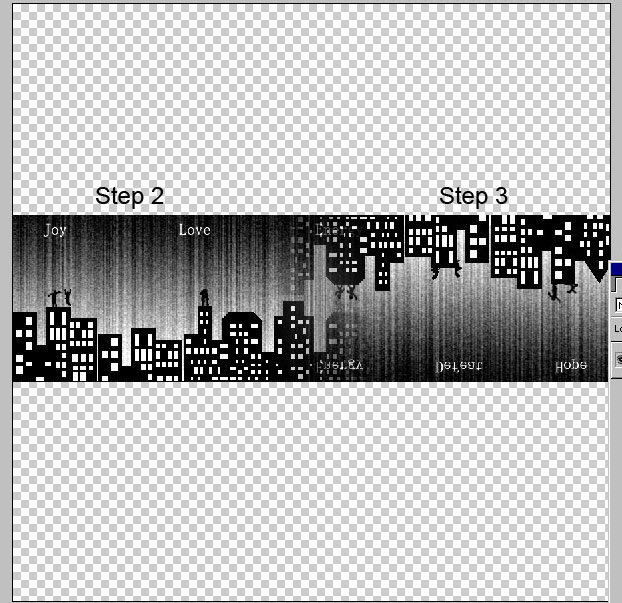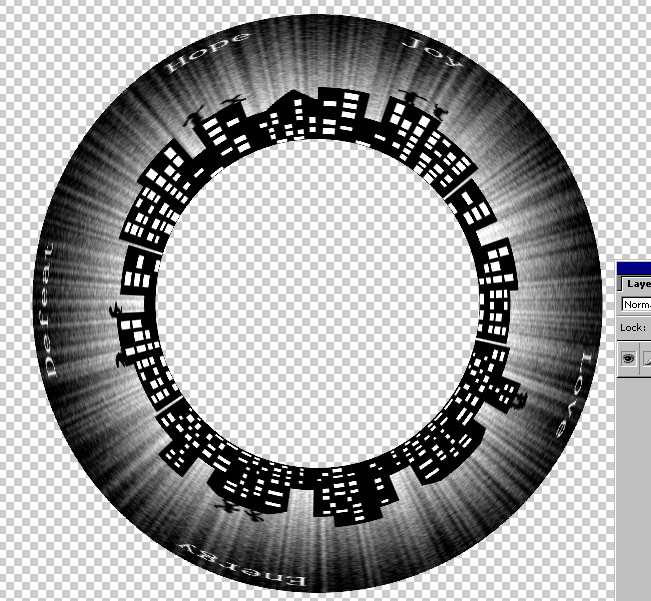|
|
| Author |
Message |
lukeprog
Joined: 04 Nov 2004
Posts: 3
|
 Posted: Thu Nov 04, 2004 5:34 pm Post subject: Warp Image: Rectangle to Loop Posted: Thu Nov 04, 2004 5:34 pm Post subject: Warp Image: Rectangle to Loop |
 |
|
I've got a rectangular graphic I want to twist to fit into my basic layout for a CD cover. Basically, I want to warp the rectangular graphic into a near-complete loop (the grey area on the CD layout image). How can this be achieved, with Photoshop or perhaps with some other program? It's perfectly fine if the rectangular graphic will have to be stretched 'the long way' to fit that length of the loop, etc.
I spent about half an hour on Google trying to figure this out, but came across nothing.
Any suggestions would be greatly appreciated! Thank you![/url]
|
|
|
|
|
 |
witam

Joined: 27 Oct 2004
Posts: 812
Location: Belgium
|
 Posted: Thu Nov 04, 2004 6:40 pm Post subject: This? Posted: Thu Nov 04, 2004 6:40 pm Post subject: This? |
 |
|
|
|
|
|
|
 |
lukeprog
Joined: 04 Nov 2004
Posts: 3
|
 Posted: Thu Nov 04, 2004 11:38 pm Post subject: Posted: Thu Nov 04, 2004 11:38 pm Post subject: |
 |
|
Kind of. The buildings would be in the center, not the outside. Also, the 'hole' in the center wouldn't be so large. Furthermore, it wouldn't wrap all the way around - only from one edge of the red 'wedge' around to the other edge.
How can I do that?
|
|
|
|
|
 |
witam

Joined: 27 Oct 2004
Posts: 812
Location: Belgium
|
 Posted: Fri Nov 05, 2004 3:10 am Post subject: CD? Posted: Fri Nov 05, 2004 3:10 am Post subject: CD? |
 |
|
Okay,
I think this is the way to get it:
Step 1: I copied your rectangular pic. When i hit File/new in ps, it will automatically take the dimensions your copied image has. To get a circle however you'll need a square, so i changed the smallest side to the same amount of pixels as the other side.
Step 2: Hit paste and your image will appear in the middle. This needs to be respected, because if you move it offcenter the match, where the left side and right side will meet in the circle, will be off.
Step 3: Because you want your buildings at the center, you'll need to flip your image (Edit/transform/flip vertically) to get your buildings at the top.
Step 4: Now we'll get the circle-shape with the following filter: filter/distort/polar coordinates and choose 'rectangular to polar' and hit ok. You'll notice that your words are written in the wrong direction. This can be helped by simply doing: edit/transform/flip horizontal.
Question 1: The hole it the middle is as big as last time, however there are two ways to help you out. Either you can hit Filter/distort/pinch and it will grow smaller. Or you can make your original (start-) image heigher, which will make for a bigger seize of your circle. (i prefer the second way personally, because it doesn't distort your image again)
Question 2: To end with a partial circle, you can just cut out of piece with your select tools and just deleting these selected parts.
I hope this helps you out!
| Description: |
|
| Filesize: |
37.44 KB |
| Viewed: |
1217 Time(s) |
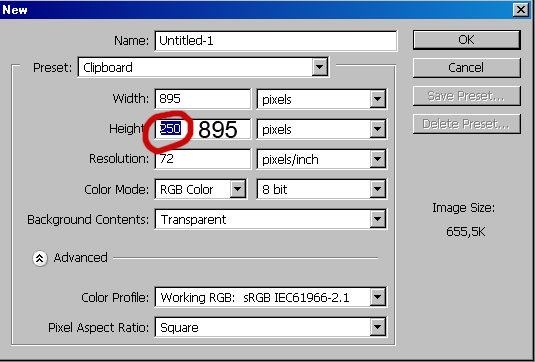
|
| Description: |
|
| Filesize: |
119.84 KB |
| Viewed: |
1217 Time(s) |
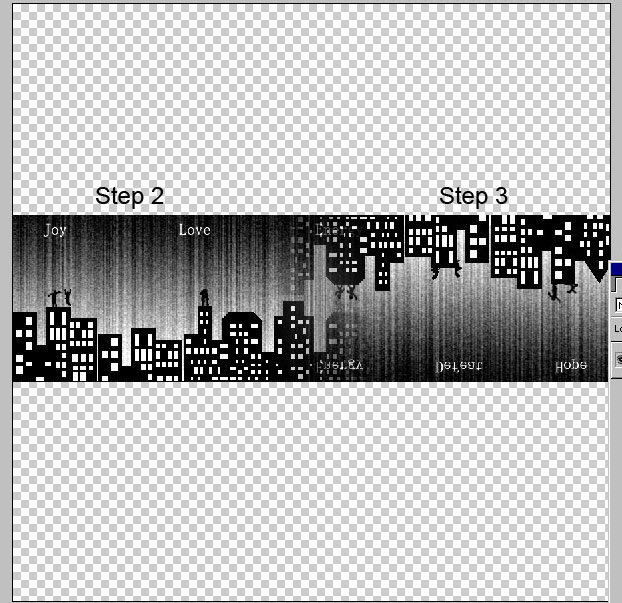
|
| Description: |
|
| Filesize: |
154.61 KB |
| Viewed: |
1217 Time(s) |
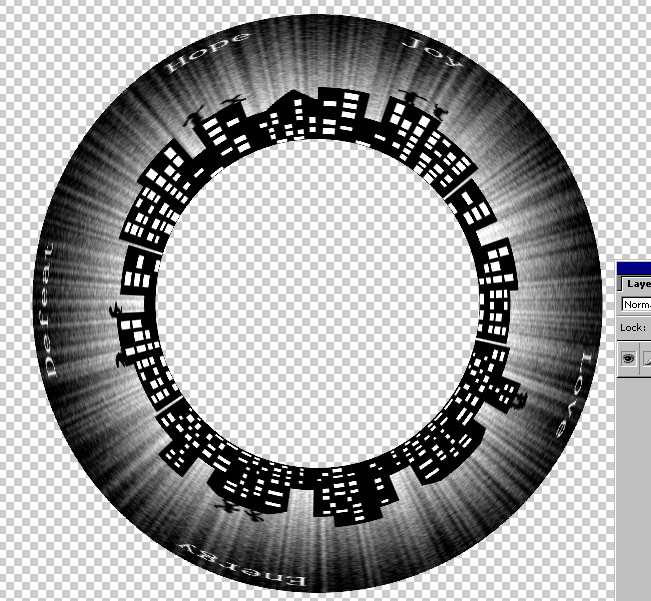
|
_________________
Witam
http://members.chello.be/wotsa
http://www.shadowness.com/witam |
|
|
|
|
 |
BryanDowning

Joined: 05 Jul 2004
Posts: 1554
Location: California, USA
|
 Posted: Fri Nov 05, 2004 6:14 am Post subject: Posted: Fri Nov 05, 2004 6:14 am Post subject: |
 |
|
Is this artwork for a CD cover? Or is it actually printed on the CD? If it's printed on the CD are you silkscreening or doing a label?
I guess these questions are sort of irrelevant, but I'm curious 
_________________
Best Regards,
Bryan Downing
bryandowning.com |
|
|
|
|
 |
lukeprog
Joined: 04 Nov 2004
Posts: 3
|
 Posted: Sat Nov 06, 2004 12:02 am Post subject: Posted: Sat Nov 06, 2004 12:02 am Post subject: |
 |
|
Thanks for your help, witam!! That's excellent.
It's intended to actually go on the CD, but I don't actually have a CD labeler, so I'm just gonna print it out and put it in the CD case as if it's SUPPOSED to be on the CD :-)
What the hell is silkscreening?
|
|
|
|
|
 |
witam

Joined: 27 Oct 2004
Posts: 812
Location: Belgium
|
 Posted: Sat Nov 06, 2004 2:19 am Post subject: Posted: Sat Nov 06, 2004 2:19 am Post subject: |
 |
|
|
|
|
|
|
 |
webguy
Joined: 25 Aug 2004
Posts: 165
Location: Canada
|
 Posted: Sun Nov 07, 2004 4:04 am Post subject: Posted: Sun Nov 07, 2004 4:04 am Post subject: |
 |
|
witam I am impressed again!!
I myself had taken a stab at transforming the image as was asked, I failed miserably. lol 
But that small tutorial is going to come in handy some day. I hope you don't mind but i'm going to copy and paste it to my ps notes files 
If you do mind, at least It's on the forum  , no worries. , no worries. 
_________________
Providing small business with high quality affordable websites:
Alberta Custom Websites
Keep up todate with latest virus scares, google, microsoft, linspire and more:
Web and Technology News |
|
|
|
|
 |
witam

Joined: 27 Oct 2004
Posts: 812
Location: Belgium
|
 Posted: Sun Nov 07, 2004 4:16 am Post subject: Posted: Sun Nov 07, 2004 4:16 am Post subject: |
 |
|
|
|
|
|
|
 |
webguy
Joined: 25 Aug 2004
Posts: 165
Location: Canada
|
 Posted: Sat Nov 13, 2004 3:51 am Post subject: Posted: Sat Nov 13, 2004 3:51 am Post subject: |
 |
|
|
|
|
|
|
 |
|