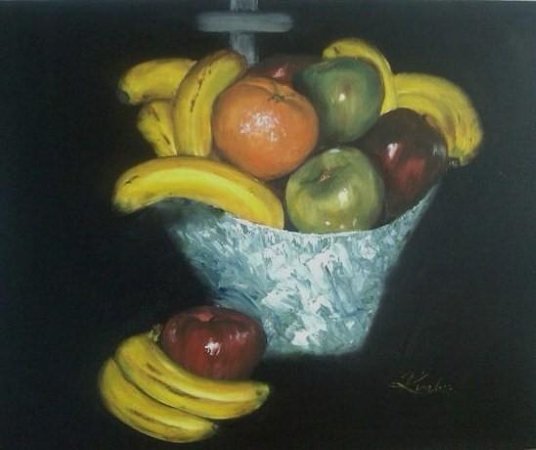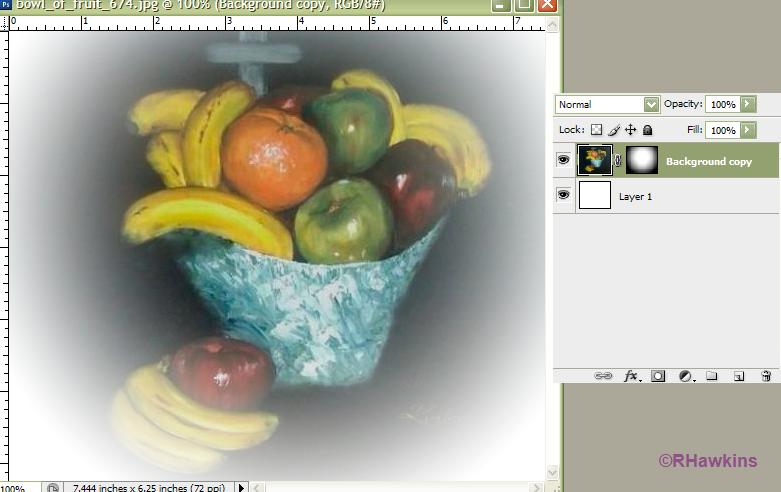|
|
| Author |
Message |
jedwilliams
Joined: 08 Sep 2009
Posts: 6
|
 Posted: Tue Sep 08, 2009 6:30 pm Post subject: Picture slowly fades to white Posted: Tue Sep 08, 2009 6:30 pm Post subject: Picture slowly fades to white |
 |
|
Hello, im designing a website. I have a photo that im trying to fade. On the site the picture will have a white background but the image borders are black and i want it to slowly fade to white. How should i do that on photoshop cs3?
Link to Site with image. You will see the image i am talking about on the front.
http://herfruitfulhands.com/
i also attached the image.
Thanks
| Description: |
|
| Filesize: |
30.4 KB |
| Viewed: |
913 Time(s) |
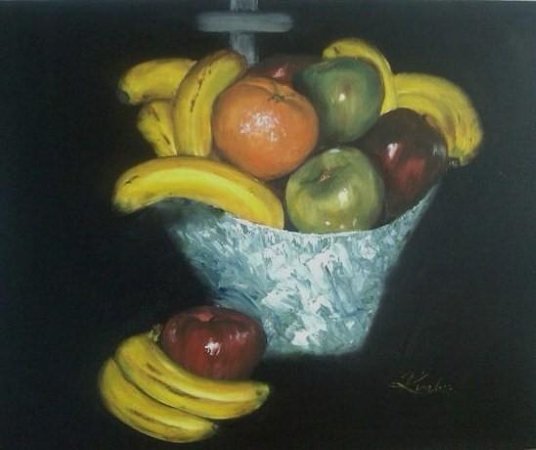
|
_________________
Jeff Williams |
|
|
|
|
 |
hawkeye
Joined: 14 May 2009
Posts: 2377
Location: Mesa, Az
OS: Windows 7 Pro 64 bit
|
 Posted: Tue Sep 08, 2009 6:49 pm Post subject: Posted: Tue Sep 08, 2009 6:49 pm Post subject: |
 |
|
There are various ways to go about it, depending on what you are trying to achieve. Here I used a radial gradient on a layer mask as an example.
| Description: |
|
| Filesize: |
42.07 KB |
| Viewed: |
899 Time(s) |
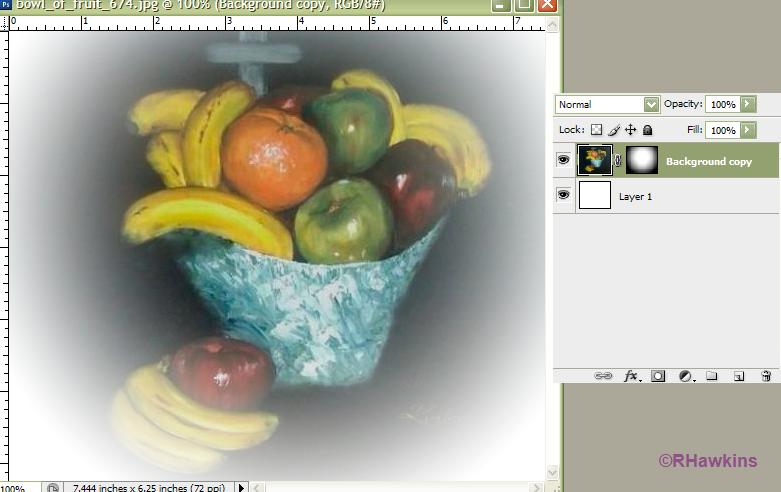
|
|
|
|
|
|
 |
jedwilliams
Joined: 08 Sep 2009
Posts: 6
|
 Posted: Tue Sep 08, 2009 6:51 pm Post subject: Posted: Tue Sep 08, 2009 6:51 pm Post subject: |
 |
|
oh wow hawk. That is exactly what i was looking for. Radial Gradient. How do you go about applying that?
_________________
Jeff Williams |
|
|
|
|
 |
hawkeye
Joined: 14 May 2009
Posts: 2377
Location: Mesa, Az
OS: Windows 7 Pro 64 bit
|
 Posted: Tue Sep 08, 2009 6:57 pm Post subject: Posted: Tue Sep 08, 2009 6:57 pm Post subject: |
 |
|
Make the image a normal layer. (alt+double click)
Add a layer mask to it. Set the colors to white and black. Use the radial gradient, start in the center and extend out to the edge.
Adjust the gradient as necessary.
|
|
|
|
|
 |
jedwilliams
Joined: 08 Sep 2009
Posts: 6
|
 Posted: Tue Sep 08, 2009 7:29 pm Post subject: Posted: Tue Sep 08, 2009 7:29 pm Post subject: |
 |
|
Thanks a lot hawk. You helped me a lot.
_________________
Jeff Williams |
|
|
|
|
 |
hawkeye
Joined: 14 May 2009
Posts: 2377
Location: Mesa, Az
OS: Windows 7 Pro 64 bit
|
 Posted: Tue Sep 08, 2009 8:08 pm Post subject: Posted: Tue Sep 08, 2009 8:08 pm Post subject: |
 |
|
You're very welcome.
|
|
|
|
|
 |
|