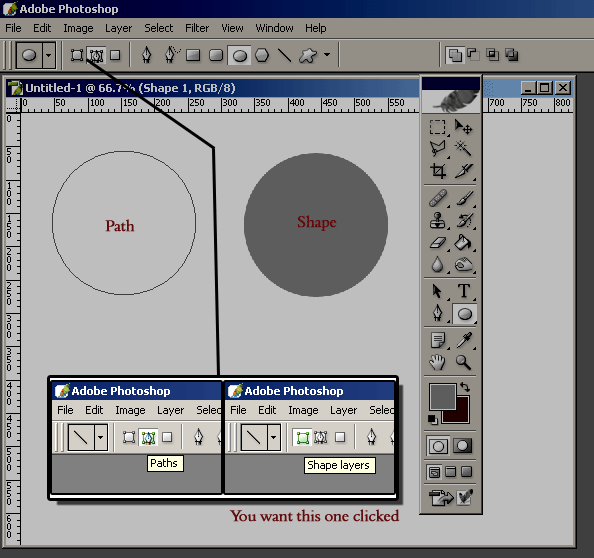|
|
| Author |
Message |
sojiro

Joined: 06 Oct 2004
Posts: 32
Location: the place between sleep and consciousness
|
 Posted: Mon Nov 01, 2004 7:50 am Post subject: color fills Posted: Mon Nov 01, 2004 7:50 am Post subject: color fills |
 |
|
if i have a shape, how do i fill in the color? for example, say i have just a plain circle and i want the inside to be filled in green. how do i do just the inside of the circle without having to fill the canvas? thanks
|
|
|
|
|
 |
thehermit
Joined: 05 Mar 2003
Posts: 3987
Location: Cheltenham, UK
|
 Posted: Mon Nov 01, 2004 7:59 am Post subject: Posted: Mon Nov 01, 2004 7:59 am Post subject: |
 |
|
Make a selection and then Ctrl+Backspace or Alt+Backspace.
_________________
If life serves you lemons, make lemonade! |
|
|
|
|
 |
TiDaL

Joined: 12 Apr 2003
Posts: 384
|
 Posted: Mon Nov 01, 2004 9:04 am Post subject: Posted: Mon Nov 01, 2004 9:04 am Post subject: |
 |
|
you can also go "right-layer + blending modes + color overlay" and if you want a ring around it, in blending modes play around with the "stroke"
_________________
http://i337m1k3.deviantart.com for my ART Profile. |
|
|
|
|
 |
sojiro

Joined: 06 Oct 2004
Posts: 32
Location: the place between sleep and consciousness
|
 Posted: Mon Nov 01, 2004 11:47 am Post subject: um Posted: Mon Nov 01, 2004 11:47 am Post subject: um |
 |
|
|
|
|
|
|
 |
dmahat

Joined: 25 Oct 2004
Posts: 175
Location: Virginia
|
 Posted: Mon Nov 01, 2004 11:56 am Post subject: Posted: Mon Nov 01, 2004 11:56 am Post subject: |
 |
|
dude just use the pait bucket tool and click on the place where u want to fil
|
|
|
|
|
 |
BryanDowning

Joined: 05 Jul 2004
Posts: 1554
Location: California, USA
|
 Posted: Mon Nov 01, 2004 1:25 pm Post subject: Posted: Mon Nov 01, 2004 1:25 pm Post subject: |
 |
|
Is it a path or an actual shape layer?
I think you should make a new shape layer.
| Description: |
|
| Filesize: |
37.33 KB |
| Viewed: |
929 Time(s) |
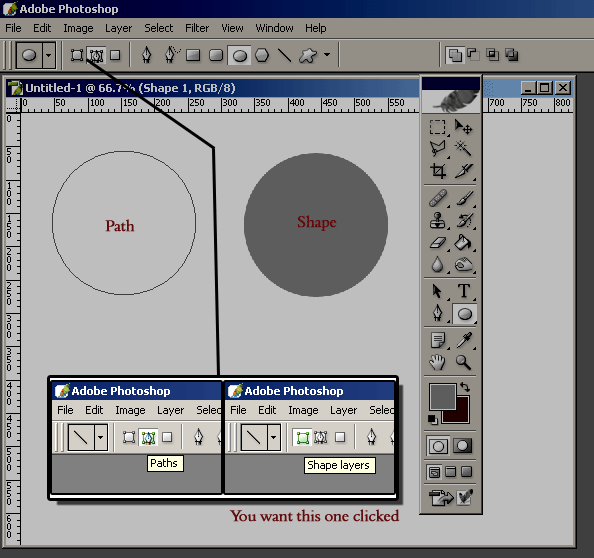
|
_________________
Best Regards,
Bryan Downing
bryandowning.com |
|
|
|
|
 |
sojiro

Joined: 06 Oct 2004
Posts: 32
Location: the place between sleep and consciousness
|
 Posted: Wed Nov 03, 2004 7:48 am Post subject: um Posted: Wed Nov 03, 2004 7:48 am Post subject: um |
 |
|
thanks everyone for your help. i figured it out. the past couple of days ive learned alot in photoshop. its kinda been like going from the stone age to laser technology.
_________________
www.geocities.com/sojiro_of_tenken |
|
|
|
|
 |
BryanDowning

Joined: 05 Jul 2004
Posts: 1554
Location: California, USA
|
 Posted: Wed Nov 03, 2004 4:23 pm Post subject: Posted: Wed Nov 03, 2004 4:23 pm Post subject: |
 |
|
what were you using before MS Paint? hahaha
_________________
Best Regards,
Bryan Downing
bryandowning.com |
|
|
|
|
 |
|