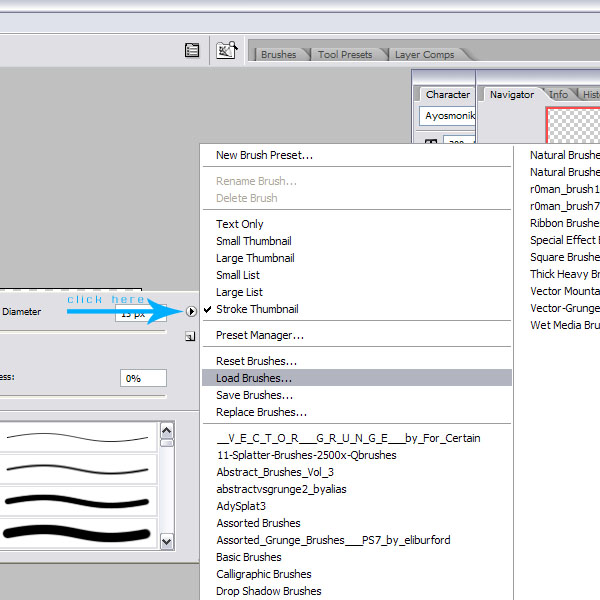|
|
| Author |
Message |
Ps_CS3_Beginner
Joined: 27 Jun 2009
Posts: 9
|
 Posted: Sat Jun 27, 2009 8:40 am Post subject: Downloding Brushes problem Posted: Sat Jun 27, 2009 8:40 am Post subject: Downloding Brushes problem |
 |
|
I download my brushes from Deviant Art.Everything seems ok,
until I start choosing what program to use them on.Ofcource
I choose photoshop,but then when I open photoshop I dun find
the brushes there.I said that the brushes are set for another program,
not for photoshop.But I want the brushes set for
photoshop.I took a shot of all the brushes folder,
it has all the brushes there put but they don't work:

P.S. Click on the image to make it appear larger.
And this is when I click on one of the brushes,just to show
for which program they are set:

P.S. Click on the image to make it appear larger.
It says that it is recommended but I think that
the recommended there means "the brushes
are set for that program".Then when I try to
click on "browse" they tell me to select which
program I wanna use the brushes on,I choose
CS3.Then after some seconds the program
"Media Center" opens for me o,O Who asked
it to open?!
|
|
|
|
|
 |
JSnell

Joined: 11 Oct 2008
Posts: 109
Location: Florida, USA
PS Version: CS2
OS: Windows XP
|
 Posted: Sat Jun 27, 2009 9:17 am Post subject: Posted: Sat Jun 27, 2009 9:17 am Post subject: |
 |
|
What you need to do is download the brush set that you want, but save it. Don't open it with anything. Save it to your desktop. Then 'unzip' (extract all files) it. Now take the .abr file and move it here.
Computer > C:/ Drive > Program Files > Adobe > Photoshop CS3 > Presets > Brushes
Then go in to Photoshop and choose the brush tool. Right click on the canvas and a box will come up with a scroll of brushes. You'll see in the top right of that box, a little gray circle with an arrow in it. Click that and look down the options for 'Load Brushes'. Click Load Brushes and go to the Brush Presets, where you put it earlier and load it.
| Description: |
|
| Filesize: |
118.78 KB |
| Viewed: |
693 Time(s) |
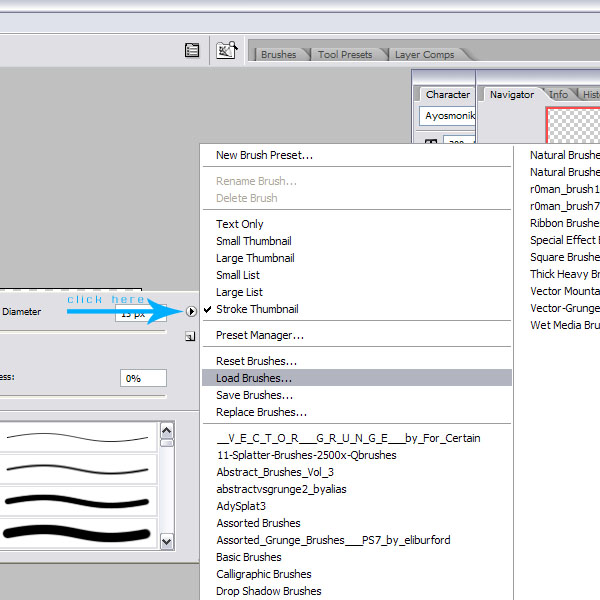
|
_________________
http://jordansnell.webs.com/
Jordan Snell - Freelance Graphic Design
jordan.snell@ymail.com |
|
|
|
|
 |
Ps_CS3_Beginner
Joined: 27 Jun 2009
Posts: 9
|
 Posted: Sat Jun 27, 2009 9:59 am Post subject: Posted: Sat Jun 27, 2009 9:59 am Post subject: |
 |
|
Sorry,but what means canvas?
(i know that's a dumb question)
|
|
|
|
|
 |
JSnell

Joined: 11 Oct 2008
Posts: 109
Location: Florida, USA
PS Version: CS2
OS: Windows XP
|
 Posted: Sat Jun 27, 2009 12:05 pm Post subject: Posted: Sat Jun 27, 2009 12:05 pm Post subject: |
 |
|
|
|
|
|
|
 |
Ps_CS3_Beginner
Joined: 27 Jun 2009
Posts: 9
|
 Posted: Sat Jun 27, 2009 10:19 pm Post subject: Posted: Sat Jun 27, 2009 10:19 pm Post subject: |
 |
|
Thanks,it helped!
|
|
|
|
|
 |
JSnell

Joined: 11 Oct 2008
Posts: 109
Location: Florida, USA
PS Version: CS2
OS: Windows XP
|
 Posted: Sun Jun 28, 2009 8:31 am Post subject: Posted: Sun Jun 28, 2009 8:31 am Post subject: |
 |
|
|
|
|
|
|
 |
Patrick
Administrator

Joined: 14 Feb 2003
Posts: 11945
Location: Harbinger, NC, U.S.A.
|
 Posted: Mon Jun 29, 2009 3:21 pm Post subject: Posted: Mon Jun 29, 2009 3:21 pm Post subject: |
 |
|
|
|
|
|
|
 |
|