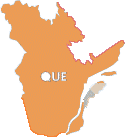|
|
| Author |
Message |
explore
Joined: 27 Oct 2004
Posts: 1
|
 Posted: Wed Oct 27, 2004 6:46 am Post subject: can this be done Posted: Wed Oct 27, 2004 6:46 am Post subject: can this be done |
 |
|
Hello I'm new to photoshop and I wanted to know if I can change the back ground to black on this picture jpg
| Description: |
|
| Filesize: |
2.58 KB |
| Viewed: |
549 Time(s) |
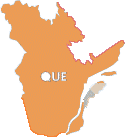
|
|
|
|
|
|
 |
BryanDowning

Joined: 05 Jul 2004
Posts: 1554
Location: California, USA
|
 Posted: Wed Oct 27, 2004 11:21 am Post subject: Posted: Wed Oct 27, 2004 11:21 am Post subject: |
 |
|
Use the magic erase tool to get rid of the white and put a solid black layer underneath. You could also just use the fill tool.
_________________
Best Regards,
Bryan Downing
bryandowning.com |
|
|
|
|
 |
qubert
Joined: 24 Jul 2004
Posts: 253
|
 Posted: Wed Oct 27, 2004 12:53 pm Post subject: Posted: Wed Oct 27, 2004 12:53 pm Post subject: |
 |
|
Or you could use the magic wand tool
Use the Magic wand tool to select the white part and then you could press delete then fill it with black.
There are 1000 of ways to do one thing in Photoshop. Oxbro and myself have shown you two of the more easier ways to make a cut and fill it with a different color.
Hope this helps.
_________________
Qubert |
|
|
|
|
 |
|