|
|
| Author |
Message |
magnumrush
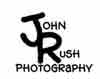
Joined: 06 Jun 2009
Posts: 10
Location: Plano
|
 Posted: Sat Jun 06, 2009 5:41 pm Post subject: Help placing text Posted: Sat Jun 06, 2009 5:41 pm Post subject: Help placing text |
 |
|
I want to place text in the bottom right of a series of images. The problem is not all images are the same size. Some are verticle and some are horizontal and even those arent all the same size. However, 99% are 768 high. How do I specify a certain margin from right and bottom so I can use the text action on all images regardless of image width?
_________________
No, Mr. Bond. I expect you to die. |
|
|
|
|
 |
hawkeye
Joined: 14 May 2009
Posts: 2377
Location: Mesa, Az
OS: Windows 7 Pro 64 bit
|
 Posted: Sat Jun 06, 2009 9:15 pm Post subject: Posted: Sat Jun 06, 2009 9:15 pm Post subject: |
 |
|
Your best bet for something like that is a script. You may find a free one to do what you want if you do a search. |
|
|
|
|
 |
rogermota

Joined: 05 Jun 2009
Posts: 63
Location: London
PS Version: CS4
OS: OS X 10.5.6
|
 Posted: Wed Jun 10, 2009 7:05 am Post subject: Posted: Wed Jun 10, 2009 7:05 am Post subject: |
 |
|
Hi magnumrush,
What I'd do is:
1. Open any image
2. Record an action of you creating 3 additional layers:
A. your text
B. create a "right margin" by making a black square placed to the right of the text
C. create a "bottom margin" by making a black square placed below your text
Set both black square layers to 0% opacity.
Add the 3 layers to a group (folder), and you can use the align command to align the group to the bottom, right hand corner of your image.
Stop the recoding, and use the Batch command to do this to the rest of your images.
Good luck!
_________________
Did this post help you?
New to Photoshop? I teach FREE Photoshop lessons and provide one-on-one training. Check it out!
|
|
|
|
|
 |
magnumrush
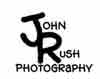
Joined: 06 Jun 2009
Posts: 10
Location: Plano
|
 Posted: Wed Jun 10, 2009 7:49 am Post subject: Posted: Wed Jun 10, 2009 7:49 am Post subject: |
 |
|
Thanks, Roger. I'll give it a shot.
John
_________________
No, Mr. Bond. I expect you to die. |
|
|
|
|
 |
|




