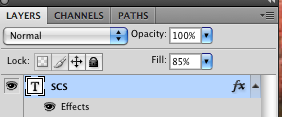|
|
| Author |
Message |
magnumrush
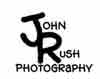
Joined: 06 Jun 2009
Posts: 10
Location: Plano
|
 Posted: Sat Jun 06, 2009 5:51 pm Post subject: Logos Posted: Sat Jun 06, 2009 5:51 pm Post subject: Logos |
 |
|
How do I create a transparant logo like the TV stations have in the bottom right of the screen. ABC TV is a good example. I want to use something like that as a logo for my professional photos. The objective is to have a logo (even just text) that will be visable on a pure white image, a pure black image, and an image of mixed colors.
John.
_________________
No, Mr. Bond. I expect you to die. |
|
|
|
|
 |
iDad
Joined: 22 Feb 2009
Posts: 767
OS: iMac 24" 1TB harddrive OS10.5.6
|
 Posted: Sat Jun 06, 2009 5:58 pm Post subject: Posted: Sat Jun 06, 2009 5:58 pm Post subject: |
 |
|
so many ways to do it do you have an example of what your saying?
|
|
|
|
|
 |
iDad
Joined: 22 Feb 2009
Posts: 767
OS: iMac 24" 1TB harddrive OS10.5.6
|
 Posted: Sat Jun 06, 2009 6:08 pm Post subject: Posted: Sat Jun 06, 2009 6:08 pm Post subject: |
 |
|
|
|
|
|
|
 |
Google
Joined: 12 Jun 2009
Posts: 22
Location: California
PS Version: HP/Toshiba
OS: Windows XP/Vista
|
 Posted: Fri Jun 12, 2009 7:15 pm Post subject: Posted: Fri Jun 12, 2009 7:15 pm Post subject: |
 |
|
Make a text logo that you'd like. Delete the background layer. Save it as a PNG. Simple as that
|
|
|
|
|
 |
magnumrush
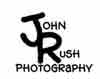
Joined: 06 Jun 2009
Posts: 10
Location: Plano
|
 Posted: Sat Jun 13, 2009 7:53 am Post subject: Posted: Sat Jun 13, 2009 7:53 am Post subject: |
 |
|
| Google wrote: | | Make a text logo that you'd like. Delete the background layer. Save it as a PNG. Simple as that |
Sorry but this was no help at all. Can you provide more detailed steps for this novice. I start with a jpg file. I want to add a logo to the jpg file that looks like a transparant logo similar to a TV broadcast. The end result is to be a new jpg file of my original image with a logo.
Thanks.
_________________
No, Mr. Bond. I expect you to die. |
|
|
|
|
 |
Google
Joined: 12 Jun 2009
Posts: 22
Location: California
PS Version: HP/Toshiba
OS: Windows XP/Vista
|
 Posted: Sat Jun 13, 2009 12:17 pm Post subject: Posted: Sat Jun 13, 2009 12:17 pm Post subject: |
 |
|
Oh okay if you already have the logo and the JPG photo. First open up your JPG file and then open up the logo file.
Select the whole logo and copy it. Make sure your whole logo is selected then copy it (clt+c ) then go to your jpg and paste it ( ctl+ v ). then rezise it to how you need it to be. I recommend scaling it. Its much easier.
Hope that helped 
_________________
<a><img></a> |
|
|
|
|
 |
magnumrush
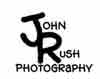
Joined: 06 Jun 2009
Posts: 10
Location: Plano
|
 Posted: Sat Jun 13, 2009 12:40 pm Post subject: Posted: Sat Jun 13, 2009 12:40 pm Post subject: |
 |
|
I hate to be a pain but that doesn't help me get the logo transparant. I've put my logo on my jpgs ten thousand times but I want it to look transparant like the the ABC network is.
Understand, if my logo is dark, it gets lost in a dark background. If my logo is white it gets lost in a white background. However, if it was 3-D transparant, I would be able to see it on any background. That's the objective.
I would be happy just using any font and not my logo. But again, if I choose a dark font color,,,, you know the rest.
Possibly another fix would be if I can find a font where the text color is white but has a black border around each letter. The black border letters would be visable on a white background and the white lerrers would be visable on the black backgrounds.
Thanks.
_________________
No, Mr. Bond. I expect you to die. |
|
|
|
|
 |
Google
Joined: 12 Jun 2009
Posts: 22
Location: California
PS Version: HP/Toshiba
OS: Windows XP/Vista
|
 Posted: Sat Jun 13, 2009 12:52 pm Post subject: Posted: Sat Jun 13, 2009 12:52 pm Post subject: |
 |
|
No worries, are you trying to have text transparent through a specific shape?
Like a circle? If you are, im learning that right now so i need help with that too. Or are you trying to rip a logo from a jpg?
_________________
<a><img></a> |
|
|
|
|
 |
magnumrush
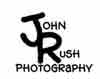
Joined: 06 Jun 2009
Posts: 10
Location: Plano
|
 Posted: Sat Jun 13, 2009 1:12 pm Post subject: Posted: Sat Jun 13, 2009 1:12 pm Post subject: |
 |
|
I'm not sure what ripping a logo means. But basically here is what I want to do....
I am a professional photographer and I want to include my logo, or my name in text, on all my photos. Some photos are highkey (pure white) and some are pure black and some might be mulitcolored like a field of wildflowers. As I watch TV, I notice the networks have a logo that is always visable in every scene even though it's transparant. ABC TV is a good example. If that is too dificult to do, then my next choice is to have a 2-toned font where each white letter has a black edge around it. Placing that text on a white backgound, the white will disappear but the black edge will show nicely. On a black background, the black edge will disappear but the white letter will show. Multi-colored background wouldn't be a problem either.
Thanks.
_________________
No, Mr. Bond. I expect you to die. |
|
|
|
|
 |
iDad
Joined: 22 Feb 2009
Posts: 767
OS: iMac 24" 1TB harddrive OS10.5.6
|
 Posted: Sat Jun 13, 2009 1:18 pm Post subject: Posted: Sat Jun 13, 2009 1:18 pm Post subject: |
 |
|
you'll see layers after you get your picture where you want it go to it and change the fill opacity to the desired transparency stat about 80% and go from there
| Description: |
|
| Filesize: |
17.49 KB |
| Viewed: |
336 Time(s) |
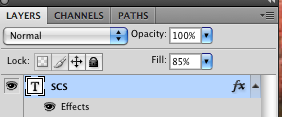
|
|
|
|
|
|
 |
|