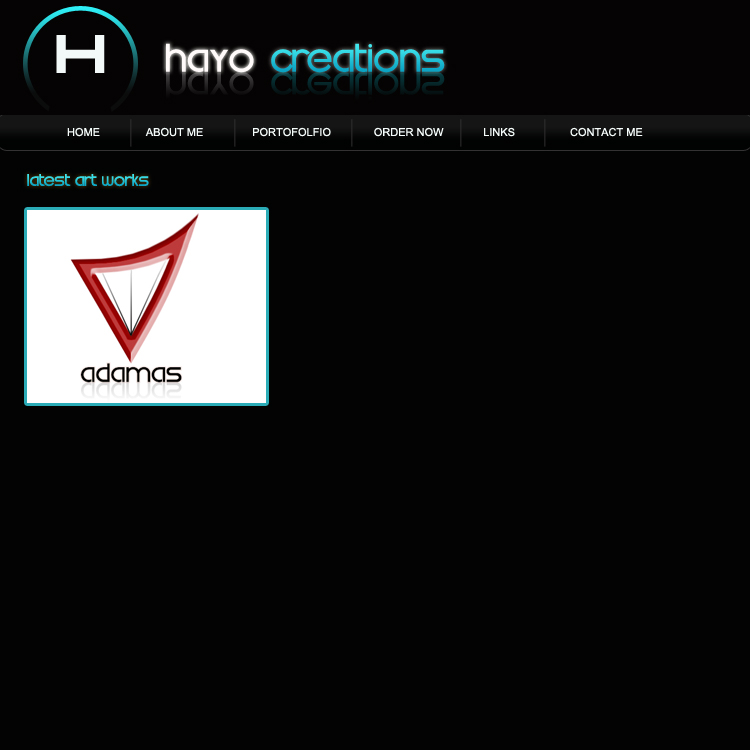|
|
| Author |
Message |
hayo-creations
Joined: 19 Apr 2009
Posts: 2
|
 Posted: Sun Apr 19, 2009 3:37 am Post subject: portofolio layout Posted: Sun Apr 19, 2009 3:37 am Post subject: portofolio layout |
 |
|
Hi evry
Lately i've become very interested in photoshop. First i had only the trail version which was very bad. Now i'm owner of the full version HEHE
and sicne then im designing whole the time thats why i decided to make my own portofolio and i would like to have some reactions on it
-Extra tips
etc ARE welcome after all u have to learn form the pros hehe
| Description: |
| Site is not fininshed as u see |
|
| Filesize: |
123.89 KB |
| Viewed: |
659 Time(s) |
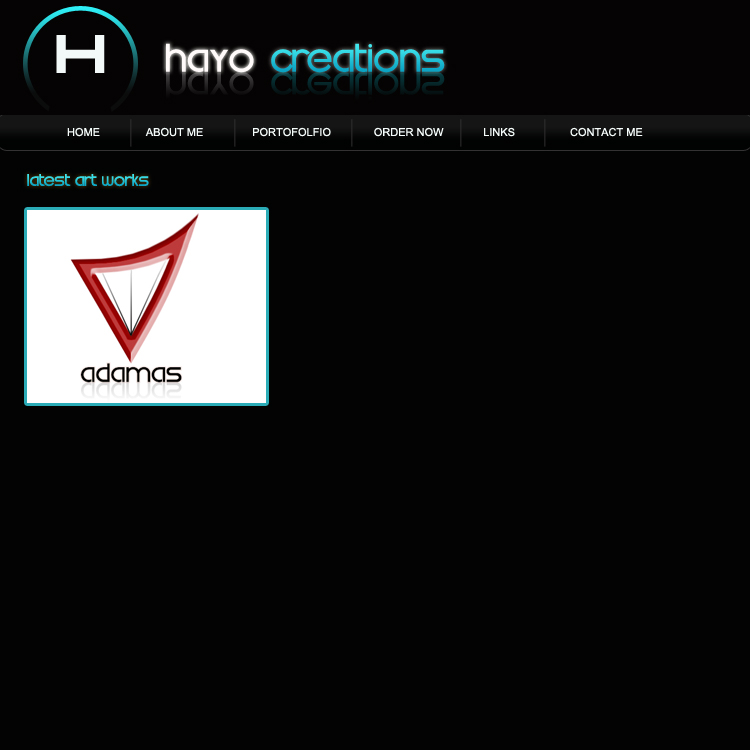
|
|
|
|
|
|
 |
66stang66
Joined: 06 Mar 2009
Posts: 197
|
 Posted: Sun Apr 19, 2009 9:32 am Post subject: Posted: Sun Apr 19, 2009 9:32 am Post subject: |
 |
|
I like it so far. I'm no pro though. The logo on the white square is not cenetered. Sort of looks odd.
One other thing. In the title of this thread you have "portofolio". On the graphic you have "PORTOFOLFIO". Not sure if it is a spelling error or a language other than english. However, the rest of the text on the graphic is english. In english it is spelled "portfolio".
Regards,
Dave
PS.
Just a suggestion, but you will get a neater looking stroke around the square white graphic if you set it to inside. Maybe the rounded look is what you want though. It's entirely your choice.
|
|
|
|
|
 |
kyenoone
Joined: 14 May 2009
Posts: 63
PS Version: Adobe Photoshop Cs4
OS: Sony Vaio
|
 Posted: Thu May 14, 2009 4:34 pm Post subject: Posted: Thu May 14, 2009 4:34 pm Post subject: |
 |
|
Was this done purely on Photoshop?
I havnt played about with things like these yet.
and if so, how would you go around converting it for dreamweaver etc?
Thanks
Kye
_________________
Imagine it, Picture it, Photoshop it! |
|
|
|
|
 |
JSnell

Joined: 11 Oct 2008
Posts: 109
Location: Florida, USA
PS Version: CS2
OS: Windows XP
|
 Posted: Thu May 14, 2009 7:43 pm Post subject: Posted: Thu May 14, 2009 7:43 pm Post subject: |
 |
|
To Kyenoone:
You would simply take the image and slice into the spaces you wanted to use for your site. Then open dreamweaver and insert the slices into a table. I recommend drawing your layout, including table rows and columns; pixels; etc., on a piece of paper. Then put it into action. Good question.
|
|
|
|
|
 |
|