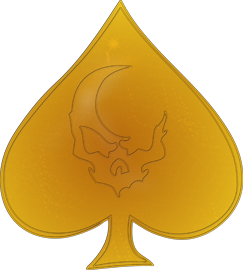|
|
| Author |
Message |
yachtpicasso
Joined: 20 Apr 2009
Posts: 8
|
 Posted: Mon Apr 20, 2009 8:28 am Post subject: realistic image on image Posted: Mon Apr 20, 2009 8:28 am Post subject: realistic image on image |
 |
|
Hey guys! .... new guy here! 
i was wondering if someone could help me work out how i can place the "Ace" image on the jeans image. i wanted to make it look as if its a part of the jeans.... i gave it a few tris, but i am getting hiddious results!
i wanted on either of the 2 red circles, about the same size, in image 2.
thanks very much all!! 
| Description: |
|
| Filesize: |
165.99 KB |
| Viewed: |
1266 Time(s) |

|
| Description: |
|
| Filesize: |
57 KB |
| Viewed: |
1266 Time(s) |
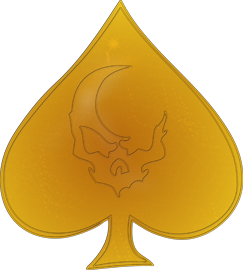
|
| Description: |
|
| Filesize: |
31.12 KB |
| Viewed: |
1266 Time(s) |

|
_________________
>img resizemod="on" onload="rmw_img_loaded(this)" src="http://www.caudullo.com/TORI.png"> |
|
|
|
|
 |
Tapersteve
Joined: 07 May 2009
Posts: 25
|
 Posted: Fri May 08, 2009 10:29 am Post subject: Posted: Fri May 08, 2009 10:29 am Post subject: |
 |
|
you need to go to
Edit > Transform > Warp and make the circles follow the shape of her legs and then lay the red layer down as over lay if you want it print or dye effect then just lay the ace of spades symbol ontop and warp that to leg shape too
_________________
DA = http://seeartineverything.deviantart.com/ |
|
|
|
|
 |
|