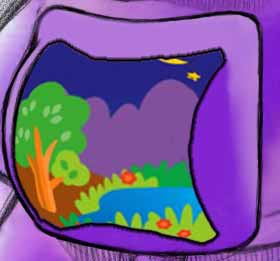|
|
| Author |
Message |
Designshed
Joined: 14 Sep 2004
Posts: 1
|
 Posted: Tue Sep 14, 2004 10:27 am Post subject: distort a layer Posted: Tue Sep 14, 2004 10:27 am Post subject: distort a layer |
 |
|
I've got this square image on a separate layer and I need to distort it in such a way that it fakes a cylindrical shape as shown below. All the distort features I can find won't allow me to make a curved distortion.
I'm on a pressing deadline. HELP!

|
|
|
|
|
 |
TiDaL

Joined: 12 Apr 2003
Posts: 384
|
 Posted: Tue Sep 14, 2004 6:55 pm Post subject: Posted: Tue Sep 14, 2004 6:55 pm Post subject: |
 |
|
well theres a dis tort sphereize taht will probably pull the image outwards and make it look like its pushing out like ur image shows... and you can jus terase the left over parts that dont fit in it and it will give you the look you are going for
_________________
http://i337m1k3.deviantart.com for my ART Profile. |
|
|
|
|
 |
webguy
Joined: 25 Aug 2004
Posts: 165
Location: Canada
|
|
|
|
|
 |
webguy
Joined: 25 Aug 2004
Posts: 165
Location: Canada
|
 Posted: Fri Sep 17, 2004 4:03 am Post subject: Posted: Fri Sep 17, 2004 4:03 am Post subject: |
 |
|
oops..guess the previous image is useless, so might this one be but if it's useable here it is.
p.s
You'll probably want to add the border to it
| Description: |
|
| Filesize: |
4.71 KB |
| Viewed: |
802 Time(s) |

|
_________________
Providing small business with high quality affordable websites:
Alberta Custom Websites
Keep up todate with latest virus scares, google, microsoft, linspire and more:
Web and Technology News |
|
|
|
|
 |
b15fliptop
Joined: 13 Oct 2004
Posts: 8
|
 Posted: Wed Oct 13, 2004 7:50 pm Post subject: Posted: Wed Oct 13, 2004 7:50 pm Post subject: |
 |
|
I would use the Shear filter, also under the distort menu. It gives you a vertical line that you can add points to and distort along a curve. Just grab th line in the middle and pull it to the left and you should get the effect that you're looking for.
_________________
Brian Garrison
BMG Design |
|
|
|
|
 |
BryanDowning

Joined: 05 Jul 2004
Posts: 1554
Location: California, USA
|
 Posted: Thu Oct 14, 2004 12:05 am Post subject: Posted: Thu Oct 14, 2004 12:05 am Post subject: |
 |
|
haha i was just going to mention the shear filter. good one mate! 
_________________
Best Regards,
Bryan Downing
bryandowning.com |
|
|
|
|
 |
|