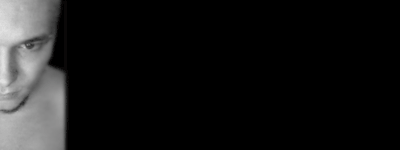|
|
| Author |
Message |
xwarwickx
Joined: 26 Jan 2009
Posts: 9
|
 Posted: Thu Feb 19, 2009 11:13 am Post subject: GIF image help Posted: Thu Feb 19, 2009 11:13 am Post subject: GIF image help |
 |
|
My ex helped me make this gif image about a year ago and I dont remember how it was made, so instead of redoing the whole thing can someone help me to just remove the gotee?
| Description: |
|
| Filesize: |
12.8 KB |
| Viewed: |
265 Time(s) |
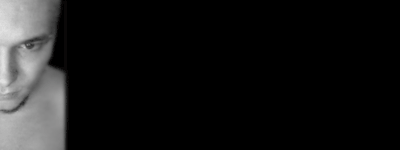
|
|
|
|
|
|
 |
xwarwickx
Joined: 26 Jan 2009
Posts: 9
|
 Posted: Tue Mar 03, 2009 8:20 pm Post subject: Posted: Tue Mar 03, 2009 8:20 pm Post subject: |
 |
|
is this fixable?
|
|
|
|
|
 |
moondog

Joined: 02 Apr 2008
Posts: 778
Location: Michigan
PS Version: CS2
OS: Vista
|
 Posted: Tue Mar 03, 2009 9:18 pm Post subject: Posted: Tue Mar 03, 2009 9:18 pm Post subject: |
 |
|
howdy xwarwickx,
you mean something like this?

dog
_________________
moondog
Romans 10:13
For Whosoever shall call upon the name of the Lord shall be saved |
|
|
|
|
 |
xwarwickx
Joined: 26 Jan 2009
Posts: 9
|
 Posted: Wed Mar 04, 2009 1:53 am Post subject: Posted: Wed Mar 04, 2009 1:53 am Post subject: |
 |
|
wow! thank you so much!
|
|
|
|
|
 |
moondog

Joined: 02 Apr 2008
Posts: 778
Location: Michigan
PS Version: CS2
OS: Vista
|
 Posted: Wed Mar 04, 2009 8:36 am Post subject: Posted: Wed Mar 04, 2009 8:36 am Post subject: |
 |
|
you're very welcome .... any time!
just in case you were wondering how ..
Open the file in ImageReady as that allows the gif to be functional (opening in Photoshop will only open one layer)
Then while in ImageReady switch to Photoshop and then correct the part of the picture you want (this was your chin) and then copy that whole side of the picture and paste in into the right spot on the corresponding layers.
Then switch back to ImageReady and save optimized as and you've got your file done
dog
_________________
moondog
Romans 10:13
For Whosoever shall call upon the name of the Lord shall be saved |
|
|
|
|
 |
|