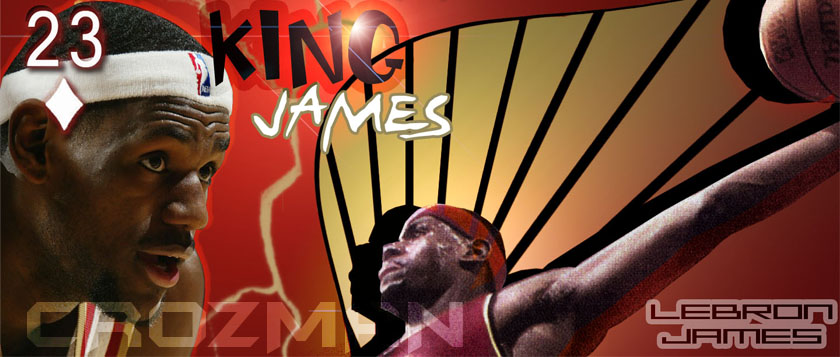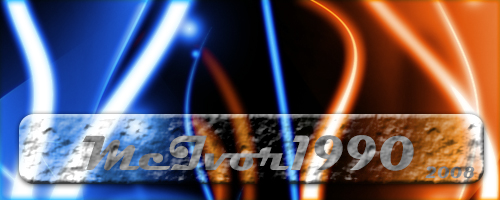|
|
| Author |
Message |
JSnell

Joined: 11 Oct 2008
Posts: 109
Location: Florida, USA
PS Version: CS2
OS: Windows XP
|
 Posted: Thu Oct 30, 2008 8:44 am Post subject: Posted: Thu Oct 30, 2008 8:44 am Post subject: |
 |
|
Not that creative but, here you go.
| Description: |
|
| Filesize: |
60.16 KB |
| Viewed: |
926 Time(s) |

|
|
|
|
|
|
 |
Matt
VIP

Joined: 24 Sep 2007
Posts: 3515
Location: Haverhill, UK
PS Version: Lightroom 5, CS4 & Elements 11
OS: Windows 8.1
|
 Posted: Thu Oct 30, 2008 4:33 pm Post subject: Posted: Thu Oct 30, 2008 4:33 pm Post subject: |
 |
|
I wouldn't say that Seanbond.
I like how clean they look. Nice text effect on the top one, and a good mix of heat (right) and cold (left).
Good work
_________________
Matt
3photoshop.com
http://www.3photoshop.com |
|
|
|
|
 |
CRoZMaN
Joined: 13 Dec 2008
Posts: 3
Location: VT
|
 Posted: Mon Dec 15, 2008 3:45 pm Post subject: Posted: Mon Dec 15, 2008 3:45 pm Post subject: |
 |
|
heres some of my work.
| Description: |
|
| Filesize: |
54.22 KB |
| Viewed: |
812 Time(s) |

|
| Description: |
|
| Filesize: |
100.48 KB |
| Viewed: |
812 Time(s) |
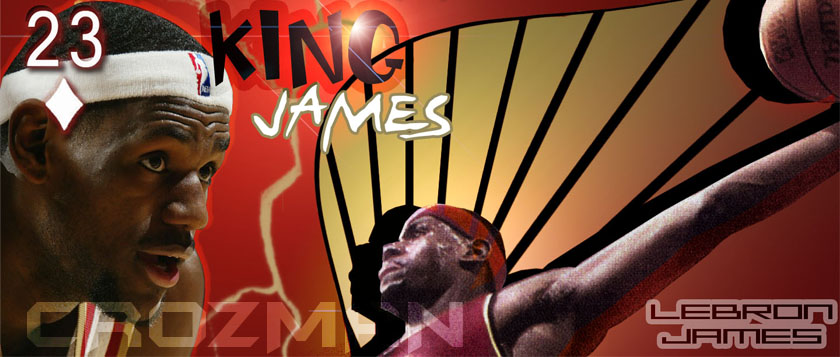
|
| Description: |
|
| Filesize: |
30.54 KB |
| Viewed: |
812 Time(s) |

|
|
|
|
|
|
 |
The Custom K1ng
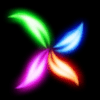
Joined: 15 Jun 2008
Posts: 58
PS Version: CS3
OS: Vista Ultimate, SP1
|
 Posted: Mon Jan 05, 2009 7:14 pm Post subject: not posting in ages Posted: Mon Jan 05, 2009 7:14 pm Post subject: not posting in ages |
 |
|
| mattyboy777 wrote: | | Nice work! How did you make it? |
sorry guys for not posting in ages
thanx for the comments on my sigs lol
thanx trojen
to make the laser effects make a new doc about 500x300 pixels
grab the pen tool and make a curve
go to the paths tab and right click on the path uve just made
go to brush path
select simulate brush and click ok
there u have it now play about with the inner and outer glow until its perfect.
neway its about time i made a new one and so for that i would like some ideas from you the people
post below thanx
Ross
_________________
-Never Back Down-
-Ross- |
|
|
|
|
 |
The Custom K1ng
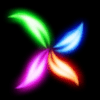
Joined: 15 Jun 2008
Posts: 58
PS Version: CS3
OS: Vista Ultimate, SP1
|
|
|
|
|
 |
The Custom K1ng
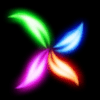
Joined: 15 Jun 2008
Posts: 58
PS Version: CS3
OS: Vista Ultimate, SP1
|
|
|
|
|
 |
|