|
|
| Author |
Message |
SpaceCoastUnited
Joined: 01 Oct 2008
Posts: 8
Location: Florida, USA
|
 Posted: Thu Oct 02, 2008 5:24 am Post subject: Help! :) Posted: Thu Oct 02, 2008 5:24 am Post subject: Help! :) |
 |
|
I am trying to make a wallpaper for my computer and its starting to look good but it has too much white spaces and I dont know what to use to fill it in.
Can anyone help me?
My Picture: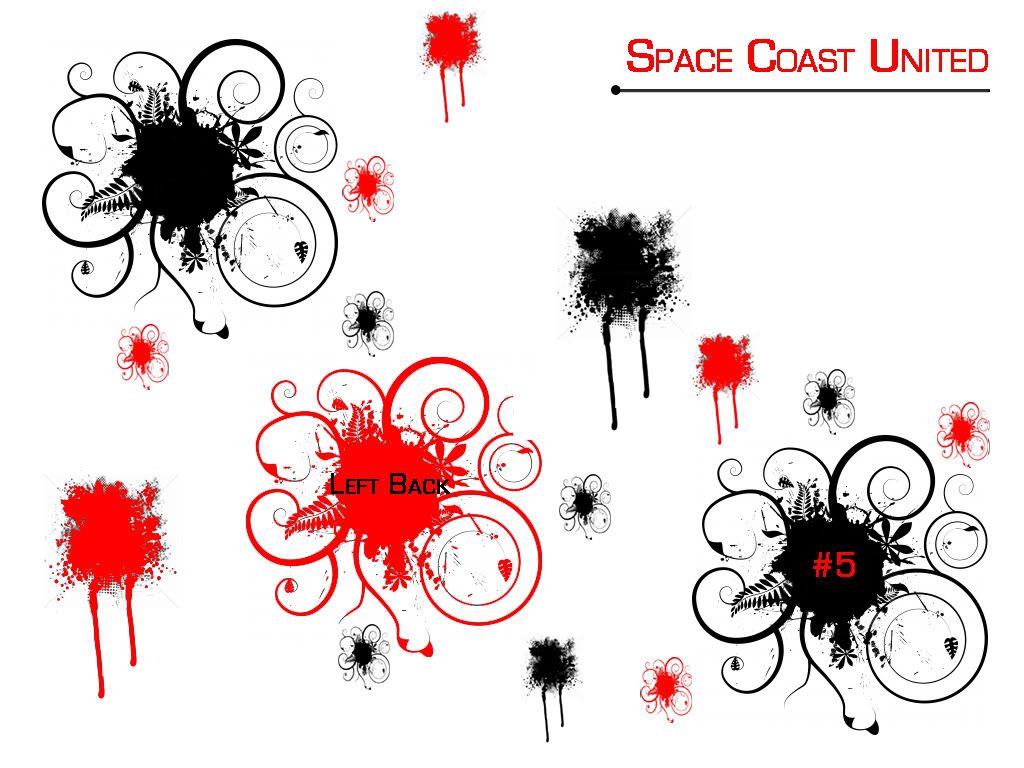 [/img] [/img] |
|
|
|
|
 |
effectwebdesign
Joined: 02 Oct 2008
Posts: 5
|
 Posted: Thu Oct 02, 2008 9:53 am Post subject: Posted: Thu Oct 02, 2008 9:53 am Post subject: |
 |
|
take one of those floral splats (if it's vector or high res) blow it way up, put it as your bottom layer and reduce the opacity to like 5 or 10%. this will give you a consistent feel without stealing all your white space. i'd consider using less of those objects and being selective about the placement. |
|
|
|
|
 |
SpaceCoastUnited
Joined: 01 Oct 2008
Posts: 8
Location: Florida, USA
|
 Posted: Thu Oct 02, 2008 2:14 pm Post subject: Posted: Thu Oct 02, 2008 2:14 pm Post subject: |
 |
|
Ok, I will try that. Thank you very much. |
|
|
|
|
 |
AreoX

Joined: 01 Oct 2008
Posts: 15
|
 Posted: Thu Oct 02, 2008 8:44 pm Post subject: Posted: Thu Oct 02, 2008 8:44 pm Post subject: |
 |
|
I agree with what effectwebdesign said. Here are my suggestions:
Make the white background a slight gradiant. start at the top and fade to a light gray. slight gradients give images some depth and energy.
For the Text, it is to dull. It looks a little too pixelized. Especially the big text on the right. Make it more unique and maybe add a border.
Also, using the same brush too many times isn't a good idea. Browse for more brushes that are the same style and use those as well. it looks like you just stuck them in random spots trying to fill up space.
Hope this Helped |
|
|
|
|
 |
|




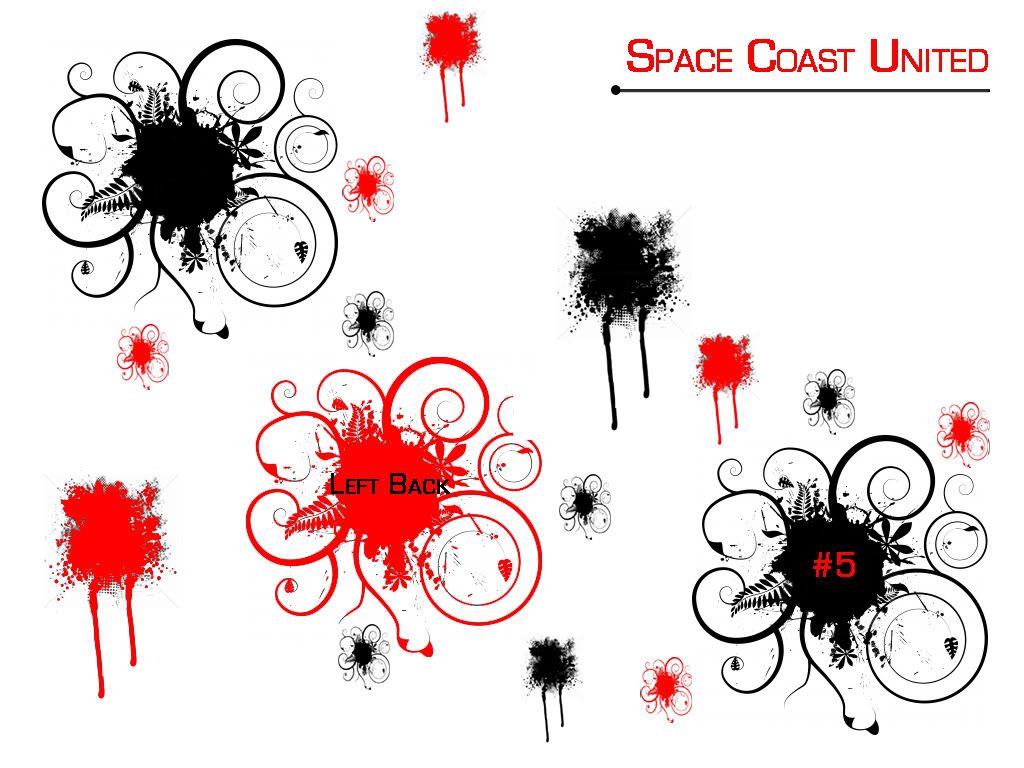 [/img]
[/img]