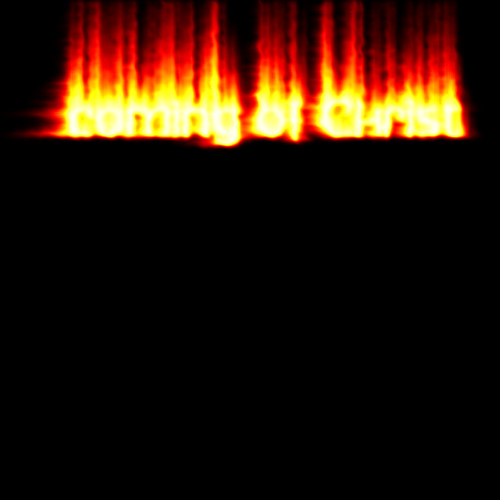|
|
| Author |
Message |
hwould
Joined: 09 Sep 2004
Posts: 6
|
 Posted: Fri Sep 10, 2004 1:06 am Post subject: How do I combine customize text with a picture background? Posted: Fri Sep 10, 2004 1:06 am Post subject: How do I combine customize text with a picture background? |
 |
|
My question is, how do I combine a specialized text, like fire type, with a background of like the sky or something. I want to combine it without the black being in between the lines of fire when using a layer mask. Is there away to combine it cleanly? And how. Thanks a bunch.
|
|
|
|
|
 |
BryanDowning

Joined: 05 Jul 2004
Posts: 1554
Location: California, USA
|
 Posted: Fri Sep 10, 2004 12:23 pm Post subject: Posted: Fri Sep 10, 2004 12:23 pm Post subject: |
 |
|
im confused as to what the background is. Can you post a screen shot?
_________________
Best Regards,
Bryan Downing
bryandowning.com |
|
|
|
|
 |
hwould
Joined: 09 Sep 2004
Posts: 6
|
 Posted: Fri Sep 10, 2004 12:28 pm Post subject: Posted: Fri Sep 10, 2004 12:28 pm Post subject: |
 |
|
Here are the images that are giving me a hard time. The letters I want at the top[/img]
| Description: |
|
| Filesize: |
83.47 KB |
| Viewed: |
1288 Time(s) |

|
|
|
|
|
|
 |
hwould
Joined: 09 Sep 2004
Posts: 6
|
 Posted: Fri Sep 10, 2004 12:30 pm Post subject: Posted: Fri Sep 10, 2004 12:30 pm Post subject: |
 |
|
Here are the letters, by the way out of curiousity, how bmps aren't allowed? Thanks for responding.
| Description: |
|
| Filesize: |
54.91 KB |
| Viewed: |
1287 Time(s) |
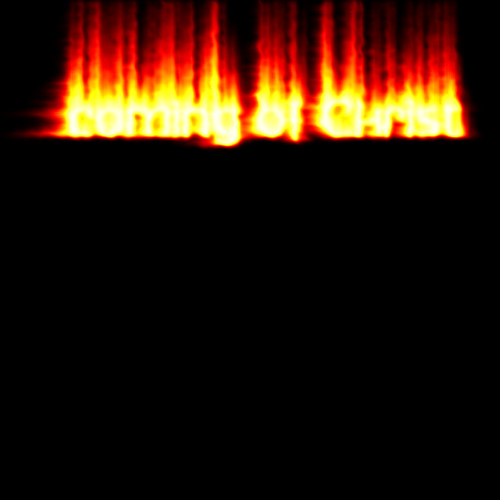
|
|
|
|
|
|
 |
hwould
Joined: 09 Sep 2004
Posts: 6
|
 Posted: Fri Sep 10, 2004 3:20 pm Post subject: Posted: Fri Sep 10, 2004 3:20 pm Post subject: |
 |
|
Anybody there?
|
|
|
|
|
 |
thehermit
Joined: 05 Mar 2003
Posts: 3987
Location: Cheltenham, UK
|
 Posted: Fri Sep 10, 2004 5:43 pm Post subject: Posted: Fri Sep 10, 2004 5:43 pm Post subject: |
 |
|
Patience young Jedi!
Change the blend mode of the fire text layer to screen.
If you want a crisper and more proffesional tutorial for fire text give me a shout back, I have one gathering dust on my h/d somewhere.
_________________
If life serves you lemons, make lemonade! |
|
|
|
|
 |
hwould
Joined: 09 Sep 2004
Posts: 6
|
 Posted: Fri Sep 10, 2004 8:49 pm Post subject: Posted: Fri Sep 10, 2004 8:49 pm Post subject: |
 |
|
I would love the tutorial my friend. The blend doesn't get it. I appreciate the time you have taken none the less. You are a kind Jedi Master!!
|
|
|
|
|
 |
thehermit
Joined: 05 Mar 2003
Posts: 3987
Location: Cheltenham, UK
|
 Posted: Sat Sep 11, 2004 6:49 am Post subject: Posted: Sat Sep 11, 2004 6:49 am Post subject: |
 |
|
If the blend doesnt work its because my memory is fading and I am dumber than I sound. Try the other blend modes if screen doesnt work. By doesnt work do you mean it gave a crappy result or you could still see the black?
Heres the fire tutorial for you
http://www.photoshoptechniques.com/main/defaulth.html
*edit* Screen was the correct blend mode it just gave crappy results 
|
|
|
|
|
 |
Patrick
Administrator

Joined: 14 Feb 2003
Posts: 11945
Location: Harbinger, NC, U.S.A.
|
 Posted: Sat Sep 11, 2004 7:46 pm Post subject: Posted: Sat Sep 11, 2004 7:46 pm Post subject: |
 |
|
|
|
|
|
|
 |
hwould
Joined: 09 Sep 2004
Posts: 6
|
 Posted: Sat Sep 11, 2004 8:44 pm Post subject: Posted: Sat Sep 11, 2004 8:44 pm Post subject: |
 |
|
The black is still on there. I tried playing with the opacity but then the text faded to much. I will look at the tutorial though. I don't think you're dumber than you sound hermit, as our lives get shorter, our memories get fuller.
A little fish should clear that right up. LOL!!!!!
|
|
|
|
|
 |
|