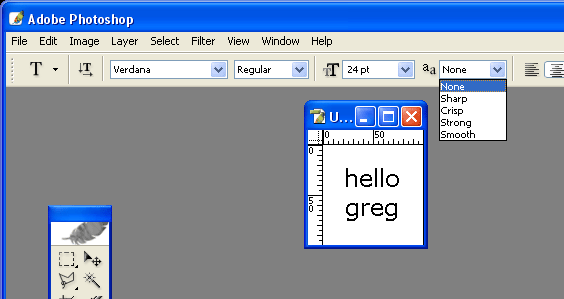|
|
| Author |
Message |
ggv
Joined: 06 Sep 2004
Posts: 4
|
 Posted: Mon Sep 06, 2004 4:18 pm Post subject: font for emulating web pages (for flat graphics) Posted: Mon Sep 06, 2004 4:18 pm Post subject: font for emulating web pages (for flat graphics) |
 |
|
hello all
I am doing some mock-ups of web search engine home pages and search result pages etc.; where do I find a font that imitates (perfectly) the typical bit-mapped helvetica style typically seen? Or is there a simple way of manipulating image type or size etc. to do this?
Please see attached sample if you're interested
any help richly appreciated
greg v
| Description: |
|
| Filesize: |
86.49 KB |
| Viewed: |
1062 Time(s) |

|
|
|
|
|
|
 |
BryanDowning

Joined: 05 Jul 2004
Posts: 1554
Location: California, USA
|
 Posted: Mon Sep 06, 2004 6:47 pm Post subject: Posted: Mon Sep 06, 2004 6:47 pm Post subject: |
 |
|
Use a web standard font (Helvetica, Verdana, Arial, etc...)
When you put all your type in look at the top options bar for the type tool. Make sure all your text is highlighted (or the text is applied and you have the type layer and type tool selected) and click on the anti-aliasing drop-down menu. Select "None" and your text should look just like the jagged web text we've all come to know and love.
Screenshot for clarification. Hope that helped.
| Description: |
|
| Filesize: |
15.84 KB |
| Viewed: |
1059 Time(s) |
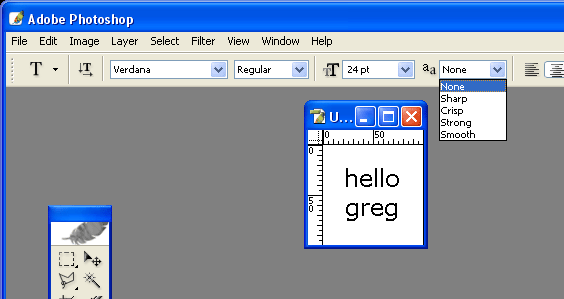
|
_________________
Best Regards,
Bryan Downing
bryandowning.com |
|
|
|
|
 |
BryanDowning

Joined: 05 Jul 2004
Posts: 1554
Location: California, USA
|
 Posted: Mon Sep 06, 2004 7:01 pm Post subject: Posted: Mon Sep 06, 2004 7:01 pm Post subject: |
 |
|
Try not to post the same question in more than one forum...
_________________
Best Regards,
Bryan Downing
bryandowning.com |
|
|
|
|
 |
ggv
Joined: 06 Sep 2004
Posts: 4
|
 Posted: Tue Sep 07, 2004 8:40 am Post subject: thanks! Posted: Tue Sep 07, 2004 8:40 am Post subject: thanks! |
 |
|
thanks for the answer, it works great!
sorry to offend the over-posting police, I didn't realize that everyone on this board regularily went over every different forum.
greg v
|
|
|
|
|
 |
BryanDowning

Joined: 05 Jul 2004
Posts: 1554
Location: California, USA
|
 Posted: Tue Sep 07, 2004 4:43 pm Post subject: Posted: Tue Sep 07, 2004 4:43 pm Post subject: |
 |
|
|
|
|
|
|
 |
gecko

Joined: 29 Mar 2003
Posts: 293
|
 Posted: Fri Sep 17, 2004 3:51 pm Post subject: Posted: Fri Sep 17, 2004 3:51 pm Post subject: |
 |
|
|
|
|
|
|
 |
BryanDowning

Joined: 05 Jul 2004
Posts: 1554
Location: California, USA
|
 Posted: Fri Sep 17, 2004 4:10 pm Post subject: Posted: Fri Sep 17, 2004 4:10 pm Post subject: |
 |
|
He wanted to make text look like crispy web text. With no blended edges.
_________________
Best Regards,
Bryan Downing
bryandowning.com |
|
|
|
|
 |
gecko

Joined: 29 Mar 2003
Posts: 293
|
 Posted: Fri Sep 17, 2004 4:24 pm Post subject: Posted: Fri Sep 17, 2004 4:24 pm Post subject: |
 |
|
|
|
|
|
|
 |
|