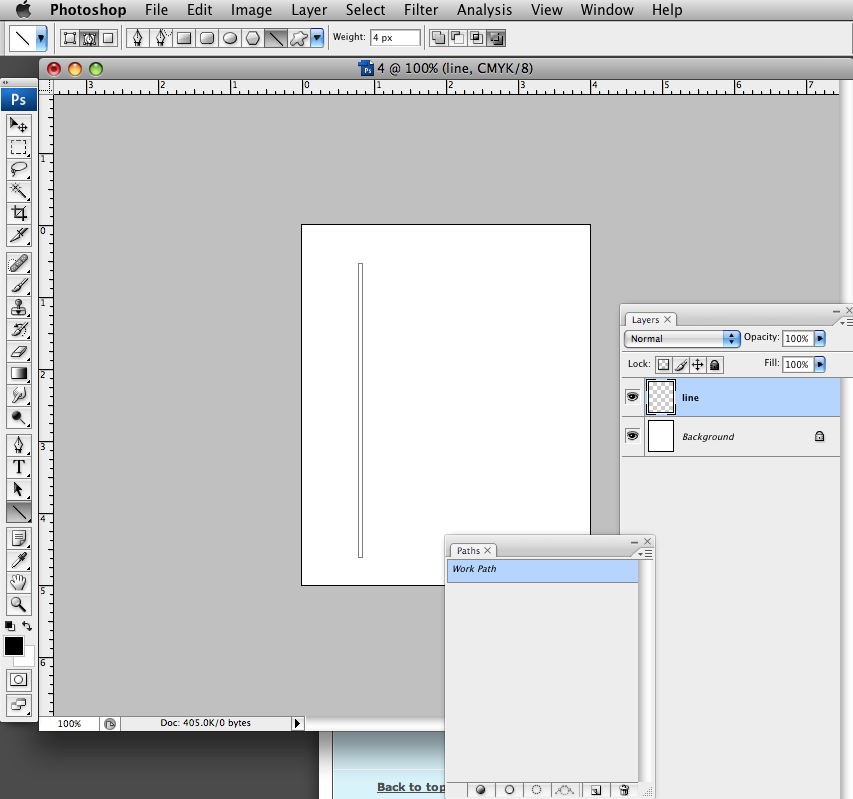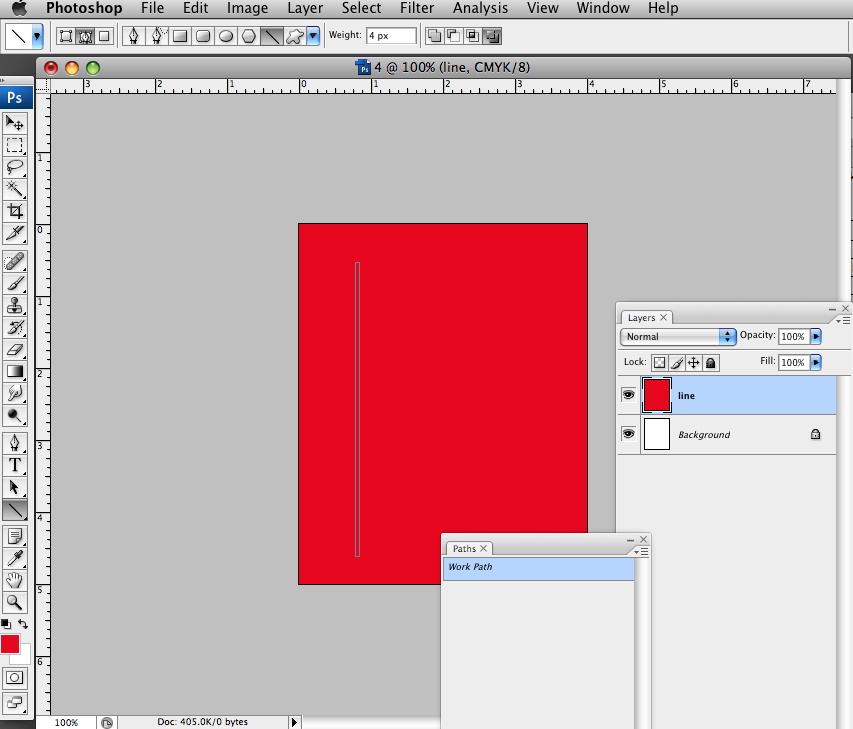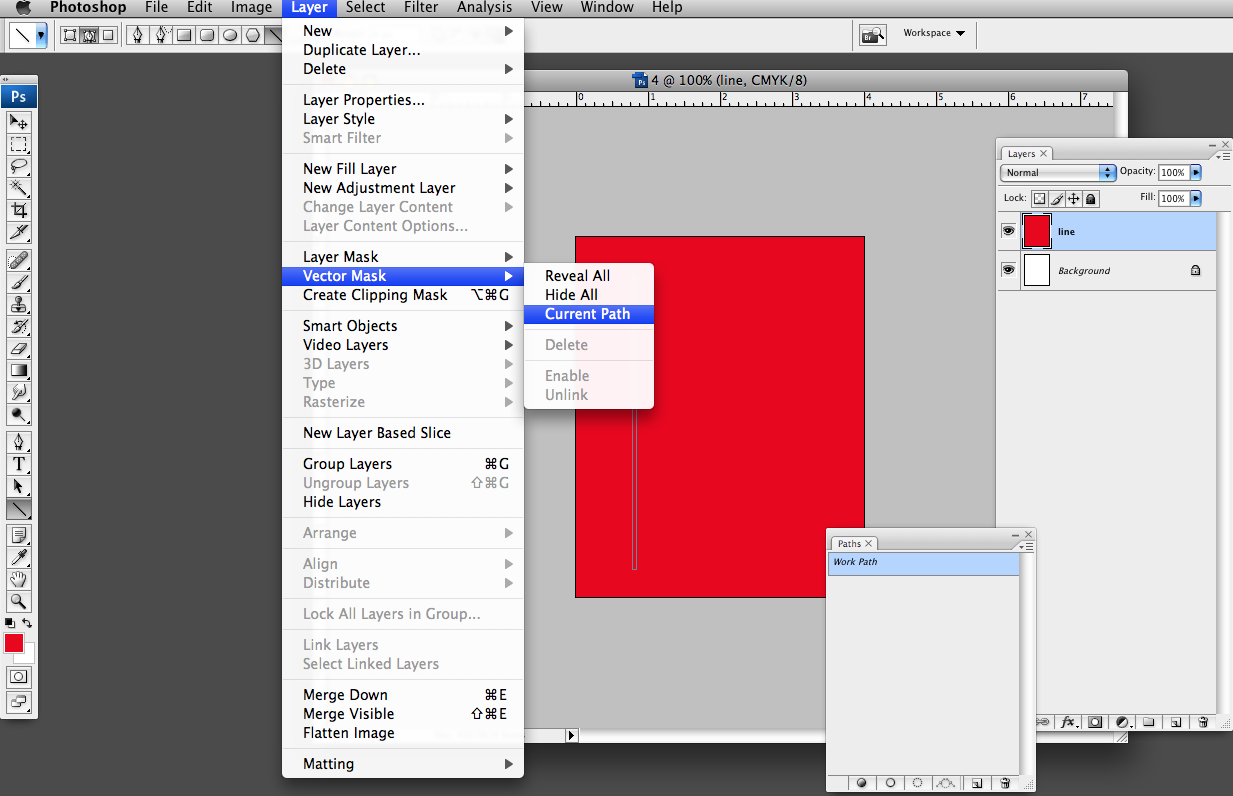|
|
| Author |
Message |
kev wood
Joined: 07 Aug 2008
Posts: 5
Location: LIVERPOOL
|
 Posted: Thu Aug 07, 2008 9:57 am Post subject: creating paths Posted: Thu Aug 07, 2008 9:57 am Post subject: creating paths |
 |
|
i have been trying to create paths using the pen tool and i am having no joy.
i need to create a path then copy and past it and then rotate the path. every time i try this i am getting the error message saying that the path does not enclose any pixels. i have looked at a number of different tutorials and followed what they say and still getting the same result.
i am going in to the paths tab on the layers section saving the path and then using the path selection tool copying it pasting it and then when i try to rotate it i get the same error message. it is really starting to annoy me now. someone please help.
i am off now till the morning but i will be back to get any replies. thanks in advance for any help given.
_________________
on man's constant is another man's variable |
|
|
|
|
 |
combiBob
Joined: 11 Mar 2008
Posts: 188
Location: Florida
|
 Posted: Fri Aug 08, 2008 5:32 am Post subject: Posted: Fri Aug 08, 2008 5:32 am Post subject: |
 |
|
Hey Kev,
I save the completed path by double clicking the work path. Saves as "Path 1".
Then drag the path to your new/different image and go Cmd+T, to transform the path.
You can also use the pen tool, hold down the Cmd key and draw a rectangle around the entire path to select it. Then copy and paste into another image.
|
|
|
|
|
 |
kev wood
Joined: 07 Aug 2008
Posts: 5
Location: LIVERPOOL
|
 Posted: Mon Aug 11, 2008 2:45 am Post subject: Posted: Mon Aug 11, 2008 2:45 am Post subject: |
 |
|
that didnt work i just got a warning message saying no pixels where selected and then the line i had drawn wit the pen tool disappears.
when you said cmd that is the control button on a pc is it not.
_________________
on man's constant is another man's variable |
|
|
|
|
 |
combiBob
Joined: 11 Mar 2008
Posts: 188
Location: Florida
|
 Posted: Mon Aug 11, 2008 6:10 am Post subject: Posted: Mon Aug 11, 2008 6:10 am Post subject: |
 |
|
Sorry. Don't know PC keystrokes.
Is this a completed/enclosed path? Also, are we talking about Paths, or Selections made from paths?
|
|
|
|
|
 |
kev wood
Joined: 07 Aug 2008
Posts: 5
Location: LIVERPOOL
|
 Posted: Mon Aug 11, 2008 6:20 am Post subject: Posted: Mon Aug 11, 2008 6:20 am Post subject: |
 |
|
the path i was trying to make was just a line which went from the top of the images to the bottom. i just ended up drawing a line and using that instead it was taking to long to work out.
_________________
on man's constant is another man's variable |
|
|
|
|
 |
combiBob
Joined: 11 Mar 2008
Posts: 188
Location: Florida
|
 Posted: Mon Aug 11, 2008 10:29 am Post subject: Posted: Mon Aug 11, 2008 10:29 am Post subject: |
 |
|
So you were using the pen tool to draw a line from point A to B?
|
|
|
|
|
 |
kev wood
Joined: 07 Aug 2008
Posts: 5
Location: LIVERPOOL
|
 Posted: Tue Aug 12, 2008 2:50 am Post subject: Posted: Tue Aug 12, 2008 2:50 am Post subject: |
 |
|
yes i was using the pen tool drawing the line from A to B the creating a new layer in the layers section, selecting the blush tool and then stroking the line and every time i would then try to transform the line after copying it i would get the same error messages all the time.
_________________
on man's constant is another man's variable |
|
|
|
|
 |
combiBob
Joined: 11 Mar 2008
Posts: 188
Location: Florida
|
 Posted: Tue Aug 12, 2008 3:38 am Post subject: Posted: Tue Aug 12, 2008 3:38 am Post subject: |
 |
|
You get the error because PS is looking for an enclosed/connected shape to select.
Try the line tool next time.
You can also convert the path to a vector mask. There's no selecting involved. You make a new layer, color the whole layer the color of your line, and convert the path to a vector mask.
| Description: |
|
| Filesize: |
83.39 KB |
| Viewed: |
4415 Time(s) |
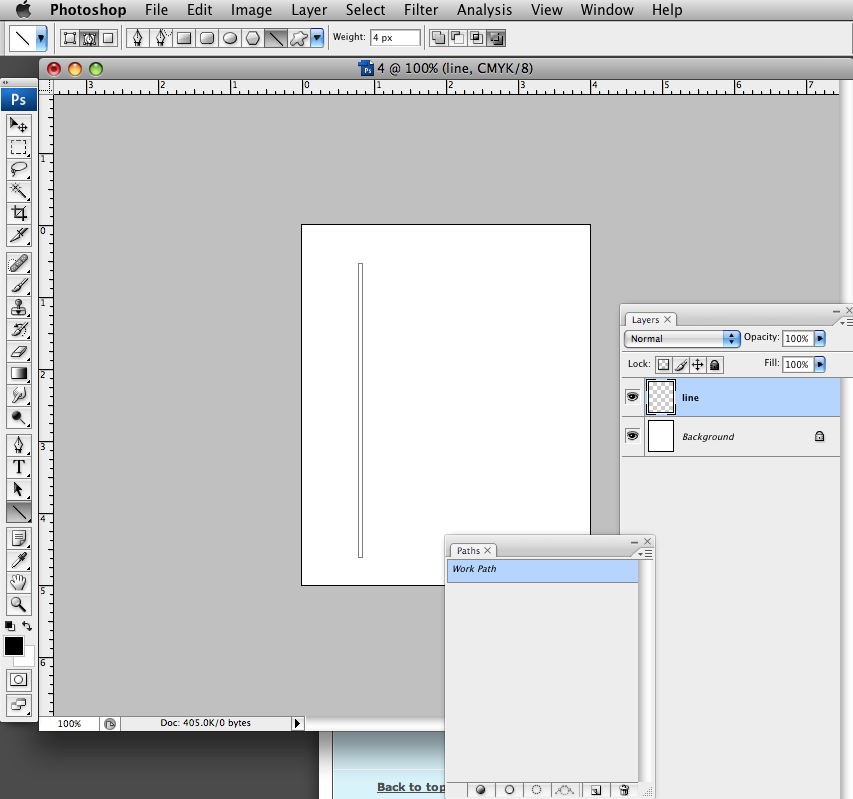
|
|
|
|
|
|
 |
combiBob
Joined: 11 Mar 2008
Posts: 188
Location: Florida
|
 Posted: Tue Aug 12, 2008 3:39 am Post subject: Posted: Tue Aug 12, 2008 3:39 am Post subject: |
 |
|
Fill the layer
| Description: |
|
| Filesize: |
76.21 KB |
| Viewed: |
4414 Time(s) |
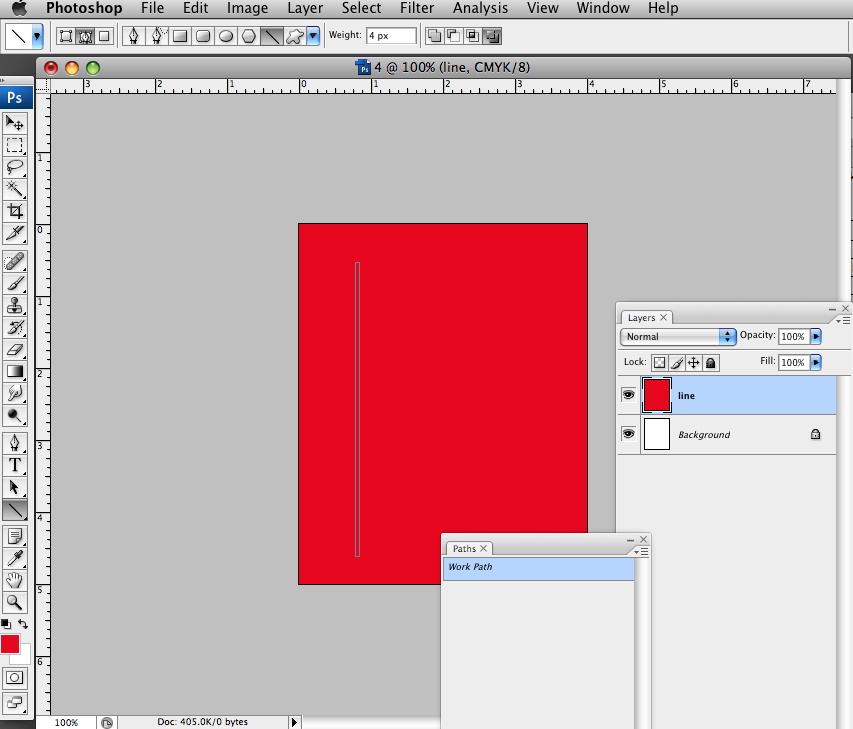
|
|
|
|
|
|
 |
combiBob
Joined: 11 Mar 2008
Posts: 188
Location: Florida
|
 Posted: Tue Aug 12, 2008 3:43 am Post subject: Posted: Tue Aug 12, 2008 3:43 am Post subject: |
 |
|
Then the Vector mask is made from the current path.
You can also edit the path any way you want.
Hope this helped.
Cheers!
| Description: |
|
| Filesize: |
164.29 KB |
| Viewed: |
4413 Time(s) |
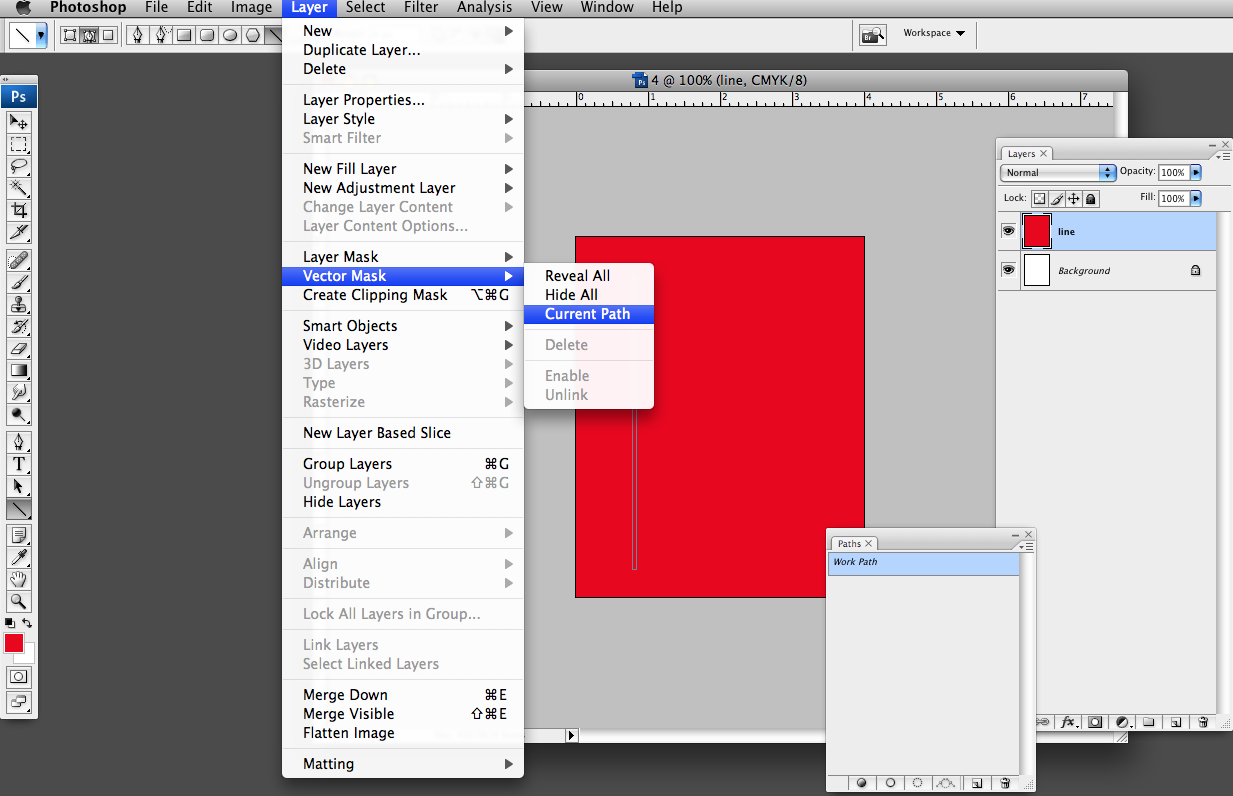
|
|
|
|
|
|
 |
|