|
|
| Author |
Message |
KIKIconspiracy

Joined: 03 Aug 2008
Posts: 4
|
 Posted: Sun Aug 03, 2008 4:36 pm Post subject: Web banner help =/ Posted: Sun Aug 03, 2008 4:36 pm Post subject: Web banner help =/ |
 |
|
I'm making a webpage about the inca culture for a school project, and i designed this banner, but as you can see it isnt that good.
I need help on what to improve about it because i simply dont like it
Thanks in advance =)
 |
|
|
|
|
 |
bucketdvr
Joined: 02 Aug 2008
Posts: 8
|
 Posted: Sun Aug 03, 2008 7:09 pm Post subject: Posted: Sun Aug 03, 2008 7:09 pm Post subject: |
 |
|
I'm just going to start out by saying that what you've created is in no way bad. I actually like it quite a bit- though admit it could use some refining.
I would focus the "action" - as the collage of images seems to lack an "intelligent design"- as in - things are kind of scattered about. I really like the mountains in the right and I like the stern Incan in the centre.
Overall though I like what you've done- (but obviously you don't) I like the color scheme and the images you've chosen for the collage.
What kind of look are you going for? What don't you find appealing about what you've already created? |
|
|
|
|
 |
KIKIconspiracy

Joined: 03 Aug 2008
Posts: 4
|
 Posted: Mon Aug 04, 2008 10:34 am Post subject: Posted: Mon Aug 04, 2008 10:34 am Post subject: |
 |
|
well, it doesnt look proffessional, and it is not that convincing in my opinion.
i dont know, maybe i used too many images? |
|
|
|
|
 |
Patrick
Administrator

Joined: 14 Feb 2003
Posts: 11945
Location: Harbinger, NC, U.S.A.
|
 Posted: Mon Aug 04, 2008 1:47 pm Post subject: Posted: Mon Aug 04, 2008 1:47 pm Post subject: |
 |
|
|
|
|
|
|
 |
KIKIconspiracy

Joined: 03 Aug 2008
Posts: 4
|
 Posted: Thu Aug 07, 2008 9:55 am Post subject: Posted: Thu Aug 07, 2008 9:55 am Post subject: |
 |
|
Okay i remade the banner and this is what i got
hmm i think its better now
 |
|
|
|
|
 |
Ducky316
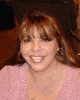
Joined: 15 Nov 2007
Posts: 213
Location: Wichita, KS
PS Version: 7.0
OS: Windows XP
|
 Posted: Thu Aug 07, 2008 11:43 am Post subject: Posted: Thu Aug 07, 2008 11:43 am Post subject: |
 |
|
The second one is better....Ya know the old rule less is more...However, all is not lost on the first one. Did you try using different layer modes and opacity levels on the different layers? I think this alone could do wonders!
_________________
Melanie Ward
designwards@yahoo.com |
|
|
|
|
 |
|







