|
|
| How good for a beginner? |
Horrible |
|
25% |
[ 1 ] |
Bad |
|
25% |
[ 1 ] |
Okay |
|
25% |
[ 1 ] |
Good |
|
25% |
[ 1 ] |
Amazing |
|
0% |
[ 0 ] |
|
| Total Votes : 4 |
|
| Author |
Message |
Monogra
Joined: 07 May 2008
Posts: 1
|
 Posted: Wed May 07, 2008 2:09 am Post subject: My first Photoshop Attempts Posted: Wed May 07, 2008 2:09 am Post subject: My first Photoshop Attempts |
 |
|
EDIT: After looking at the forums a bit more it seems i have posted this in the wrong area... sorry.
Hi! I just started using Photoshop today. These are my first attempts. Tell me what you think! Also i could use some useful tips! I honestly think i made them all look like plastic hahaha
FIRST ATTEMPT: Jennifer Aniston Makeover
BEFORE

AFTER

I know these dont look very different... haha. It was my first try.
SECOND ATTEMPT: Hilary Duff Makeover
BEFORE

AFTER

This one is pretty cool i thought
THIRD ATTEMPT: Jessica Alba Makeover
BEFORE

AFTER

This one was okay... i dont know how to do it very wells
FOURTH ATTEMPT: Britney Spears Makeover
BEFORE

AFTER

This one i was super proud of =) it may not be the best but its good for me =) |
|
|
|
|
 |
gonzo13
Joined: 25 Jun 2007
Posts: 40
|
 Posted: Wed May 07, 2008 1:25 pm Post subject: Posted: Wed May 07, 2008 1:25 pm Post subject: |
 |
|
|
|
|
|
|
 |
Matt
VIP

Joined: 24 Sep 2007
Posts: 3515
Location: Haverhill, UK
PS Version: Lightroom 5, CS4 & Elements 11
OS: Windows 8.1
|
 Posted: Thu May 08, 2008 12:42 pm Post subject: Posted: Thu May 08, 2008 12:42 pm Post subject: |
 |
|
Hey Monogram
If these are the results of using Photoshop for one day - then I'd say good job!
From what you've done it looks like you've grasped some good techniques and you know how to use your tool.
I think ultimately you've taken them too far, but with time comes experience - and you can't aim for perfection until you've learnt your trade.
Keep up the good work!
_________________
Matt
3photoshop.com
http://www.3photoshop.com |
|
|
|
|
 |
thatmelissagirlx
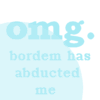
Joined: 21 May 2008
Posts: 3
Location: Burketown
|
 Posted: Thu May 22, 2008 12:21 am Post subject: Posted: Thu May 22, 2008 12:21 am Post subject: |
 |
|
hey,
i think they look pretty okay..
i liked the first one ...
what version of photoshop did you use,
was it CS3 extended?
cause i only got it yesterday, and i'm trying to work things out.
i'm finding it rather hard...
and i wanna be able to edit the colour and the hair of images..
can you help me?
_________________
<3
xXx |
|
|
|
|
 |
greg-andrew74
Joined: 13 Jun 2008
Posts: 14
|
 Posted: Fri Jun 13, 2008 9:44 am Post subject: Posted: Fri Jun 13, 2008 9:44 am Post subject: |
 |
|
well done mate! this is really good for your first attempt and you certainly seemed to have grasped the idea well... however, like its been said before me.. perhaps a litte more subtlety may help..
i have to say i like Jennifer Anistons eyes too! i would have probably cropped that traffic cone out the background too.. that just me though. well done again mate! |
|
|
|
|
 |
Ducky316
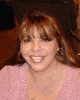
Joined: 15 Nov 2007
Posts: 213
Location: Wichita, KS
PS Version: 7.0
OS: Windows XP
|
 Posted: Thu Jun 19, 2008 9:34 pm Post subject: Posted: Thu Jun 19, 2008 9:34 pm Post subject: |
 |
|
I think this is really good at a first attempt! My biggest problem though is you completely changed the color of Anistons eyes..They are a grey/blue, and you turned them green. There are ways to make eyes really sparkle without changing the color. I know I say this time and time again...but dodge/burn tool can do this nicely. Zoom way in on the eyes and play with the light and dark parts of the eye using the dodge and burn...You can get fantastic looking sparkling eyes using this method while still retaining the objects original color.
_________________
Melanie Ward
designwards@yahoo.com |
|
|
|
|
 |
|













