|
|
| Author |
Message |
xpsycho68x
Joined: 18 Nov 2007
Posts: 5
|
 Posted: Sun Nov 18, 2007 7:51 pm Post subject: Hows this look? Posted: Sun Nov 18, 2007 7:51 pm Post subject: Hows this look? |
 |
|
Does this look real?
If not what should i do to make it more realistic?
 [/img] [/img] |
|
|
|
|
 |
Bilbo12
Joined: 20 Nov 2007
Posts: 2
Location: Lakefield, Ontario
|
 Posted: Tue Nov 20, 2007 10:11 pm Post subject: Looking good but... Posted: Tue Nov 20, 2007 10:11 pm Post subject: Looking good but... |
 |
|
You have a great layout, only a few things that need to be fixed in order to make the girl look more as if she is really there. Here are some short tips:
-Use the Eraser tool and get rid of the extra stuff around the image of the girl layer. Just zoom in, and fine tune it.
-Mess around with your levels, image>adjustments>levels, and mess around with the saturation (CTRL-U) to give it a more "real" feel.
Hope this helped.
_________________
-Keep it Real- |
|
|
|
|
 |
Nuf.
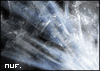
Joined: 30 Nov 2007
Posts: 85
Location: Estonia
PS Version: CS4
OS: W7
|
 Posted: Wed Dec 05, 2007 7:52 am Post subject: Posted: Wed Dec 05, 2007 7:52 am Post subject: |
 |
|
In the background there is a sunset, that means the lightsource is behind the women so she should be silhouette.
The other thing that Bilbo12 already mentioned is that you should smooth the edges with the Eraser tool a bit.
Last edited by Nuf. on Sun Mar 08, 2009 3:37 am; edited 1 time in total |
|
|
|
|
 |
yourfateunknown
Joined: 28 Dec 2007
Posts: 7
|
 Posted: Fri Dec 28, 2007 10:08 am Post subject: Posted: Fri Dec 28, 2007 10:08 am Post subject: |
 |
|
yeah clean up your edges and you stand out more you should change your lighting a bit
_________________
www.yourfateunknown.com - free movies |
|
|
|
|
 |
helcyon
Joined: 02 Oct 2005
Posts: 191
PS Version: CS3
OS: OSX 10
|
 Posted: Fri Jan 04, 2008 11:04 am Post subject: Posted: Fri Jan 04, 2008 11:04 am Post subject: |
 |
|
Like nuftsuk said, the lighting source in both pictures are different. With this girl image you have, you will not be able to make it look legitimately real. If the girl was shot with neutral lighting, no hot spots, you might be able to do something.
I'm not sure how you made the image extraction, but I usually use the pen tool to create a path that I can save and adjust. I load the path as a selection and then feather that by 1 or 2 pixels (giving it a softer edge). After that, I click the "Add Layer Mask" button to remove the background. Always use layer masks instead of the eraser tool, because it is non-destructive.
_________________
www.kg-studios.com |
|
|
|
|
 |
wickedwizard
Joined: 30 Jan 2008
Posts: 12
|
 Posted: Wed Jan 30, 2008 3:30 pm Post subject: Posted: Wed Jan 30, 2008 3:30 pm Post subject: |
 |
|
Also you could try using the Shadow/Highlight option to get your lighting / shading corrected and then use the hue/saturation tool to give the girl the correct coloring. |
|
|
|
|
 |
AreoX

Joined: 01 Oct 2008
Posts: 15
|
 Posted: Thu Oct 02, 2008 8:51 pm Post subject: Posted: Thu Oct 02, 2008 8:51 pm Post subject: |
 |
|
Like most other people said above, The lighting for the girl doens't make much sense unless you have a light pointing at her, and you need to smooth out her edges. |
|
|
|
|
 |
|




 [/img]
[/img]