|
|
| Author |
Message |
nathanjrb
Joined: 02 Dec 2007
Posts: 12
Location: UK
PS Version: CS
OS: Windows xp pro
|
 Posted: Mon Dec 10, 2007 12:48 pm Post subject: Posted: Mon Dec 10, 2007 12:48 pm Post subject: |
 |
|
Here's my attempt!

_________________
Nath |
|
|
|
|
 |
nathanjrb
Joined: 02 Dec 2007
Posts: 12
Location: UK
PS Version: CS
OS: Windows xp pro
|
 Posted: Mon Dec 10, 2007 12:56 pm Post subject: Posted: Mon Dec 10, 2007 12:56 pm Post subject: |
 |
|
I find the technique that gives the best effect is to leave some of the smal features that identify the person, like some of the wrinkles and cheekbones etc, occasionally the odd blemish - my aim is to enhance the person - not alter them. 
_________________
Nath |
|
|
|
|
 |
Nuf.
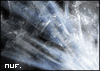
Joined: 30 Nov 2007
Posts: 85
Location: Estonia
PS Version: CS4
OS: W7
|
 Posted: Mon Dec 10, 2007 1:09 pm Post subject: Posted: Mon Dec 10, 2007 1:09 pm Post subject: |
 |
|
Wow, good job
Could you share your tehnique? |
|
|
|
|
 |
nathanjrb
Joined: 02 Dec 2007
Posts: 12
Location: UK
PS Version: CS
OS: Windows xp pro
|
 Posted: Mon Dec 10, 2007 1:22 pm Post subject: Posted: Mon Dec 10, 2007 1:22 pm Post subject: |
 |
|
Sure, you can download the file here:
http://www.review4you.co.uk/airbrush.rar
This is a great tutorial, and I learnt a lot 
I have uploaded them to my server. You cannot longer find it on good-tutorials. Hope it helps  |
|
|
|
|
 |
Nuf.
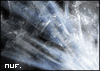
Joined: 30 Nov 2007
Posts: 85
Location: Estonia
PS Version: CS4
OS: W7
|
 Posted: Mon Dec 10, 2007 3:26 pm Post subject: Posted: Mon Dec 10, 2007 3:26 pm Post subject: |
 |
|
Great tutorial indeed.
Thanks a lot. |
|
|
|
|
 |
Kikki_licious
Joined: 13 Dec 2007
Posts: 11
Location: Clanton,Alabama
|
 Posted: Fri Dec 14, 2007 11:06 am Post subject: Posted: Fri Dec 14, 2007 11:06 am Post subject: |
 |
|
Great Job! 
_________________
"In A Room Full Of People I Still Feel Alone" |
|
|
|
|
 |
Kikki_licious
Joined: 13 Dec 2007
Posts: 11
Location: Clanton,Alabama
|
 Posted: Fri Dec 14, 2007 11:08 am Post subject: Posted: Fri Dec 14, 2007 11:08 am Post subject: |
 |
|
how exactly do you do airbrush retouch? I would love a link to a tut! please!
_________________
"In A Room Full Of People I Still Feel Alone" |
|
|
|
|
 |
Kikki_licious
Joined: 13 Dec 2007
Posts: 11
Location: Clanton,Alabama
|
 Posted: Fri Dec 14, 2007 11:10 am Post subject: Posted: Fri Dec 14, 2007 11:10 am Post subject: |
 |
|
My goodness I didnt even the see the RAR my bad!
_________________
"In A Room Full Of People I Still Feel Alone" |
|
|
|
|
 |
CoosmoGirl123
Joined: 13 Dec 2007
Posts: 13
Location: Toronto
|
 Posted: Sat Dec 15, 2007 3:02 pm Post subject: Posted: Sat Dec 15, 2007 3:02 pm Post subject: |
 |
|
Good job, you're amazing. Just a couple of little things to make it better yet.
photo1 eye whites are just a little too white.
photo4 take the blue out of the whites in the eyes and teeth.
photo8 overall less yellow.
photo9 remove a little brown patch just under left eye.
_________________
It is the medium that is the message |
|
|
|
|
 |
altered1

Joined: 08 Mar 2008
Posts: 13
Location: ...
|
 Posted: Sat Mar 08, 2008 9:25 pm Post subject: Posted: Sat Mar 08, 2008 9:25 pm Post subject: |
 |
|
i like #2 , the airbrush is more realistic than #1 ... but the girl in #1 looks hot in a surreal kinda way. #2 looks real and 0 blemishes... #2 is the best in my opinion.
_________________
good and helpful comments are appreciated.Thanks. |
|
|
|
|
 |
|





