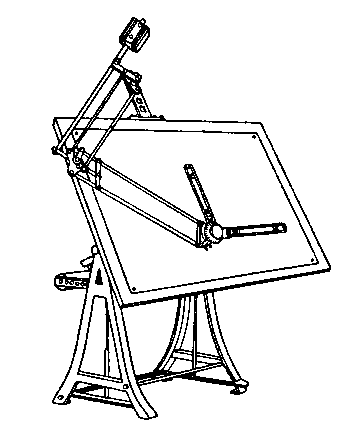|
|
| Author |
Message |
graphicdesignernoob
Joined: 07 Dec 2007
Posts: 9
|
 Posted: Fri Dec 07, 2007 8:58 pm Post subject: I need some help here.... Posted: Fri Dec 07, 2007 8:58 pm Post subject: I need some help here.... |
 |
|
I'm currently need of some help..I really don't know anything about photoshop and what not.
my objective is to make this image black and white like a drawing

Like this picture here
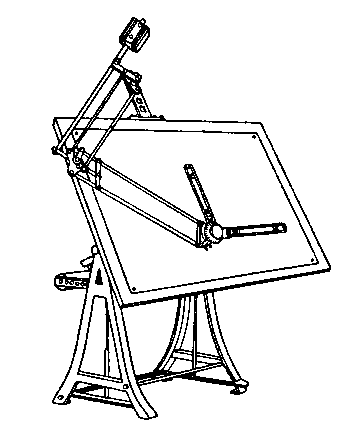
Is it possible to be done? if not are there any alternatives?
|
|
|
|
|
 |
lakita
Joined: 11 Nov 2006
Posts: 23
|
 Posted: Fri Dec 07, 2007 11:14 pm Post subject: Posted: Fri Dec 07, 2007 11:14 pm Post subject: |
 |
|
Is this close to what you are looking for?
I just grayscaled and used the ink outlines filter in PS7
| Description: |
|
| Filesize: |
97.31 KB |
| Viewed: |
332 Time(s) |

|
|
|
|
|
|
 |
lakita
Joined: 11 Nov 2006
Posts: 23
|
 Posted: Fri Dec 07, 2007 11:18 pm Post subject: Posted: Fri Dec 07, 2007 11:18 pm Post subject: |
 |
|
Another version...played with the ink strokes levels and the brightness and contrast
| Description: |
|
| Filesize: |
97.04 KB |
| Viewed: |
330 Time(s) |

|
|
|
|
|
|
 |
graphicdesignernoob
Joined: 07 Dec 2007
Posts: 9
|
 Posted: Fri Dec 07, 2007 11:18 pm Post subject: Posted: Fri Dec 07, 2007 11:18 pm Post subject: |
 |
|
| lakita wrote: | Is this close to what you are looking for?
I just grayscaled and used the ink outlines filter in PS7 |
Thank you very much. 
but can it be more 2d? if its not possible please don't do so..
edit wait wait I didn't see the other post
thats better!! 
Last edited by graphicdesignernoob on Fri Dec 07, 2007 11:19 pm; edited 1 time in total |
|
|
|
|
 |
lakita
Joined: 11 Nov 2006
Posts: 23
|
 Posted: Fri Dec 07, 2007 11:19 pm Post subject: Posted: Fri Dec 07, 2007 11:19 pm Post subject: |
 |
|
What do you mean more 2-d?
|
|
|
|
|
 |
graphicdesignernoob
Joined: 07 Dec 2007
Posts: 9
|
 Posted: Fri Dec 07, 2007 11:21 pm Post subject: Posted: Fri Dec 07, 2007 11:21 pm Post subject: |
 |
|
| lakita wrote: | | What do you mean more 2-d? |
the second post is perfect!!!!!!
|
|
|
|
|
 |
lakita
Joined: 11 Nov 2006
Posts: 23
|
 Posted: Fri Dec 07, 2007 11:22 pm Post subject: Posted: Fri Dec 07, 2007 11:22 pm Post subject: |
 |
|
Cool!!!!
|
|
|
|
|
 |
graphicdesignernoob
Joined: 07 Dec 2007
Posts: 9
|
 Posted: Fri Dec 07, 2007 11:23 pm Post subject: Posted: Fri Dec 07, 2007 11:23 pm Post subject: |
 |
|
How did you do grayscale effect?
|
|
|
|
|
 |
lakita
Joined: 11 Nov 2006
Posts: 23
|
 Posted: Fri Dec 07, 2007 11:30 pm Post subject: Posted: Fri Dec 07, 2007 11:30 pm Post subject: |
 |
|
Image -> mode -> Grayscale
|
|
|
|
|
 |
graphicdesignernoob
Joined: 07 Dec 2007
Posts: 9
|
 Posted: Fri Dec 07, 2007 11:33 pm Post subject: Posted: Fri Dec 07, 2007 11:33 pm Post subject: |
 |
|
| lakita wrote: | | Image -> mode -> Grayscale |
grayscale and....? so that I can't bother you anymore
|
|
|
|
|
 |
|