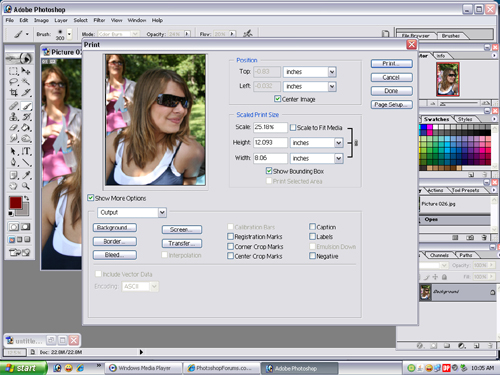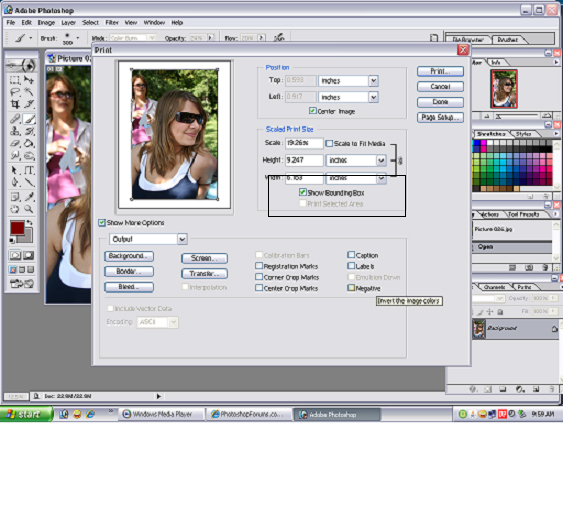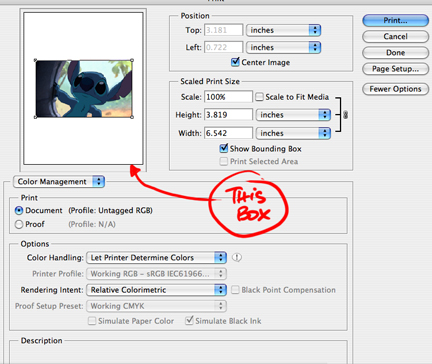|
|
| Author |
Message |
vortex7
Joined: 24 Aug 2006
Posts: 16
|
 Posted: Thu Oct 18, 2007 9:59 pm Post subject: Part of image is cut off when printing... Posted: Thu Oct 18, 2007 9:59 pm Post subject: Part of image is cut off when printing... |
 |
|
When I go to print out... say, an image that's to fit on 8.5 X 11" letter size paper, some of the image (if the image goes right to the edges) will invariably be cut off when it prints. There's a black box within the preview of the document in "print with preview", and it doesn't go all the way out to the edges of the preview page. How can I change the dimensions of this "box"? 
|
|
|
|
|
 |
vortex7
Joined: 24 Aug 2006
Posts: 16
|
 Posted: Sat Nov 03, 2007 2:43 pm Post subject: *sniff* Posted: Sat Nov 03, 2007 2:43 pm Post subject: *sniff* |
 |
|
... no suggestions for this frustrating problem I'm having? 
|
|
|
|
|
 |
TwistedEnvy
Joined: 31 Oct 2007
Posts: 4
Location: Milwaukee, WI
|
 Posted: Sun Nov 04, 2007 10:07 am Post subject: Posted: Sun Nov 04, 2007 10:07 am Post subject: |
 |
|
Im using photoshop 7 and when I say Print with preview it shows me a box with options. I have attached the photo of what I'm talking about. When I kept the box clicked that says Show Bounding box, I was able to dag the box to be larger. Hopefully that works. I didn't try to print. 
| Description: |
|
| Filesize: |
159.65 KB |
| Viewed: |
150 Time(s) |
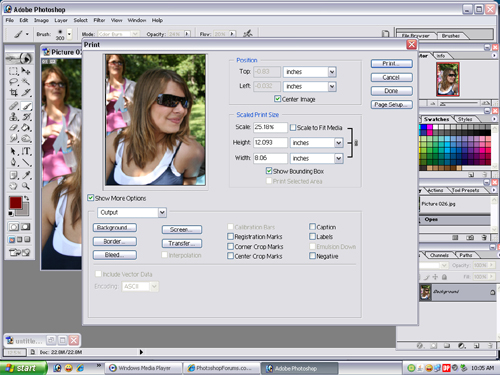
|
| Description: |
|
| Filesize: |
189.5 KB |
| Viewed: |
150 Time(s) |
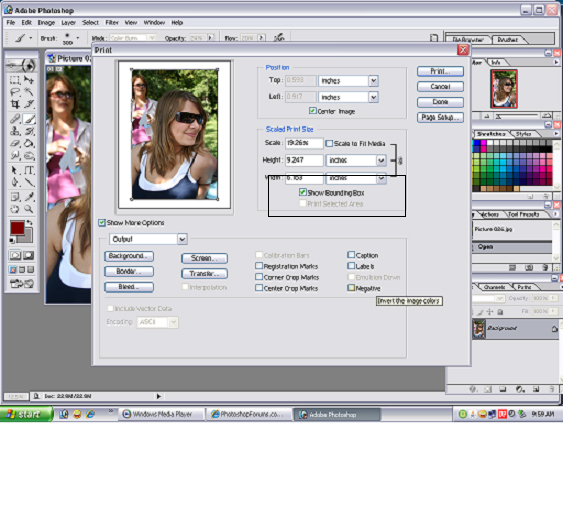
|
|
|
|
|
|
 |
vortex7
Joined: 24 Aug 2006
Posts: 16
|
 Posted: Sun Nov 04, 2007 6:59 pm Post subject: I know of this bounding box... Posted: Sun Nov 04, 2007 6:59 pm Post subject: I know of this bounding box... |
 |
|
Yes, I know of this feature... it's the "other" box between the bounding box and the outer edges of the document that I wish to change. Like the example you posted, there seems to be more area left below this box on the bottom than the top and sometimes I'd like to print to the edges of my page, and the restrictions of this box won't allow me to.
| Description: |
|
| Filesize: |
150.14 KB |
| Viewed: |
145 Time(s) |
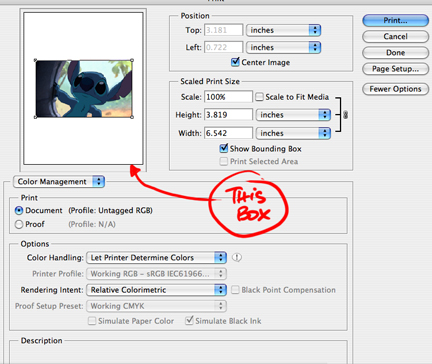
|
|
|
|
|
|
 |
vortex7
Joined: 24 Aug 2006
Posts: 16
|
 Posted: Tue Nov 06, 2007 10:49 pm Post subject: Posted: Tue Nov 06, 2007 10:49 pm Post subject: |
 |
|
... still no suggestions anyone?
|
|
|
|
|
 |
|