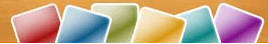|
|
| Author |
Message |
mrunclesam
Joined: 18 Jul 2007
Posts: 1
|
 Posted: Wed Jul 18, 2007 9:51 am Post subject: Replacing Color - Suggest a quick method Posted: Wed Jul 18, 2007 9:51 am Post subject: Replacing Color - Suggest a quick method |
 |
|
Hello,
Please look at the attached image (MultipleColors.gif) - designer might have created ONLY one box and created multiple boxes with new color. Please suggest.
| Description: |
|
| Filesize: |
8.44 KB |
| Viewed: |
439 Time(s) |
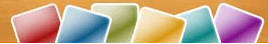
|
_________________
Thank you. |
|
|
|
|
 |
laguano
Joined: 20 Aug 2007
Posts: 10
Location: California
PS Version: CS-iMac CS2-Pc1 CS3-Pc2
OS: Main: Mac OSX, secondary: XP via VMware
|
 Posted: Mon Aug 20, 2007 3:11 am Post subject: Posted: Mon Aug 20, 2007 3:11 am Post subject: |
 |
|
to get that done, just select the part you want to recolor (any tool that selects) and press (on windows) (ctrl+u) and on the new window that opened, select the "colorize" box on the bottom right and move the Hue slider to any direction you want to get the desired color. you may also have to change the lightness slider if the current color is too light or dark to be colorized. Saturation is also recommended to be toggled with if the color is very dark. (Example: if i want to (re)colorize black into pink, i have to change the hue to 336, the saturation to 71, and the lightness to +70) (the example is just one of many Possibilities, i just chose those to get a pink that i liked.)
EDIT: isn't that picture from deviantart? 
|
|
|
|
|
 |
BryanDowning

Joined: 05 Jul 2004
Posts: 1554
Location: California, USA
|
 Posted: Mon Aug 20, 2007 3:48 pm Post subject: Posted: Mon Aug 20, 2007 3:48 pm Post subject: |
 |
|
Or create a vector rounded rectangle with a gradient overlay style. Then you can edit it later if you want. 
_________________
Best Regards,
Bryan Downing
bryandowning.com |
|
|
|
|
 |
|