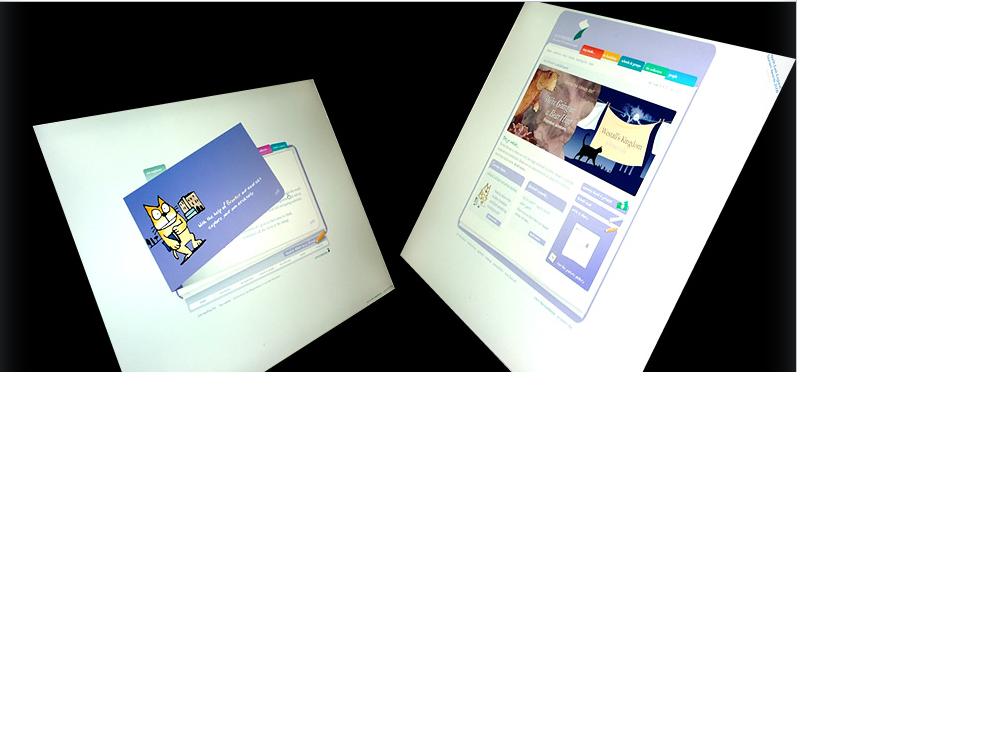|
|
| Author |
Message |
savio_mf
Joined: 09 Jul 2007
Posts: 3
|
|
|
|
|
 |
AgfaD2
Joined: 03 Nov 2005
Posts: 267
Location: California
PS Version: Photoshop 9.0 CS2
OS: Windows XP Pro SP2/VISTA ULTIMATE
|
 Posted: Mon Jul 09, 2007 10:14 pm Post subject: Posted: Mon Jul 09, 2007 10:14 pm Post subject: |
 |
|
Honestly I try to get the same affect sometimes and it just doesn't look right. Try holding shift when doing so.
Maybe someone else has a solution.
Chris
|
|
|
|
|
 |
grannygeek
Joined: 23 Feb 2006
Posts: 149
Location: Pennsylvania
|
 Posted: Sat Jul 14, 2007 5:40 am Post subject: Posted: Sat Jul 14, 2007 5:40 am Post subject: |
 |
|
Try using the other tools under Deform..
_________________
and the wisdom to know the difference... |
|
|
|
|
 |
Novaris

Joined: 20 May 2007
Posts: 14
|
 Posted: Wed Jul 25, 2007 11:31 pm Post subject: Posted: Wed Jul 25, 2007 11:31 pm Post subject: |
 |
|
why not give transform | distort a try?
_________________
.: Pixel Surgeon |
|
|
|
|
 |
Joshrules07
Joined: 08 Aug 2007
Posts: 5
|
 Posted: Wed Aug 08, 2007 9:03 am Post subject: Posted: Wed Aug 08, 2007 9:03 am Post subject: |
 |
|
|
|
|
|
|
 |
MenuMaps
Joined: 13 Aug 2007
Posts: 4
Location: UK
|
 Posted: Mon Aug 13, 2007 2:37 pm Post subject: It's all in the transformation Posted: Mon Aug 13, 2007 2:37 pm Post subject: It's all in the transformation |
 |
|
This is how i do it;
Go edit/transform then use perspective first - move the bottom right corner up slightly, followed by a skew - move the bottom horizontal left slightly then a rotate - rotate as you like then click the tick button on the options bar.
Hope thats what you're after 
Jeff.
_________________
A unique view of Photoshop at
www.softwaremenumaps.com |
|
|
|
|
 |
|