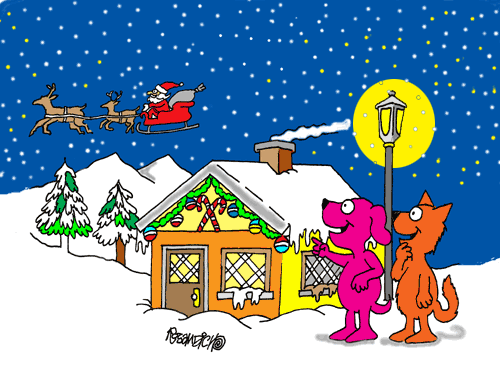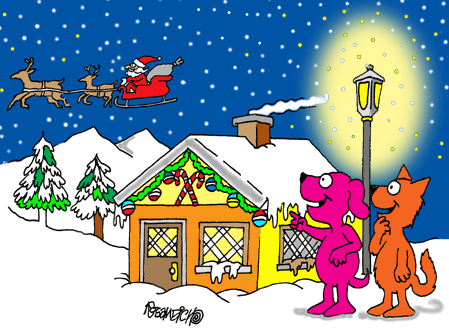|
|
| Author |
Message |
Dinrock
Joined: 27 May 2004
Posts: 13
|
 Posted: Thu Jul 08, 2004 2:13 pm Post subject: HOW TO MAKE THE YELLOW LOOK LIKE A GLOW Posted: Thu Jul 08, 2004 2:13 pm Post subject: HOW TO MAKE THE YELLOW LOOK LIKE A GLOW |
 |
|
Please see attached. How to make the lamppsot look as though the yellow is glowing? I first:
1) use circular marquee tool to put chosen layer behind lamp
2) go to SELECT>FEATHER
3) BUCKET filled in with yellow
But when I go to my LAYERS palette, I cannot adjust the opacity. The palette itself is greyed out. How to "activate" the palette? Any constructive criticism / feedback? THANK YOU!
| Description: |
|
| Filesize: |
30.82 KB |
| Viewed: |
2230 Time(s) |
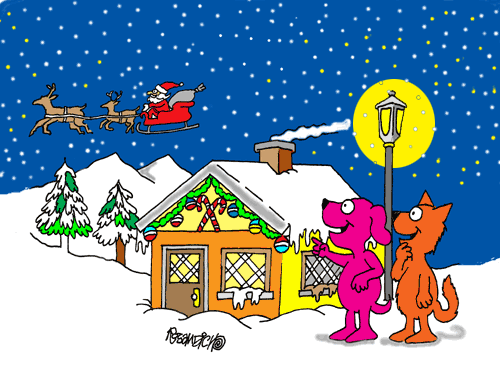
|
_________________
Cartoons Available For Electronic Or Print |
|
|
|
|
 |
thehermit
Joined: 05 Mar 2003
Posts: 3987
Location: Cheltenham, UK
|
 Posted: Sat Jul 10, 2004 8:13 am Post subject: Posted: Sat Jul 10, 2004 8:13 am Post subject: |
 |
|
Change the colour space from Indexed to RGB?
|
|
|
|
|
 |
Dinrock
Joined: 27 May 2004
Posts: 13
|
 Posted: Sat Jul 10, 2004 8:27 am Post subject: THANKS HERMY, BUT I ALREADY SOLVED IT ON MY OWN Posted: Sat Jul 10, 2004 8:27 am Post subject: THANKS HERMY, BUT I ALREADY SOLVED IT ON MY OWN |
 |
|
Never got a response so went on another mesage board & found out how to do it. I appreciated your trying to help. Here is the result attached.
| Description: |
|
| Filesize: |
39.86 KB |
| Viewed: |
2219 Time(s) |
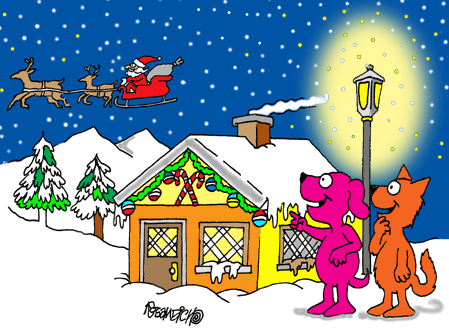
|
_________________
Cartoons Available For Electronic Or Print |
|
|
|
|
 |
thehermit
Joined: 05 Mar 2003
Posts: 3987
Location: Cheltenham, UK
|
 Posted: Sat Jul 10, 2004 5:23 pm Post subject: Posted: Sat Jul 10, 2004 5:23 pm Post subject: |
 |
|
But what was the solution? (might help others too)
_________________
If life serves you lemons, make lemonade! |
|
|
|
|
 |
Dinrock
Joined: 27 May 2004
Posts: 13
|
 Posted: Sat Jul 10, 2004 6:44 pm Post subject: HOW I ACHIEVED LIGHTING EFFECT ON STREET LAMP Posted: Sat Jul 10, 2004 6:44 pm Post subject: HOW I ACHIEVED LIGHTING EFFECT ON STREET LAMP |
 |
|
1) opened image in photoshop
2) make sure it's in RGB color
3) take circular marquee tool & make circle around light
4) went to SELECT>FEATHER (set it at 10)
5) bucket-filled with my chosen color swatch
_________________
Cartoons Available For Electronic Or Print |
|
|
|
|
 |
thehermit
Joined: 05 Mar 2003
Posts: 3987
Location: Cheltenham, UK
|
 Posted: Sat Jul 10, 2004 7:04 pm Post subject: Posted: Sat Jul 10, 2004 7:04 pm Post subject: |
 |
|
Cool.
My question really meant to focus on what steps actually answered your question. I mean, how? what step cured your greyed out palette?
not meaning to be critical just nosey 
_________________
If life serves you lemons, make lemonade! |
|
|
|
|
 |
Dinrock
Joined: 27 May 2004
Posts: 13
|
 Posted: Sat Jul 10, 2004 7:14 pm Post subject: HMMMM....LET'S SEE. Posted: Sat Jul 10, 2004 7:14 pm Post subject: HMMMM....LET'S SEE. |
 |
|
well, as previously mentioned, none of the steps here on this particular forum worked. So in essence, I went to a cartooning forum & found those previously mentioned instructions from a fellow cartoonist there. I then wrote them down, tried them & boom...they worked. So what I listed in my last post is what works for me. I did appreciate the try here though! Not sure how many people actually read these threads but came here first.
_________________
Cartoons Available For Electronic Or Print |
|
|
|
|
 |
thehermit
Joined: 05 Mar 2003
Posts: 3987
Location: Cheltenham, UK
|
 Posted: Sun Jul 11, 2004 5:05 am Post subject: Posted: Sun Jul 11, 2004 5:05 am Post subject: |
 |
|
No worries Din, appreciate the time spent detailing it. It wasnt that our advice didnt work that concerned me, I just wondered how you solved the problem from those steps.
Glad ya nailed it though.
_________________
If life serves you lemons, make lemonade! |
|
|
|
|
 |
|