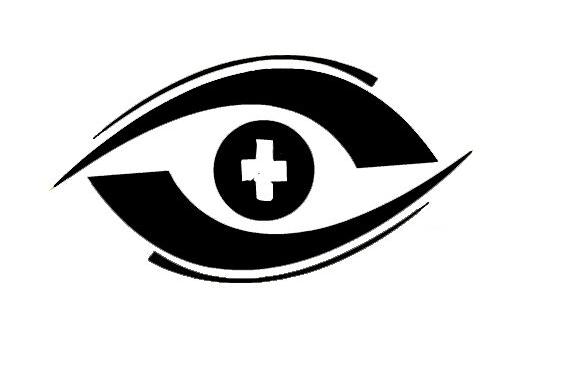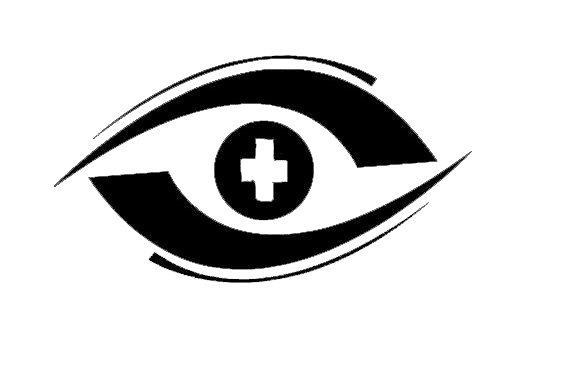|
|
| Author |
Message |
rangermike1990
Joined: 28 Mar 2007
Posts: 5
|
 Posted: Mon Apr 02, 2007 7:49 pm Post subject: Taking out the white Posted: Mon Apr 02, 2007 7:49 pm Post subject: Taking out the white |
 |
|
Hi,
I have this image here i was wondering if someone can take out the white background from it. So that when i put this image in Flash it wont have a white square box around the image. So can someone please do this for me
| Description: |
|
| Filesize: |
15.14 KB |
| Viewed: |
241 Time(s) |
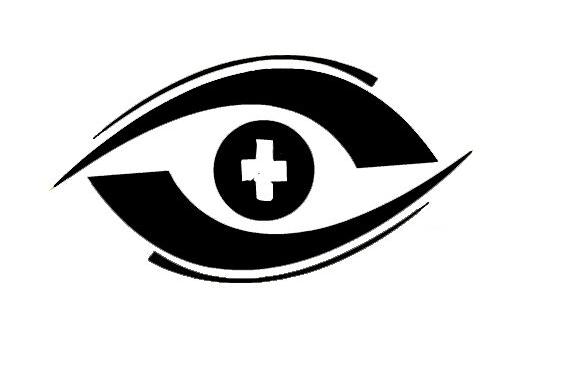
|
|
|
|
|
|
 |
Tanjer
Joined: 02 Apr 2007
Posts: 9
Location: Tacoma WA, USA
|
 Posted: Mon Apr 02, 2007 11:49 pm Post subject: Posted: Mon Apr 02, 2007 11:49 pm Post subject: |
 |
|
Dose this work for you??? its a .png file so that it is transparent
| Description: |
|
| Filesize: |
37.27 KB |
| Viewed: |
234 Time(s) |
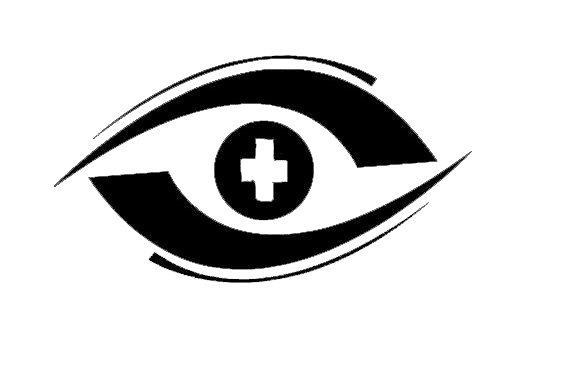
|
_________________
Braccae illae virides cum subucula rosea et tunica Caledonia-quam elenganter concinnatur! |
|
|
|
|
 |
SCync
Joined: 28 Jan 2005
Posts: 98
Location: Montreal
|
 Posted: Tue Apr 03, 2007 12:26 pm Post subject: Posted: Tue Apr 03, 2007 12:26 pm Post subject: |
 |
|
|
|
|
|
|
 |
|