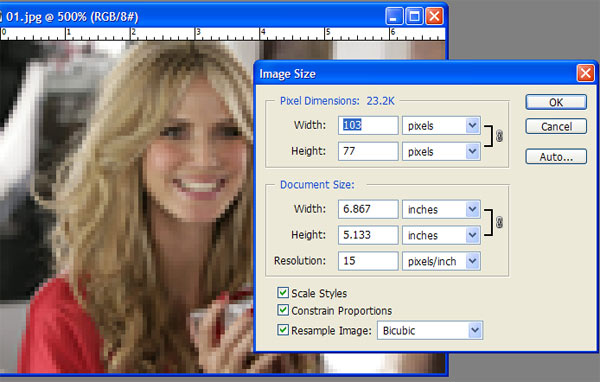|
|
| Author |
Message |
dunezone
Joined: 05 Mar 2007
Posts: 1
|
 Posted: Mon Mar 05, 2007 5:02 pm Post subject: Blocky Pixels Posted: Mon Mar 05, 2007 5:02 pm Post subject: Blocky Pixels |
 |
|
I work for a small magazine and were running a feature on old school games, my question is this. The foreground is going to have a screen shot of lets say Super Mario Brothers. How can I enlarge the foreground image so that the pixels stay blocky and nothing gets smoothed out.
The only way I could do this so far is to use transform to enlarge it, take a screen shot and just cut it back out.
|
|
|
|
|
 |
lasa

Joined: 08 Aug 2005
Posts: 1090
Location: Florida
PS Version: CS
OS: MS XP
|
 Posted: Mon Mar 05, 2007 10:01 pm Post subject: Posted: Mon Mar 05, 2007 10:01 pm Post subject: |
 |
|
Have you tried simply lowering the resolution? see sample..original is very clean at 72 dpi and I lowered it to 15 got very boxy..
Lasa
| Description: |
|
| Filesize: |
57.27 KB |
| Viewed: |
616 Time(s) |
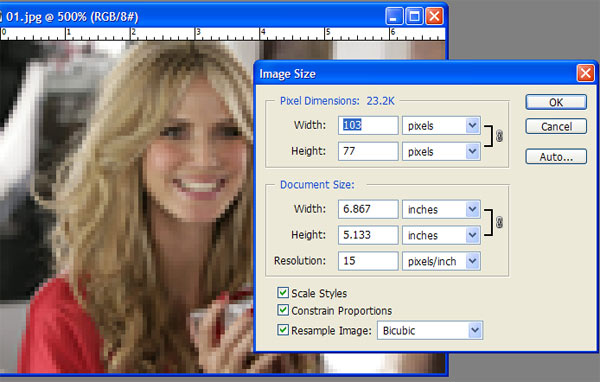
|
|
|
|
|
|
 |
|