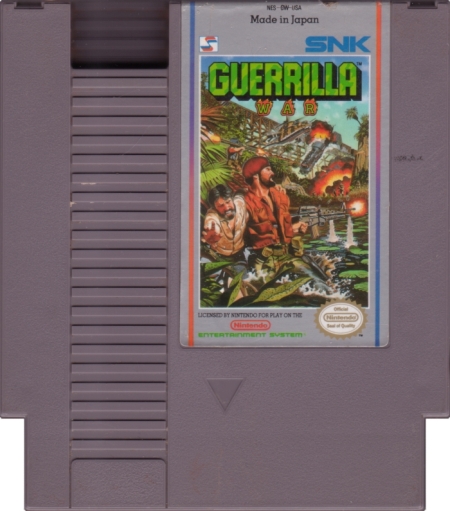|
|
| Author |
Message |
joebells
Joined: 02 Feb 2007
Posts: 1
|
 Posted: Fri Feb 02, 2007 7:50 am Post subject: Batch remove white area on scans? Posted: Fri Feb 02, 2007 7:50 am Post subject: Batch remove white area on scans? |
 |
|
Hi, I have some scans of some NES cartridges and the cartridge comes in at the bottom. Its like a rectangle with two little white or black rectangles cut out of the bottom. I want to turn that part transparent so all I see is the cartridge when placing the image on a colored background. Anyone have anyway to automate that as I have several hundred to do?
| Description: |
|
| Filesize: |
152.48 KB |
| Viewed: |
614 Time(s) |
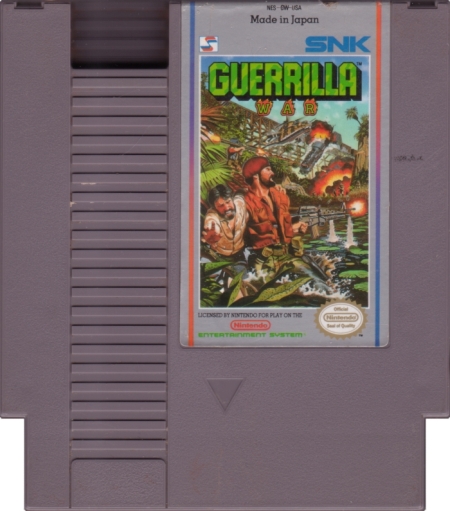
|
|
|
|
|
|
 |
Gallo_Pinto

Joined: 15 Jul 2005
Posts: 785
Location: BC, Canada
|
 Posted: Sun Feb 25, 2007 2:08 am Post subject: Posted: Sun Feb 25, 2007 2:08 am Post subject: |
 |
|
it's called an 'action" .. so type 'actions" into photoshop help, because htey explain it better than i ever could.
_________________
brush your hair and comb your teeth |
|
|
|
|
 |
malcon
Joined: 23 Feb 2005
Posts: 391
Location: miami florida
|
 Posted: Mon Feb 26, 2007 1:19 pm Post subject: Posted: Mon Feb 26, 2007 1:19 pm Post subject: |
 |
|
|
|
|
|
|
 |
Rikki
Joined: 31 Aug 2006
Posts: 49
Location: Glasgow
|
 Posted: Thu Mar 01, 2007 9:45 am Post subject: Posted: Thu Mar 01, 2007 9:45 am Post subject: |
 |
|
dont know if its something actions will do, but you could create a work path, and copy the path to every document, then use as a selection.
_________________
www.richardramsay.com |
|
|
|
|
 |
koyaanisquatsi
Joined: 12 Jan 2007
Posts: 13
|
 Posted: Wed Mar 07, 2007 9:05 pm Post subject: create action with magic wand Posted: Wed Mar 07, 2007 9:05 pm Post subject: create action with magic wand |
 |
|
you can, in fact create an action using the magic wand tool. just be sure that all of your images are the same size and resolution because the action records the coordinates of the magic wand selection and will apply that to all of the images. good luck
|
|
|
|
|
 |
|