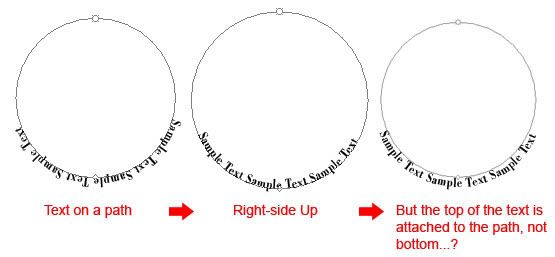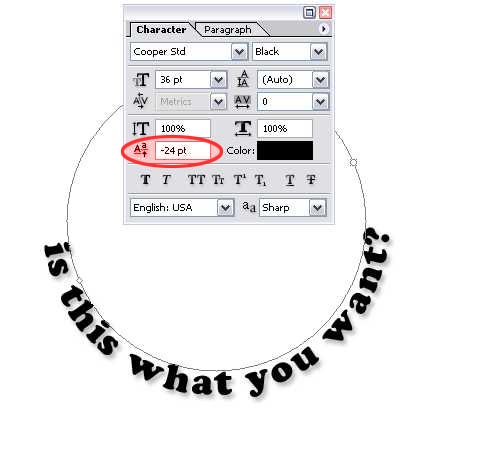|
|
| Author |
Message |
404error
Joined: 18 Jan 2007
Posts: 15
|
 Posted: Thu Feb 01, 2007 11:44 am Post subject: Circular Text Paths Posted: Thu Feb 01, 2007 11:44 am Post subject: Circular Text Paths |
 |
|
Can this be done in photoshop cs2, or illustrator even?
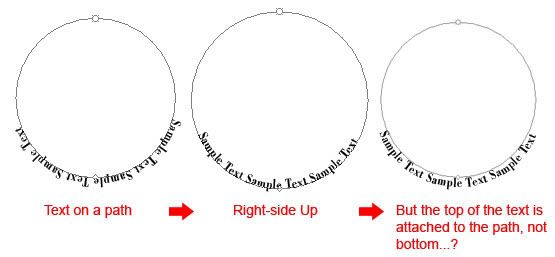
(text on a path, right side up, but the top of the text is attached to the path, not the bottom...?)
|
|
|
|
|
 |
SCync
Joined: 28 Jan 2005
Posts: 98
Location: Montreal
|
 Posted: Sat Feb 03, 2007 1:57 pm Post subject: Posted: Sat Feb 03, 2007 1:57 pm Post subject: |
 |
|
Try dropping the baseline shift, if this is what you mean.
| Description: |
|
| Filesize: |
39.73 KB |
| Viewed: |
709 Time(s) |
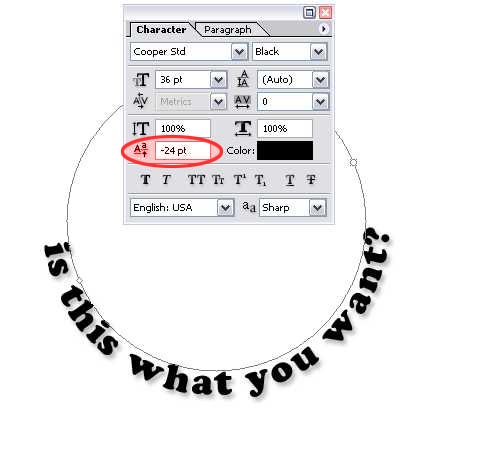
|
|
|
|
|
|
 |
404error
Joined: 18 Jan 2007
Posts: 15
|
 Posted: Tue Feb 06, 2007 7:27 am Post subject: Posted: Tue Feb 06, 2007 7:27 am Post subject: |
 |
|
Thanks!
|
|
|
|
|
 |
drakemallard
Joined: 22 Mar 2007
Posts: 1
|
 Posted: Thu Mar 22, 2007 5:10 am Post subject: Posted: Thu Mar 22, 2007 5:10 am Post subject: |
 |
|
Hi SCync and 404error
| SCync wrote: | | Try dropping the baseline shift, if this is what you mean. |
I'm trying to do the same using PS CS2, but changing the baseline shift didn't work for me.
What I'm trying to do is to put some text around a car shape. At first I tried making a selection of the car shape, converting it to a path and putting some text on it. This works OK for the top of the shape, but at the bottom, the text is displayed upside down.
Then I tried to draw a path with the Pen Tool over the bottom of car shape, from left to right so I could define text direction, but it didn't work either. (By the way, I didn't get any success drawing the path from right to left either).
In both cases, chaning the baseshift move the text up or down, but I can't get it right.
Any suggestions?
Note that I'm just an average PS user (maybe less than that actually) so don't take anything for granted 
Thanks for your time.
Regards
DM
|
|
|
|
|
 |
|