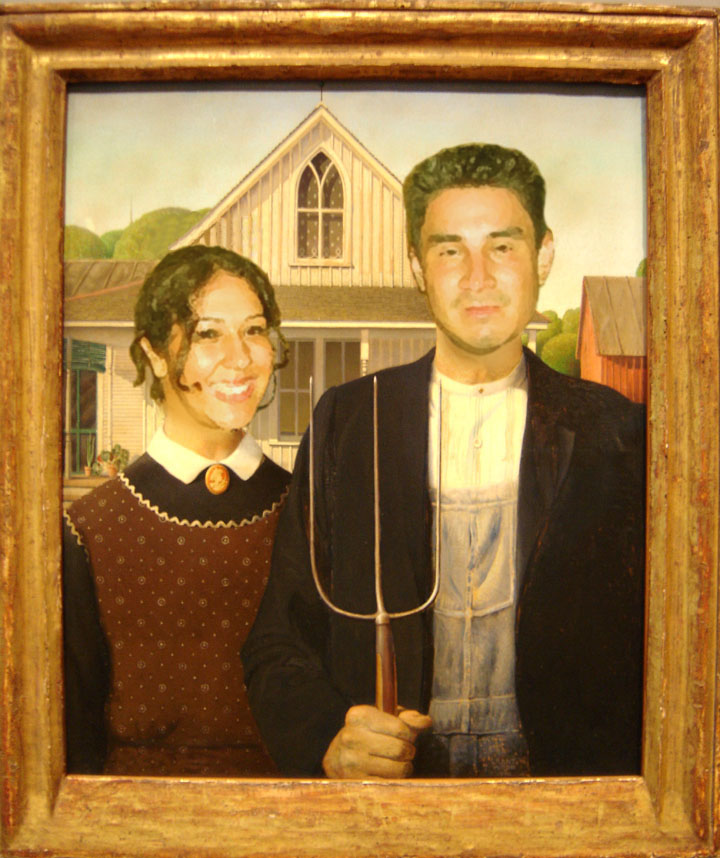|
|
| Author |
Message |
VJ1222
Joined: 05 Dec 2006
Posts: 7
|
 Posted: Tue Dec 05, 2006 11:12 am Post subject: Converting regular Pic to Cartoon Posted: Tue Dec 05, 2006 11:12 am Post subject: Converting regular Pic to Cartoon |
 |
|
How would your guys go about taking a regular picture and merging it into this pic below
| Description: |
|
| Filesize: |
37.42 KB |
| Viewed: |
1279 Time(s) |

|
| Description: |
|
| Filesize: |
132.77 KB |
| Viewed: |
1279 Time(s) |

|
_________________
www.Myspace.com/vj1222 |
|
|
|
|
 |
lasa

Joined: 08 Aug 2005
Posts: 1090
Location: Florida
PS Version: CS
OS: MS XP
|
 Posted: Sat Dec 09, 2006 8:24 pm Post subject: Posted: Sat Dec 09, 2006 8:24 pm Post subject: |
 |
|
You would have to make your couples faces look as if painted in the same style as the painting.
That the big hurdle..once you got that simply cut it out size and paste.
The painted look is the challange.
Lasa
_________________
Lasa
My hobbie: www.angulo-webdesign-templates.threefooter.com
Treat people the way you want to be treated... |
|
|
|
|
 |
Mr_Omen
Joined: 25 Nov 2006
Posts: 54
Location: Ohio
|
 Posted: Sat Dec 09, 2006 10:30 pm Post subject: Posted: Sat Dec 09, 2006 10:30 pm Post subject: |
 |
|
This was me just playing around after drinking some wine with dinner. All of about 30 minutes. My process in a nutshell:
- cut out the faces
- paste them and rotate dude to fit
- I selected the lower portion of the neck on the paste and applied a gaussian blur with a radius of about 22 to blend necks
- I used the stamp tool to repair the portion of the original lady head still there. The original head was much taller and I had to create the roof line and tree to match
- I used a dry brush filter with settings of 0,10,12 on the pasted faces
- slight blur on pasted faces to smooth the brush strokes
- modified bright.contrast hue/saturation on pasted faces to match
- used dodge tool on various sections to lighten (man's hand)
Voila!
~O
| Description: |
|
| Filesize: |
149.05 KB |
| Viewed: |
1230 Time(s) |
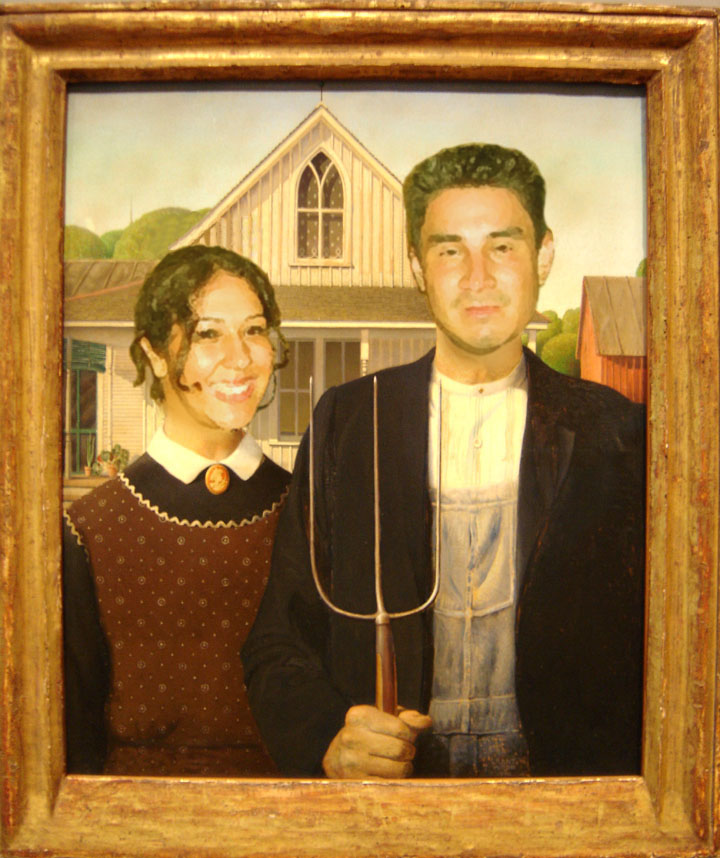
|
|
|
|
|
|
 |
AgfaD2
Joined: 03 Nov 2005
Posts: 267
Location: California
PS Version: Photoshop 9.0 CS2
OS: Windows XP Pro SP2/VISTA ULTIMATE
|
 Posted: Sun Dec 10, 2006 12:23 am Post subject: Posted: Sun Dec 10, 2006 12:23 am Post subject: |
 |
|
Hey looks good for 30 mins! Plus after some wine.
Good work!
|
|
|
|
|
 |
lasa

Joined: 08 Aug 2005
Posts: 1090
Location: Florida
PS Version: CS
OS: MS XP
|
 Posted: Sun Dec 10, 2006 6:12 am Post subject: Posted: Sun Dec 10, 2006 6:12 am Post subject: |
 |
|
|
|
|
|
|
 |
AgfaD2
Joined: 03 Nov 2005
Posts: 267
Location: California
PS Version: Photoshop 9.0 CS2
OS: Windows XP Pro SP2/VISTA ULTIMATE
|
 Posted: Sun Dec 10, 2006 10:38 am Post subject: Posted: Sun Dec 10, 2006 10:38 am Post subject: |
 |
|
Did I miss something?
|
|
|
|
|
 |
Patrick
Administrator

Joined: 14 Feb 2003
Posts: 11945
Location: Harbinger, NC, U.S.A.
|
 Posted: Mon Dec 11, 2006 8:40 am Post subject: Posted: Mon Dec 11, 2006 8:40 am Post subject: |
 |
|
|
|
|
|
|
 |
AgfaD2
Joined: 03 Nov 2005
Posts: 267
Location: California
PS Version: Photoshop 9.0 CS2
OS: Windows XP Pro SP2/VISTA ULTIMATE
|
 Posted: Mon Dec 11, 2006 12:30 pm Post subject: Posted: Mon Dec 11, 2006 12:30 pm Post subject: |
 |
|
It was late last night for me....lol
|
|
|
|
|
 |
lasa

Joined: 08 Aug 2005
Posts: 1090
Location: Florida
PS Version: CS
OS: MS XP
|
 Posted: Mon Dec 11, 2006 2:05 pm Post subject: Posted: Mon Dec 11, 2006 2:05 pm Post subject: |
 |
|
Somethings sound better in my head then when printed..sorry about that.
Thanks for clarifying that Patrick,
Lasa
_________________
Lasa
My hobbie: www.angulo-webdesign-templates.threefooter.com
Treat people the way you want to be treated... |
|
|
|
|
 |
AgfaD2
Joined: 03 Nov 2005
Posts: 267
Location: California
PS Version: Photoshop 9.0 CS2
OS: Windows XP Pro SP2/VISTA ULTIMATE
|
 Posted: Tue Dec 12, 2006 12:44 am Post subject: Posted: Tue Dec 12, 2006 12:44 am Post subject: |
 |
|
No worries guys...you all are very helpful & a kind bunch of group around here. Thats why I'm here!
|
|
|
|
|
 |
|