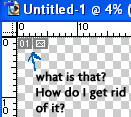|
|
| Author |
Message |
kb08807
Joined: 14 Jun 2004
Posts: 2
|
 Posted: Mon Jun 14, 2004 12:55 pm Post subject: What is this gray box in the corner of my canvases? Posted: Mon Jun 14, 2004 12:55 pm Post subject: What is this gray box in the corner of my canvases? |
 |
|
Hi,
I must have accidently hit some setting in Photoshop 7.0 (Windows), because I now see a gray number box in the upper left corner of all my canvases. It is a small gray box with the number 01 in it, and has a little icon that looks like an envelope next to it. (see attached pic)
How do I get rid of it? I find it distracting. I don't know what I hit to make it appear, and now I don't know how to get it to go away.
If you can help me, I would very much appreciate it. Thanks.
| Description: |
| Here's a screen capture of the gray box I'm seeing in the upper left corner of my canvases. |
|
| Filesize: |
16.51 KB |
| Viewed: |
1337 Time(s) |
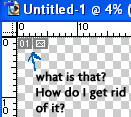
|
|
|
|
|
|
 |
thehermit
Joined: 05 Mar 2003
Posts: 3987
Location: Cheltenham, UK
|
 Posted: Mon Jun 14, 2004 1:44 pm Post subject: Posted: Mon Jun 14, 2004 1:44 pm Post subject: |
 |
|
It's a slice indicator. Used exclusively for slicing up images to use for the web. Ctrl+H to hide them or turn them off in preferences. If you want to banish them for good use View>.....
_________________
If life serves you lemons, make lemonade! |
|
|
|
|
 |
kb08807
Joined: 14 Jun 2004
Posts: 2
|
 Posted: Mon Jun 14, 2004 1:59 pm Post subject: Thank you! Posted: Mon Jun 14, 2004 1:59 pm Post subject: Thank you! |
 |
|
Thank you so much! I got it off my screen, thanks to your help. :-)
|
|
|
|
|
 |
thehermit
Joined: 05 Mar 2003
Posts: 3987
Location: Cheltenham, UK
|
 Posted: Mon Jun 14, 2004 6:09 pm Post subject: Posted: Mon Jun 14, 2004 6:09 pm Post subject: |
 |
|
NP welcome to the forum 
_________________
If life serves you lemons, make lemonade! |
|
|
|
|
 |
|