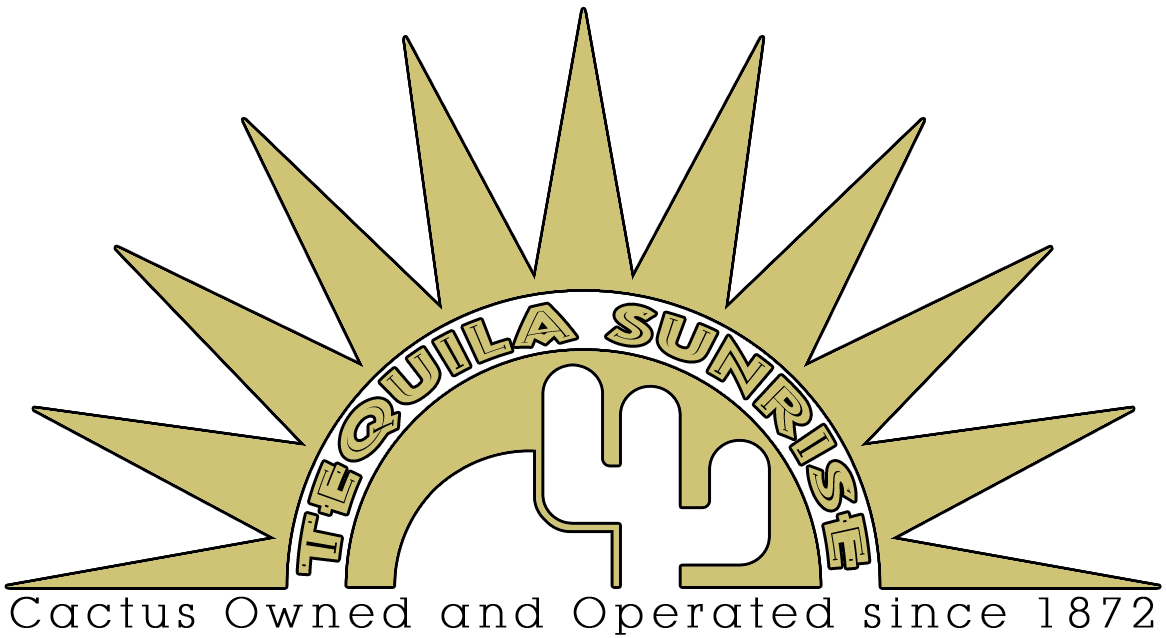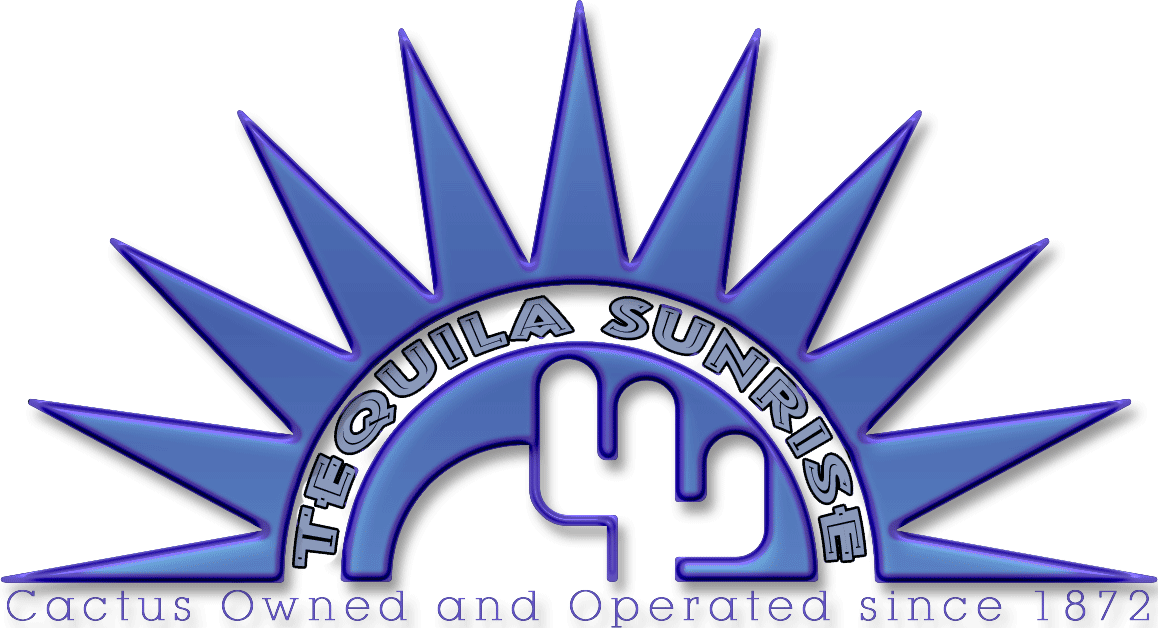|
|
| Author |
Message |
Gallo_Pinto

Joined: 15 Jul 2005
Posts: 785
Location: BC, Canada
|
 Posted: Mon Feb 13, 2006 2:45 am Post subject: company logo design Posted: Mon Feb 13, 2006 2:45 am Post subject: company logo design |
 |
|
A while ago someone tried to start a company logo design contest, but we never even decide what copmany to design for. Well, for a very different project I designed a logo for a company called "tequila sunruse". The logo is put on the side of a truck driven by a bunch of cactuses, so that's where the slogan came from.
Anyone else wanna try? I'll put up mine for starters. I may change it more and resubmit if the thread attracts any attention. Feel free to change the date, or the whole slogan, or whatev. Just make it for 'tequila sunrise", a tequila brewing company. And above all, have fun, and participate no matter your skill level,
cheers, (no pun intended),
Gallo
| Description: |
|
| Filesize: |
46.55 KB |
| Viewed: |
3211 Time(s) |
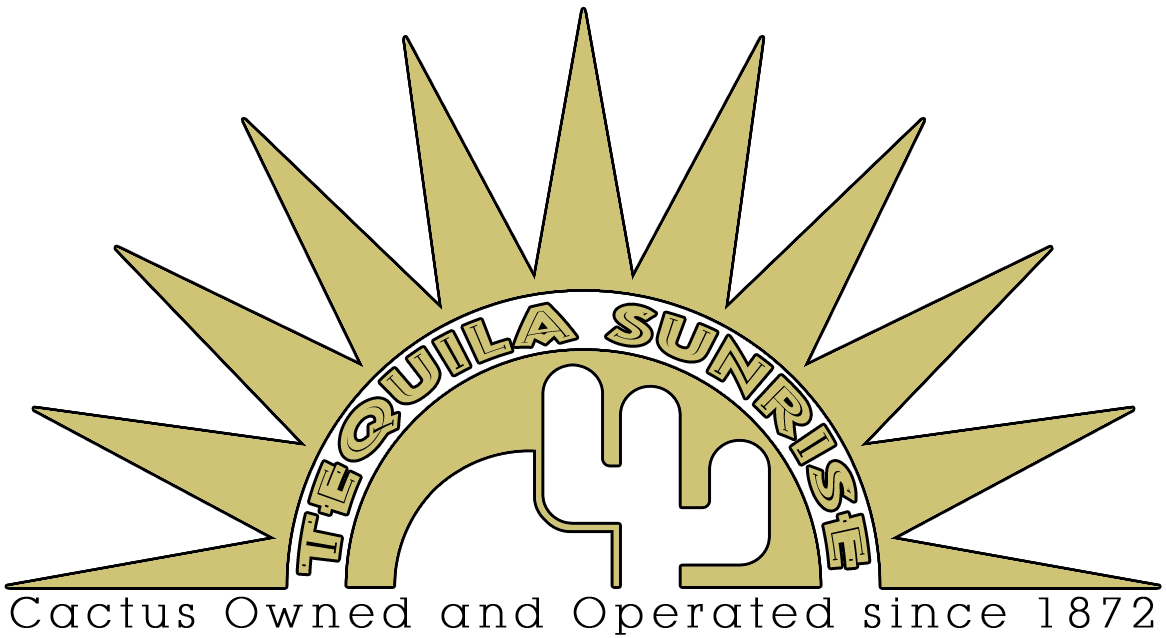
|
_________________
brush your hair and comb your teeth |
|
|
|
|
 |
helcyon
Joined: 02 Oct 2005
Posts: 191
PS Version: CS3
OS: OSX 10
|
 Posted: Mon Feb 13, 2006 10:22 am Post subject: Posted: Mon Feb 13, 2006 10:22 am Post subject: |
 |
|
hey thats pretty good. i dont know if it sends the message of tequila to me... but it looks good. when i get some free time, ill give it a shot.
_________________
www.kg-studios.com |
|
|
|
|
 |
crazylarson
Joined: 21 Oct 2006
Posts: 24
Location: Whittier, CA USA
|
 Posted: Sat Oct 21, 2006 6:25 pm Post subject: Posted: Sat Oct 21, 2006 6:25 pm Post subject: |
 |
|
Hey,
I took up your challenge because I wanted to mess around with this a little bit. I give you props for making this. I expertise in refining photos/images and in that nature. I honestly don't think I could have made that so good job on this.
So really all I did was Bevel and Emboss it (default), change the background color and used some filters but not a lot, I didn't want to lose the feel of it. I also changed the font on the bottom of the image, I felt that the font was too plain for me, you needed a better looking font. I think it goes with "Since [date]" things like that. I also added an outer glow to the type. It's pretty simple. Just play around with the filters and blending options and just find something you like and you think others will like.
I hope you like it.
Thanks
| Description: |
|
| Filesize: |
142.4 KB |
| Viewed: |
2306 Time(s) |

|
|
|
|
|
|
 |
tyguy2021
Joined: 04 Oct 2006
Posts: 3
|
 Posted: Fri Oct 27, 2006 1:34 pm Post subject: mine Posted: Fri Oct 27, 2006 1:34 pm Post subject: mine |
 |
|
this is my try at it
| Description: |
|
| Filesize: |
186.79 KB |
| Viewed: |
2255 Time(s) |

|
|
|
|
|
|
 |
gammatigerx
Joined: 03 Oct 2006
Posts: 15
|
 Posted: Tue Oct 31, 2006 8:59 pm Post subject: Posted: Tue Oct 31, 2006 8:59 pm Post subject: |
 |
|
Can you post a psd?
|
|
|
|
|
 |
sheik09
Joined: 22 Oct 2004
Posts: 70
Location: Somewhere between insanity and genius
|
 Posted: Mon Nov 27, 2006 3:11 pm Post subject: how bout this? Posted: Mon Nov 27, 2006 3:11 pm Post subject: how bout this? |
 |
|
check this out
| Description: |
|
| Filesize: |
87.54 KB |
| Viewed: |
2020 Time(s) |

|
|
|
|
|
|
 |
Heavy_Nutz
Joined: 06 Jan 2007
Posts: 6
|
 Posted: Sat Jan 13, 2007 3:04 pm Post subject: Posted: Sat Jan 13, 2007 3:04 pm Post subject: |
 |
|
Sheik, nice photoshop but I did notice that you misspelled "Operated".
|
|
|
|
|
 |
lasa

Joined: 08 Aug 2005
Posts: 1090
Location: Florida
PS Version: CS
OS: MS XP
|
 Posted: Thu Jan 18, 2007 9:20 pm Post subject: Posted: Thu Jan 18, 2007 9:20 pm Post subject: |
 |
|
Just adding to the mix..
Lasa
| Description: |
|
| Filesize: |
72.33 KB |
| Viewed: |
1573 Time(s) |

|
|
|
|
|
|
 |
julievive

Joined: 06 Mar 2007
Posts: 64
|
 Posted: Thu Mar 08, 2007 7:27 pm Post subject: Posted: Thu Mar 08, 2007 7:27 pm Post subject: |
 |
|
|
|
|
|
|
 |
gringog

Joined: 03 Jun 2007
Posts: 13
|
 Posted: Sun Jun 03, 2007 7:31 am Post subject: my version Posted: Sun Jun 03, 2007 7:31 am Post subject: my version |
 |
|
here is my quick version - god i love using the power and ease of layer styles
| Description: |
|
| Filesize: |
134.62 KB |
| Viewed: |
1179 Time(s) |
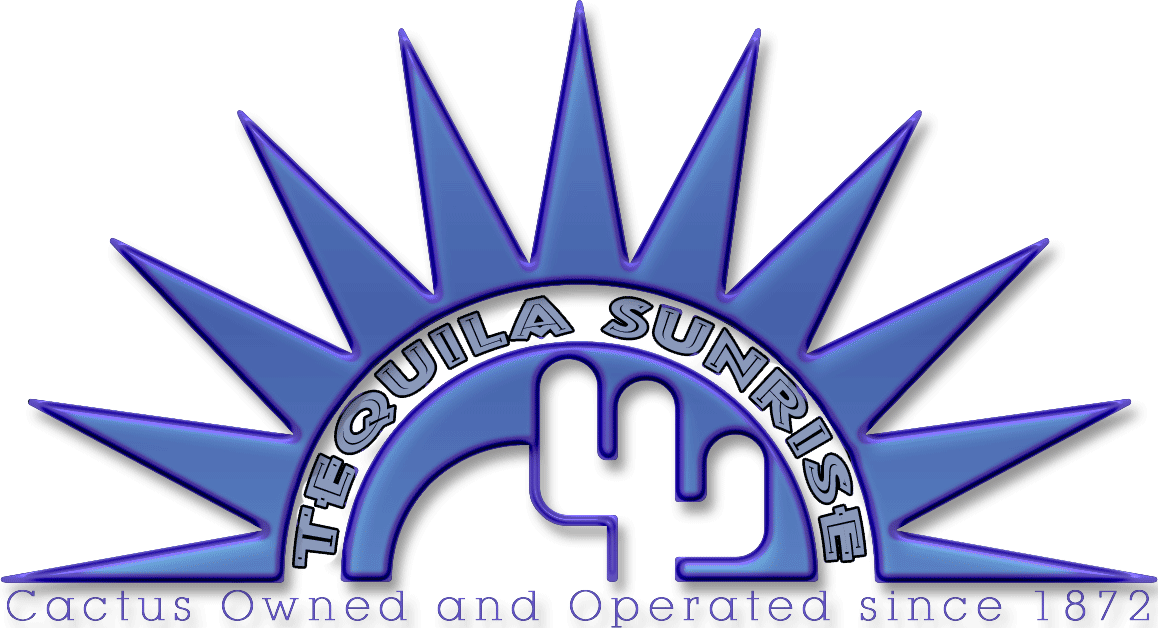
|
_________________
www.youcast.tv |
|
|
|
|
 |
|