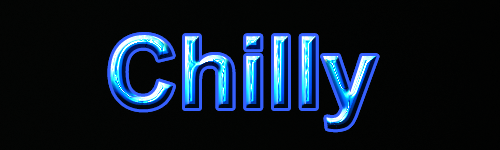|
|
| Author |
Message |
W0lfy
Joined: 20 Nov 2006
Posts: 6
|
|
|
|
|
 |
W0lfy
Joined: 20 Nov 2006
Posts: 6
|
 Posted: Mon Nov 20, 2006 2:22 pm Post subject: Posted: Mon Nov 20, 2006 2:22 pm Post subject: |
 |
|
There's one problem with it, I need a better font. :\
|
|
|
|
|
 |
Brooksi

Joined: 15 Jun 2005
Posts: 48
Location: UK
|
 Posted: Tue Nov 21, 2006 1:45 am Post subject: Yeh a better font Posted: Tue Nov 21, 2006 1:45 am Post subject: Yeh a better font |
 |
|
Its a good effect but a better font like frosty would match better
_________________
Dialog box's are trouble,
Cliking yes will shut everything down,
Clicking no will freeze everything your doing,
Clicking cancel will just get you another one. |
|
|
|
|
 |
W0lfy
Joined: 20 Nov 2006
Posts: 6
|
 Posted: Tue Nov 21, 2006 4:32 am Post subject: Posted: Tue Nov 21, 2006 4:32 am Post subject: |
 |
|
Yeah, here's one with a little better font, though it went a little worse(too dark). :L
| Description: |
|
| Filesize: |
69.27 KB |
| Viewed: |
809 Time(s) |

|
|
|
|
|
|
 |
Brooksi

Joined: 15 Jun 2005
Posts: 48
Location: UK
|
 Posted: Tue Nov 21, 2006 2:42 pm Post subject: Posted: Tue Nov 21, 2006 2:42 pm Post subject: |
 |
|
Looks better. Some bits look extremly sharp thought, such as the red areas. try to get rid of the red areas and it should look good. Also make the blue stroke a bit thiner
_________________
Dialog box's are trouble,
Cliking yes will shut everything down,
Clicking no will freeze everything your doing,
Clicking cancel will just get you another one. |
|
|
|
|
 |
malcon
Joined: 23 Feb 2005
Posts: 391
Location: miami florida
|
 Posted: Sat Nov 25, 2006 5:11 pm Post subject: Posted: Sat Nov 25, 2006 5:11 pm Post subject: |
 |
|
hey whats p man. he was right about the text. this new text looks alot more fitting with the word frosty. i dont think the thick blud stroke looks good. you need the part you spent the most time on (the effect of the ice etc) to stand outl. right now all i see is the blue stroke. try having the text on a white/blush background with just a slight lightblue outerglow and play with it a little. that way it looks cold and you see the letters without the nast blue stroke. cool man. keep it up!
-malcon
|
|
|
|
|
 |
|