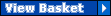|
|
| Author |
Message |
zyniker
Joined: 12 Jun 2004
Posts: 2
|
 Posted: Sat Jun 12, 2004 7:54 am Post subject: Help With paint Bucket Posted: Sat Jun 12, 2004 7:54 am Post subject: Help With paint Bucket |
 |
|
I can't seem to fill an area with the color I want. For example I am working on a gif button that is basically a rectangle with the words "view basket" in it. I want to change the color around the text to yellow, but when I use the magic wand to select the area and fill it with the paint bucket it turns purple every time. Even if I fill it with white first or even make the selection transparent, I still get purple when I fill with yellow. What am I doing wrong? I am using Photoshop CS.
| Description: |
|
| Filesize: |
373 Bytes |
| Viewed: |
1860 Time(s) |
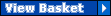
|
|
|
|
|
|
 |
S-D_Hunter
Joined: 11 Jun 2004
Posts: 6
|
 Posted: Sat Jun 12, 2004 9:11 am Post subject: Posted: Sat Jun 12, 2004 9:11 am Post subject: |
 |
|
Your using a gif. GIFs only allow a certain number of basic colors. so, if you use a type of yellow, then it might not be on the GIF's palette.
Try changing the file to a BMP or a photoshop file and then edit it, and then change it to a gif.
(thats my prediction, i think it works)
_________________
During a fight between humans an covenant on the planet earth, the humans fire a secret weapon that changes them disturbingly. Every covenant comes out with big heads. |
|
|
|
|
 |
zyniker
Joined: 12 Jun 2004
Posts: 2
|
 Posted: Sat Jun 12, 2004 1:02 pm Post subject: Posted: Sat Jun 12, 2004 1:02 pm Post subject: |
 |
|
I tried what you said and came up with the same results. This is really weird and driving me crazy.
|
|
|
|
|
 |
S-D_Hunter
Joined: 11 Jun 2004
Posts: 6
|
 Posted: Sat Jun 12, 2004 2:32 pm Post subject: Posted: Sat Jun 12, 2004 2:32 pm Post subject: |
 |
|
Ok then. wierd problems come with wierd results.
Since it turns purple when you paint it yellow, try painting it purple.
_________________
During a fight between humans an covenant on the planet earth, the humans fire a secret weapon that changes them disturbingly. Every covenant comes out with big heads. |
|
|
|
|
 |
White Warlock
Joined: 02 Mar 2004
Posts: 75
|
 Posted: Sun Jun 13, 2004 2:40 am Post subject: Posted: Sun Jun 13, 2004 2:40 am Post subject: |
 |
|
Sounds like you may have a blending mode set on that particular layer. Check to see that is set for 'normal.'
|
|
|
|
|
 |
|