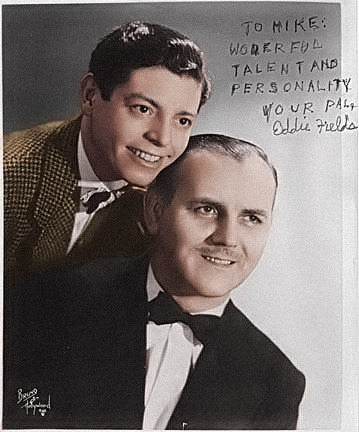|
|
| Author |
Message |
vandecarr
Joined: 21 Oct 2006
Posts: 5
|
 Posted: Fri Nov 10, 2006 8:57 am Post subject: Hand coloring Posted: Fri Nov 10, 2006 8:57 am Post subject: Hand coloring |
 |
|
Hi,
I thought I'd share this with you because it is pretty easy to do, it doesn't take too long and the results can be amazing.
Here is the original image. It is a studio portrait given to me by an old magician who passed away about ten years ago:

And here is the finished product:

I started out by adjusting the levels, adding an s-curve, using the clone stamp as well as the healing brish to get rid of all the spots, a crease and some writing off the picture.
Changed blending mode to color and lowered the opacity.
I left the autograph untouched on purpose.
Hand coloer it and it all took less then an hour. Hope you like it.
Cheers,
Mike V
Last edited by vandecarr on Fri Nov 10, 2006 5:19 pm; edited 2 times in total |
|
|
|
|
 |
murch
Joined: 13 Sep 2006
Posts: 47
Location: michigan
|
 Posted: Fri Nov 10, 2006 5:41 pm Post subject: Posted: Fri Nov 10, 2006 5:41 pm Post subject: |
 |
|
wow this is great for only an hours work. and i guess it could be under techniques but its a design he made he just said how he did it.
But hey great job man! looks awesome, especially for an hours work.
|
|
|
|
|
 |
lasa

Joined: 08 Aug 2005
Posts: 1090
Location: Florida
PS Version: CS
OS: MS XP
|
 Posted: Fri Nov 10, 2006 7:23 pm Post subject: Posted: Fri Nov 10, 2006 7:23 pm Post subject: |
 |
|
Looks good, if you mellowed the saturation a tad it could be great!
But that's my personal taste.
Same idea different color scheme.
I did it using hue/sat and color selective no painting.
I first colorized the whole image a shade of red using hue/sat..colorize..then modify each colors from there.
Just less saturated.
Lasa
| Description: |
|
| Filesize: |
71.85 KB |
| Viewed: |
783 Time(s) |
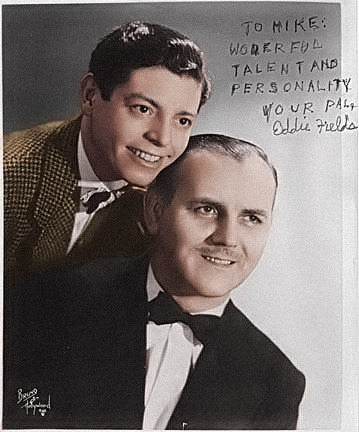
|
|
|
|
|
|
 |
swanseamale47
Joined: 23 Nov 2004
Posts: 1478
Location: Swansea UK
|
 Posted: Sun Nov 12, 2006 4:48 am Post subject: Posted: Sun Nov 12, 2006 4:48 am Post subject: |
 |
|
Nicely done guys, theres something about the old images hand coloured that I love. Wayne
|
|
|
|
|
 |
Teh Sadist
Joined: 11 Nov 2006
Posts: 8
|
 Posted: Sun Nov 12, 2006 8:28 am Post subject: Posted: Sun Nov 12, 2006 8:28 am Post subject: |
 |
|
I agree with Wayne, they also seem so appealing and stylish. Hence why I ask this, what program is used to manipulate the afore mentioned images to posses such a magnificant range of colours?
_________________
Flatter me, and I may not believe you.
Criticize me, and I may not like you.
Ignore me, and I may not forgive you.
Encourage me, and I will not forget you |
|
|
|
|
 |
swanseamale47
Joined: 23 Nov 2004
Posts: 1478
Location: Swansea UK
|
 Posted: Sun Nov 12, 2006 10:04 am Post subject: Posted: Sun Nov 12, 2006 10:04 am Post subject: |
 |
|
Most lightly photoshop, but almost any half decent image editing software will let you do this, Paint shop pro will, the elements versions of photoshop will.
The trick is to apply the colour on a new layer over the image then alter the layers blend mode to colour (usually) if it's done well, like these, it looks good, sadly some people go over the top then it just looks silly! The trick is to know when to stop. Wayne
|
|
|
|
|
 |
|