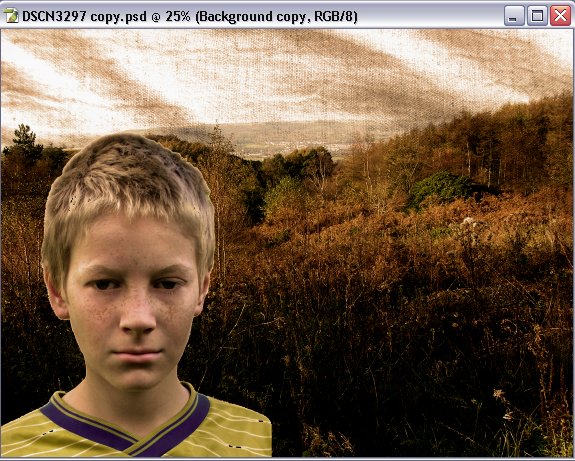|
|
| Author |
Message |
miloinredfern
Joined: 11 Oct 2006
Posts: 36
|
 Posted: Sun Nov 12, 2006 1:02 am Post subject: last try. anyone know how i might do this? Posted: Sun Nov 12, 2006 1:02 am Post subject: last try. anyone know how i might do this? |
 |
|
hi all. anyone know how i might achieve this look? thanks!
| Description: |
|
| Filesize: |
72.6 KB |
| Viewed: |
990 Time(s) |

|
|
|
|
|
|
 |
swanseamale47
Joined: 23 Nov 2004
Posts: 1478
Location: Swansea UK
|
 Posted: Sun Nov 12, 2006 4:43 am Post subject: Posted: Sun Nov 12, 2006 4:43 am Post subject: |
 |
|
It looks a bit like some scanned in paper (crumpled) for the background coupled with a brown/yellow tint, theres also some burning and dodging gone on by the looks of it. Wayne
|
|
|
|
|
 |
miloinredfern
Joined: 11 Oct 2006
Posts: 36
|
 Posted: Sun Nov 12, 2006 6:06 am Post subject: thanks. Posted: Sun Nov 12, 2006 6:06 am Post subject: thanks. |
 |
|
do you then just join the 2 photos together overlaying the image of the man over the top?
|
|
|
|
|
 |
swanseamale47
Joined: 23 Nov 2004
Posts: 1478
Location: Swansea UK
|
 Posted: Sun Nov 12, 2006 10:08 am Post subject: Posted: Sun Nov 12, 2006 10:08 am Post subject: |
 |
|
Most lightly one is used as a background layer and the other dragged on top then it's a case of playing around with the blend modes and opacitys till it looks good. Wayne
|
|
|
|
|
 |
swanseamale47
Joined: 23 Nov 2004
Posts: 1478
Location: Swansea UK
|
 Posted: Sun Nov 12, 2006 10:56 am Post subject: Posted: Sun Nov 12, 2006 10:56 am Post subject: |
 |
|
I had a quick play and got fairly close, I used a texture layer (I didn't have crumpled paper handy) set that to multiply blend mode, added a photo filter ajustment layer to get the orange/yellow colour, then when I was happy I flattened it, then duplicated the layer, then desaturated the bottom layer, and lowered the opacity on the top layer to about 60%, it's not perfect but it's close-ish, a bit more time and you colud get very close.
Wayne
| Description: |
|
| Filesize: |
89.6 KB |
| Viewed: |
968 Time(s) |
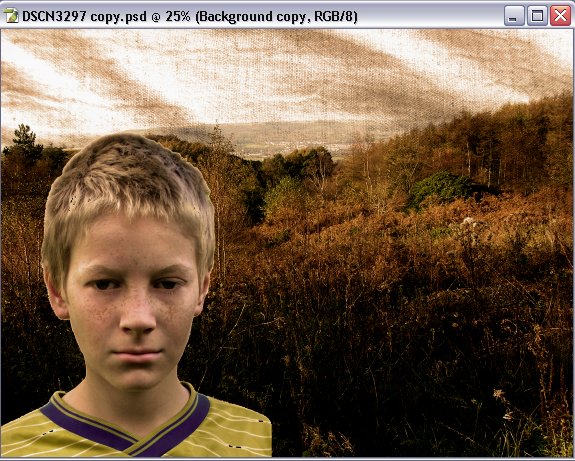
|
|
|
|
|
|
 |
miloinredfern
Joined: 11 Oct 2006
Posts: 36
|
 Posted: Sun Nov 12, 2006 5:04 pm Post subject: Posted: Sun Nov 12, 2006 5:04 pm Post subject: |
 |
|
thank you.
|
|
|
|
|
 |
|