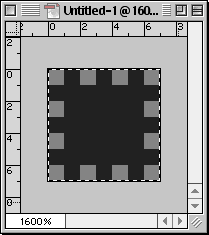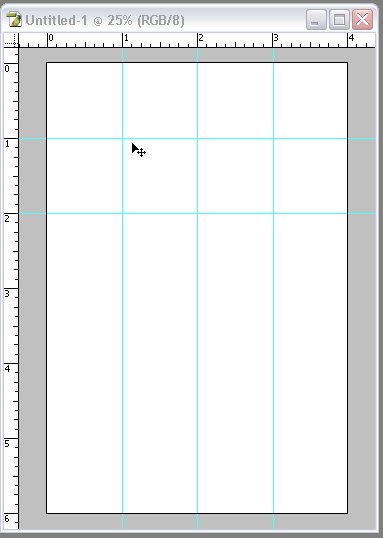|
|
| Author |
Message |
Devchenka
Joined: 11 Aug 2005
Posts: 58
|
 Posted: Fri Nov 10, 2006 2:07 pm Post subject: Mesuring Tool/Question?! Posted: Fri Nov 10, 2006 2:07 pm Post subject: Mesuring Tool/Question?! |
 |
|
Hi guys,
..im so lost here, trying to devide page so its mesured like a ruler and i can't do it. I know i did it before but now im using Measure Tool and it wont let me mesure properly.
Here is an example of what im looking for.
THanks
| Description: |
|
| Filesize: |
3.74 KB |
| Viewed: |
392 Time(s) |
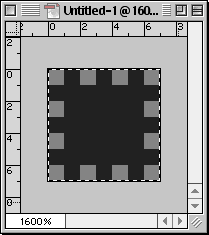
|
|
|
|
|
|
 |
swanseamale47
Joined: 23 Nov 2004
Posts: 1478
Location: Swansea UK
|
 Posted: Sat Nov 11, 2006 4:49 am Post subject: Posted: Sat Nov 11, 2006 4:49 am Post subject: |
 |
|
Theres grids as well, is that what your thinking of? (view/show/grid) you can choose how many lines you want in edit/preferences/guides grids and slices. Wayne
|
|
|
|
|
 |
Devchenka
Joined: 11 Aug 2005
Posts: 58
|
 Posted: Sat Nov 11, 2006 9:16 am Post subject: Posted: Sat Nov 11, 2006 9:16 am Post subject: |
 |
|
..well not exactly i need a ruler from vertical point of view and horisontal.
See how it shows on the picture, when i did that grid" thing it just devided page on cubes without numbers.
|
|
|
|
|
 |
swanseamale47
Joined: 23 Nov 2004
Posts: 1478
Location: Swansea UK
|
 Posted: Sat Nov 11, 2006 12:37 pm Post subject: Posted: Sat Nov 11, 2006 12:37 pm Post subject: |
 |
|
Ahhh now I'm with you, do you mean like these lines? if you select the move tool and click on the ruler and drag, you can drag a line out to where you want it (as many as you need) Wayne
| Description: |
|
| Filesize: |
20.91 KB |
| Viewed: |
357 Time(s) |
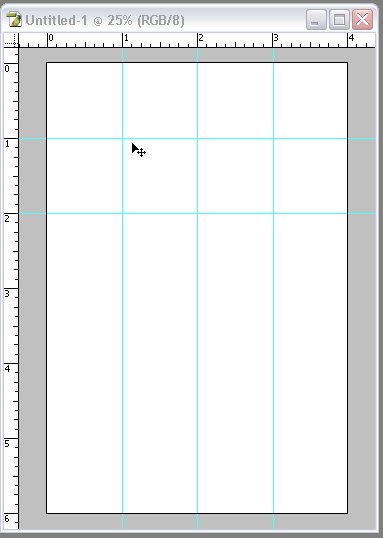
|
|
|
|
|
|
 |
Devchenka
Joined: 11 Aug 2005
Posts: 58
|
 Posted: Sat Nov 11, 2006 2:57 pm Post subject: Posted: Sat Nov 11, 2006 2:57 pm Post subject: |
 |
|
I mean the ruler, see where your blue lines are and you have ruler that shows 0,1,2,3 ect.,
Im creating a buleting and i have no clue of the size from one point to another, when i create borders.
|
|
|
|
|
 |
swanseamale47
Joined: 23 Nov 2004
Posts: 1478
Location: Swansea UK
|
 Posted: Sun Nov 12, 2006 4:39 am Post subject: Posted: Sun Nov 12, 2006 4:39 am Post subject: |
 |
|
You have the rulers open in your first pic so I'm slightly confused here (it doesn't take a lot though lol) it's CTRL+R to open them.
If your asking to put a ruler across the image itself I don't think you can without making a screen cap and pasting it on.
There is a measure tool (under the eyedroper) which you can click and drag to measure something. Wayne
|
|
|
|
|
 |
Devchenka
Joined: 11 Aug 2005
Posts: 58
|
 Posted: Thu Nov 16, 2006 9:58 pm Post subject: Posted: Thu Nov 16, 2006 9:58 pm Post subject: |
 |
|
Im sorry i was so busy it took me so long to get back to you.
That wosn't my picture im sorry if that confused you.
THANK YOU SO MUCH! This is all i needed (CTRL+R) to open them. Because i was trying to click on the mesuring tool and mesure but it won't work the way i wanted to. This is what i need to have them on the page im working on.
Thanks again!
|
|
|
|
|
 |
|