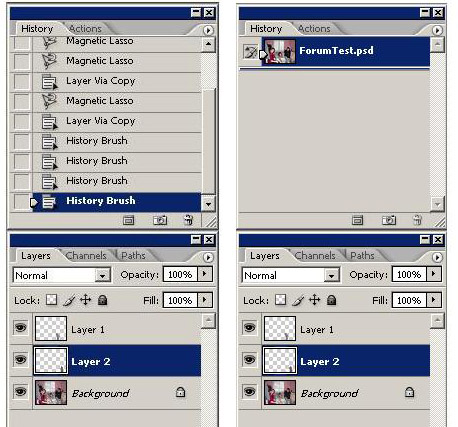|
|
| Author |
Message |
guztavee
Joined: 10 Nov 2006
Posts: 2
Location: Maryland
|
 Posted: Fri Nov 10, 2006 5:03 pm Post subject: Saved PSD files & History Brush Help Posted: Fri Nov 10, 2006 5:03 pm Post subject: Saved PSD files & History Brush Help |
 |
|
First off.. Great Forum!!!
I am fairly new to Photoshop and I'd like some direction as to what I am doing wrong.
While working on a photo (.jpg) that I am either enhancing or repairing I usually use the lasso tool to place part of photo in another layer to work on it, I always finished the project...
But now what I've done is save my work as a PSD file to perserve the layers, and when I got back to it I noticed that I missed a few spots while using the lasso and I tried to use the History Brush to get them back in the new layer but I get this message:
"Could not use History Brush because the History state does not contain a corresponding layer."
I am working with the same layers and Background layer not resizing or moving or rotating.
Before I save the project the H-B works fine. Using PS CS2.
Forgive the lengthy post but I wanted to be explicit. Thank You in Advance for any assistance.
Guz
_________________
New, Hungry, but Lost |
|
|
|
|
 |
swanseamale47
Joined: 23 Nov 2004
Posts: 1478
Location: Swansea UK
|
 Posted: Sat Nov 11, 2006 4:44 am Post subject: Posted: Sat Nov 11, 2006 4:44 am Post subject: |
 |
|
Without seeing exactly what your doing I'd be guessing, but the original history state might not be there, as that step isn't there now PS can't go back to it, a screencap of your history palette before and after saving would be interesting.
I just tried an experiment I opened an image copied and pasted a part of it, closed and saved as a psd re-opened and my history brush worked ok, but I hadn't made any other changes, exactly what are you doing to your image from start to finish? Wayne
|
|
|
|
|
 |
guztavee
Joined: 10 Nov 2006
Posts: 2
Location: Maryland
|
 Posted: Sun Nov 12, 2006 1:31 am Post subject: Here's a Step x Step Posted: Sun Nov 12, 2006 1:31 am Post subject: Here's a Step x Step |
 |
|
I open an image, mostly a JPEG.
I use the Magnetic Lasso Tool to place part of the image in its own layer.
I take History Brush to recover any part I might have missed.
I place another part of the image in its own layer.
I save the progress as a .PSD file.
Reopen file and try to recover a part of a layer with H/B nothing happens on either layer. The brush pointer is OK but it does not recover the pixels I need.
I take Magnetic Lasso and copy the same part of image to a layer.
I take H/B to recover missing pixels and I get the History State Message and the pointer is a circle with a line thru it.
Here's the captureBefore Saving on the left After on the Right.
Thank You for your promt reply.
| Description: |
|
| Filesize: |
106.47 KB |
| Viewed: |
629 Time(s) |
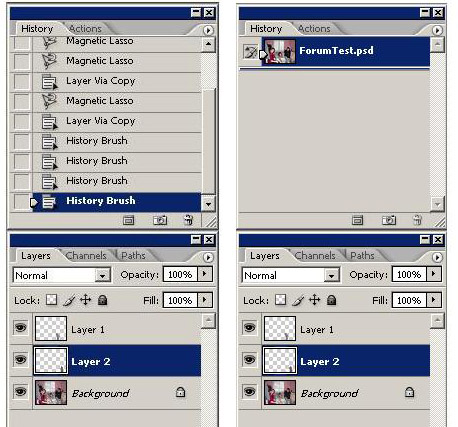
|
_________________
New, Hungry, but Lost |
|
|
|
|
 |
swanseamale47
Joined: 23 Nov 2004
Posts: 1478
Location: Swansea UK
|
 Posted: Sun Nov 12, 2006 4:19 am Post subject: Posted: Sun Nov 12, 2006 4:19 am Post subject: |
 |
|
When I try this I get the same as you now I know what your doing, it's because the original image that you started with has changed to one with layers.
I found a work-around, theres probably a simpler way (but I cant think of at the moment) when you open the original untouched image make a duplicate of it and save it, then do your magnetic lasso bit, close and save as a PSD as usual.
Then when you reopen your PSD open the duplicate at the same time, on the PSD link the layers together (you dont need the background one) now with the move tool and holding down shift, drag the layers to the duplicate image, now the history brush will work as normal because you have the untouched background layer. As long as you don't resize on anything drastic this should work ok. Wayne
|
|
|
|
|
 |
|