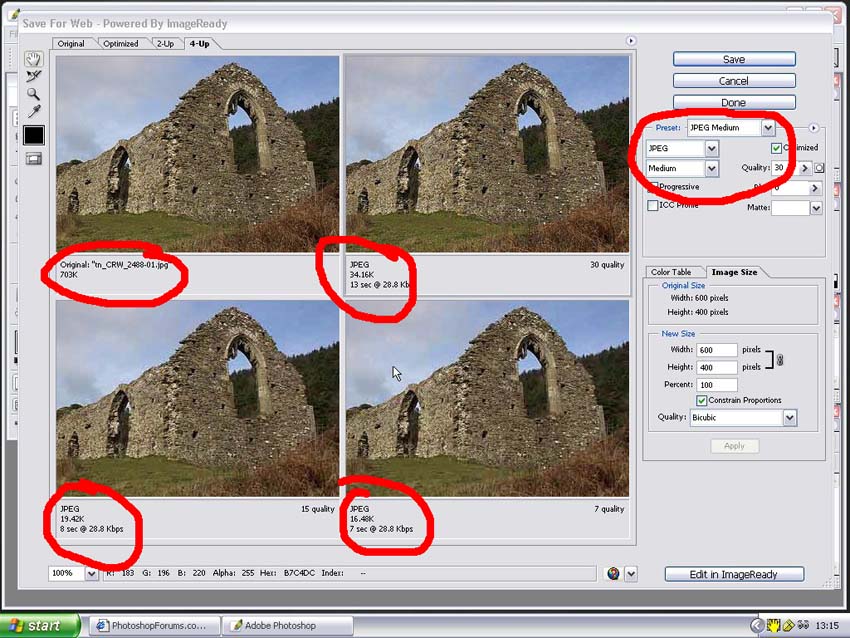|
|
| Author |
Message |
JohnBoy
Joined: 07 Nov 2006
Posts: 3
|
 Posted: Tue Nov 07, 2006 6:46 am Post subject: saving an image Posted: Tue Nov 07, 2006 6:46 am Post subject: saving an image |
 |
|
I am semi-new to photoshop. I want to backup my images. How should I save my images so that they take up as little memory as possible and they can also be effectively resized larger for printing later? I do not want my saved backup images to exceed 2MB, but I also want to be able to print up 12x18 with these images without losing a lot of detail. Any information would be most helpful.
Thanks!
|
|
|
|
|
 |
swanseamale47
Joined: 23 Nov 2004
Posts: 1478
Location: Swansea UK
|
 Posted: Tue Nov 07, 2006 7:18 am Post subject: Posted: Tue Nov 07, 2006 7:18 am Post subject: |
 |
|
You don't say what size your original images are, if they are off the camera, I'd copy them to CD (or DVD) before doing anything with them (just in case) Then when you have made your ajustments in photoshop if you save as .jpeg 10 or above the quality should be pretty good (depending on the original image size of course)
For the really best quality you really need to save as either a .Tiff or .PSD but neither of these offer very small file sizes.
If size really is important (pun intended) try the save for web feature, click the 4 up tab and set it for medium jpeg then look at the different sizes offered, and compare the quality and see what you can accept for the file size you need.
Wayne
| Description: |
|
| Filesize: |
138.42 KB |
| Viewed: |
307 Time(s) |
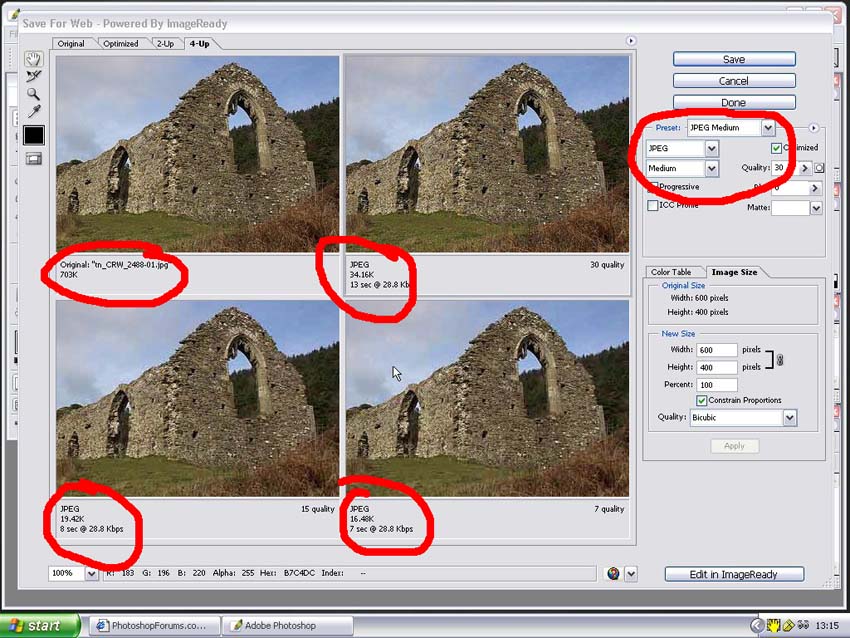
|
|
|
|
|
|
 |
JohnBoy
Joined: 07 Nov 2006
Posts: 3
|
 Posted: Tue Nov 07, 2006 8:53 pm Post subject: OK... Posted: Tue Nov 07, 2006 8:53 pm Post subject: OK... |
 |
|
OK, I have been trying some different things when backing up my images. This is what I have found to work:
2.9 MB = 25"x16" at 300 resolution JPEG, 8 channel
At this size, I can decrease the size and still bring up the resolution without any distortion. Thanks for all your help.
|
|
|
|
|
 |
swanseamale47
Joined: 23 Nov 2004
Posts: 1478
Location: Swansea UK
|
 Posted: Wed Nov 08, 2006 1:13 am Post subject: Posted: Wed Nov 08, 2006 1:13 am Post subject: |
 |
|
Forgive me asking but why the need to keep the file size small? just curious. Wayne
|
|
|
|
|
 |
|