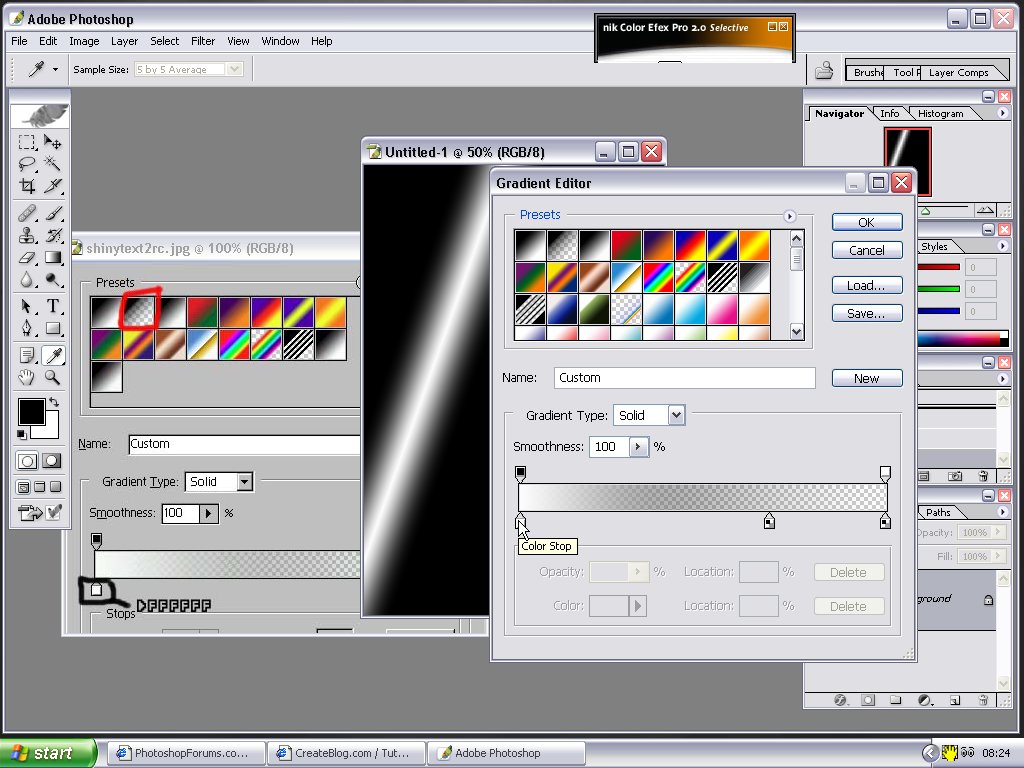|
|
| Author |
Message |
Discord
Joined: 06 Nov 2006
Posts: 4
Location: Brisbane, Australia
|
 Posted: Mon Nov 06, 2006 1:23 am Post subject: Cant do this in Ps cs2 but can in earlyer versions Posted: Mon Nov 06, 2006 1:23 am Post subject: Cant do this in Ps cs2 but can in earlyer versions |
 |
|
|
|
|
|
|
 |
swanseamale47
Joined: 23 Nov 2004
Posts: 1478
Location: Swansea UK
|
 Posted: Mon Nov 06, 2006 2:37 am Post subject: Posted: Mon Nov 06, 2006 2:37 am Post subject: |
 |
|
I got pretty close in CS (and CS2 would be exactly the same) first of all on the top toolbar select the reflected gradient (after you select the gradient tool) then pick the black to transparent gradient as shown in the tutorial, then click on the bottom left handle under the gradient and pick white, then hold down ALT and drag another handle off that white handle to about the middle-ish (see pic) Wayne
| Description: |
|
| Filesize: |
136.49 KB |
| Viewed: |
743 Time(s) |
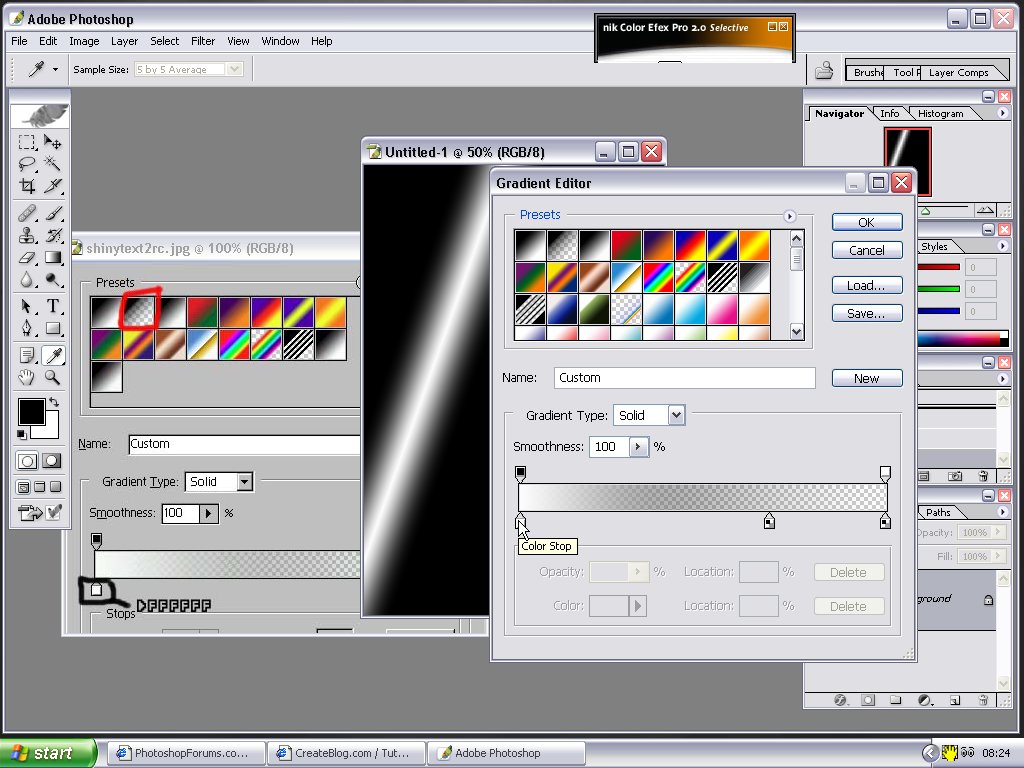
|
|
|
|
|
|
 |
Discord
Joined: 06 Nov 2006
Posts: 4
Location: Brisbane, Australia
|
 Posted: Mon Nov 06, 2006 6:01 am Post subject: Posted: Mon Nov 06, 2006 6:01 am Post subject: |
 |
|
|
|
|
|
|
 |
swanseamale47
Joined: 23 Nov 2004
Posts: 1478
Location: Swansea UK
|
 Posted: Mon Nov 06, 2006 9:32 am Post subject: Posted: Mon Nov 06, 2006 9:32 am Post subject: |
 |
|
If you look at the bottom part of his palette the box is highlighted, he's obiviously set some settings in there we cant see, it tricky to guess them exactly, but the line I'm getting looks fairly similar to the line he gets.
Do you know which version of PS he's using? Wayne
|
|
|
|
|
 |
Discord
Joined: 06 Nov 2006
Posts: 4
Location: Brisbane, Australia
|
 Posted: Mon Nov 06, 2006 3:23 pm Post subject: Posted: Mon Nov 06, 2006 3:23 pm Post subject: |
 |
|
|
|
|
|
|
 |
|