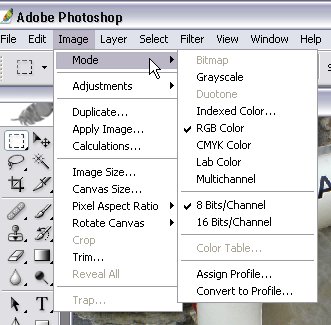|
|
| Author |
Message |
Shax
Joined: 23 Dec 2005
Posts: 40
|
 Posted: Thu Nov 02, 2006 12:49 am Post subject: drag and drop? Posted: Thu Nov 02, 2006 12:49 am Post subject: drag and drop? |
 |
|
When I want a pic in the banner I am creating I usually use the drag and drop technique however I am getting an error I never seen before.
| Quote: | | The Target Document has a different Depth than the source document. This may result in lower than expected Quality, do you wish to proceed? |
Has anyone had this error yet? Can someone help please 
|
|
|
|
|
 |
swanseamale47
Joined: 23 Nov 2004
Posts: 1478
Location: Swansea UK
|
 Posted: Thu Nov 02, 2006 3:07 am Post subject: Posted: Thu Nov 02, 2006 3:07 am Post subject: |
 |
|
I haven't had this error, but I would guess it's telling you that the bit depth is different from one image to the other? is one 16bit and the other 8 perhaps? or are you working with a limited colour range or something. Wayne
|
|
|
|
|
 |
Shax
Joined: 23 Dec 2005
Posts: 40
|
 Posted: Thu Nov 02, 2006 5:15 am Post subject: Posted: Thu Nov 02, 2006 5:15 am Post subject: |
 |
|
thats the weird thing. I just used the pics yesterday and everything was fine.
Also now I can't save it as JPG anymore. the only option that seems available and applicable is png. hmmm and a couple of my filters don't show up. One being Clouds.  Does that help you? Does that help you? 
|
|
|
|
|
 |
swanseamale47
Joined: 23 Nov 2004
Posts: 1478
Location: Swansea UK
|
 Posted: Thu Nov 02, 2006 11:41 am Post subject: Posted: Thu Nov 02, 2006 11:41 am Post subject: |
 |
|
Yes it does, if you are missing filters (greyed out) the usual cause is either 16bit, CMYN or greyscale mode, easy to check just look in image/mode (see pic)
My advise is unless your sending the pics off to the printers set it to RGB 8bits then you'll have the option of jpeg (as long as you flatten the image after adding the other layer) Wayne
| Description: |
|
| Filesize: |
31.68 KB |
| Viewed: |
2434 Time(s) |
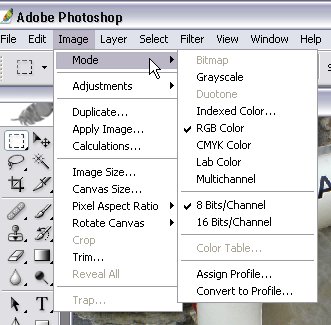
|
|
|
|
|
|
 |
Shax
Joined: 23 Dec 2005
Posts: 40
|
 Posted: Fri Nov 03, 2006 7:25 am Post subject: Posted: Fri Nov 03, 2006 7:25 am Post subject: |
 |
|
yep that was it. Thanks 
|
|
|
|
|
 |
|