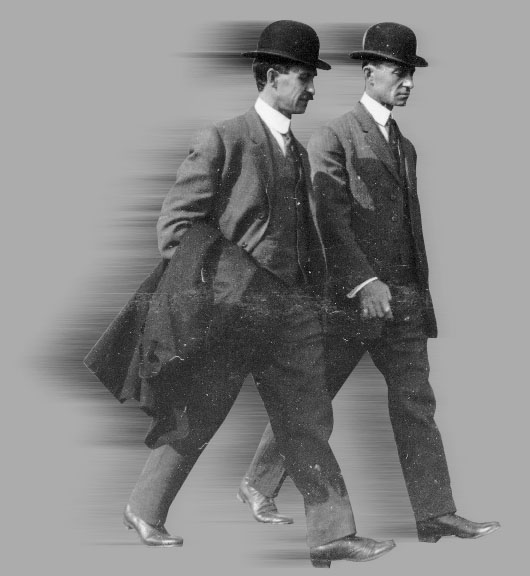|
|
| Author |
Message |
mur38
Joined: 15 Oct 2006
Posts: 11
|
 Posted: Sun Oct 15, 2006 12:41 am Post subject: Wind tool tips? Posted: Sun Oct 15, 2006 12:41 am Post subject: Wind tool tips? |
 |
|
Hello
This was an attempt at a few techniques that I have tried over the last couple of months. I had trouble with the 'wind 'tool, trying to get it blow off the correct edge was a pain ie off the side and not across the body.
Any suggestions are appreciated, thanks.http://mur38.blogspot.com/2006/10/abbey-wall.html#links
|
|
|
|
|
 |
Gallo_Pinto

Joined: 15 Jul 2005
Posts: 785
Location: BC, Canada
|
 Posted: Wed Nov 01, 2006 1:19 pm Post subject: Posted: Wed Nov 01, 2006 1:19 pm Post subject: |
 |
|
allright, so first off I suggest you don't use the wind filter. You'll have much more room to play around and get it right if you use a motion blur.
here's what i did to make this effect
1- get the person on a separate leyer. You abviously have done this with yours so yeah...
2-duplicate the person and apply the motion blur to the duplicate. Make it so that it gives trails roughly half as long as desired.
3-put the layer with the blur under the layer without the blur.
4- move the blur layer over until it is only visible on the desired side of hte person.
All;right so now you'll notice it looks like total junk, because it's got a hard edge and allt he colours are blurred, which just looks a bit odd. So now right-click on the blured layer and go to "blending options". Knock out whatever colours look abd by moving htese sliders around. In my case I removed everythign but he darkest shades.
okay step 6 - filter - noise- add noise.
7- the n motion blur again, just enough to blur the noise so you can see some horizontal streaking in there.
so htis is very rough and I just whipped it up in like hte last 5 minutes, so feelf ree to fool aroudn with it. Like you might find it looks better if you add a bunch of noise to the new layer before you blur it the first time,a nd then you wouldn't have to blur it the second time.
if you have trouble judging hte distance you want it to lbur, make it so it looks how long you actually want it, and then erase or mask off hte blur on one side of the person.
oh yeah and I hsould mention that inmy pic hte brothers are both on the same leyer.
| Description: |
|
| Filesize: |
74.88 KB |
| Viewed: |
579 Time(s) |
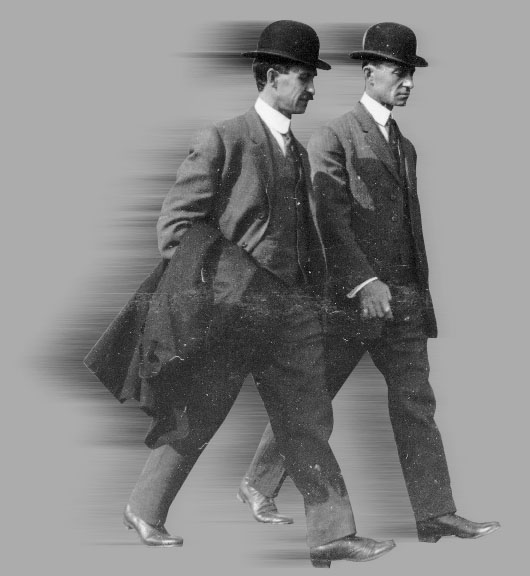
|
_________________
brush your hair and comb your teeth |
|
|
|
|
 |
mur38
Joined: 15 Oct 2006
Posts: 11
|
 Posted: Wed Nov 01, 2006 9:25 pm Post subject: Posted: Wed Nov 01, 2006 9:25 pm Post subject: |
 |
|
Thanks for the tips, they are very helpful.
I will play around with the settings you suggest and see what I get.
Cheers
mur38
|
|
|
|
|
 |
|