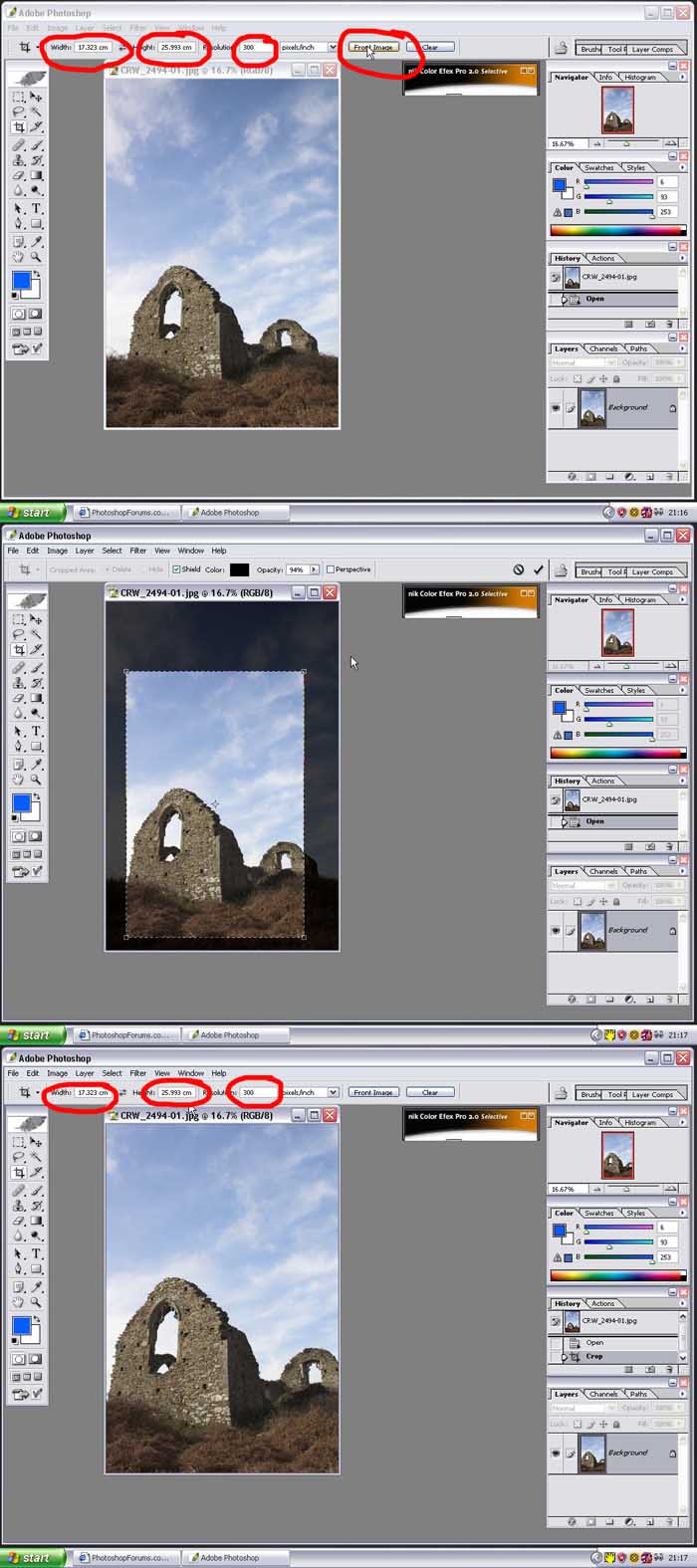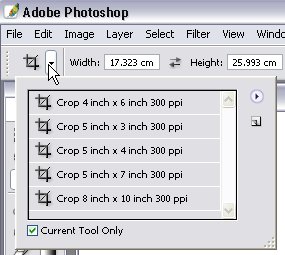|
|
| Author |
Message |
davfra
Joined: 18 Oct 2004
Posts: 29
Location: England
|
 Posted: Fri Oct 27, 2006 4:58 am Post subject: Size Posted: Fri Oct 27, 2006 4:58 am Post subject: Size |
 |
|
Hi, I`m quite new to Photoshop CS and have a few problems. I`m using a SonyCybershot 5.1megapixel camera.
When I open up one of my shots in Photoshop and click on image/size, it indicates 27x 36inchs and a resolution of 72.
As soon as I crop the smallest ammount, it indicates a size of about 6x8 inches and a resolution of 300.
Can anybody advise me as to what`s happening here, please?
If I work on a photo with a view to printing it in somewhere like Jessops or Boots, what size should I aim for in the finnished item?
If I want a larger picture, should I increase it in Photoshop, or at the commercial print machine?
Hope someone can help a real newbie!
_________________
davfra |
|
|
|
|
 |
swanseamale47
Joined: 23 Nov 2004
Posts: 1478
Location: Swansea UK
|
 Posted: Fri Oct 27, 2006 9:21 am Post subject: Posted: Fri Oct 27, 2006 9:21 am Post subject: |
 |
|
Check the crop tool options on the top toolbar, these may be on a preset size, if you want to just crop but keep the size, click front image on the top toolbar, it "should " then keep the resolution you have in the original.
I'd leave them full size for printing and tell Jessops or whoever you want an A4 or 5x7 or whatever, it's worth remembering though these formats don't all match a frame shape (10x8 for example is a fair bit shorter, so you loose a bit off the ends) Wayne
|
|
|
|
|
 |
davfra
Joined: 18 Oct 2004
Posts: 29
Location: England
|
 Posted: Fri Oct 27, 2006 10:27 am Post subject: Posted: Fri Oct 27, 2006 10:27 am Post subject: |
 |
|
"if you want to just crop but keep the same size"
Thanks for that, Wayne. could you just explain how I go about cropping and keeping the same size, please?
_________________
davfra |
|
|
|
|
 |
swanseamale47
Joined: 23 Nov 2004
Posts: 1478
Location: Swansea UK
|
 Posted: Fri Oct 27, 2006 2:28 pm Post subject: Posted: Fri Oct 27, 2006 2:28 pm Post subject: |
 |
|
Perhaps that was slightly misleading, I should have said as long as you keep the same ratio as the original.
I'll explain in the top pic you can see the original image size and resolution (marked in red) if you click the front image button on the top toolbar, then click and drag, it draws a box the same ratio as the original, but it keeps the size and res, so if you then crop shown in the second pic, the final image is a cropped version, but the same size and resolution as the original see bottom pic size and res.
I hope that makes sense. Wayne
| Description: |
|
| Filesize: |
136.13 KB |
| Viewed: |
369 Time(s) |
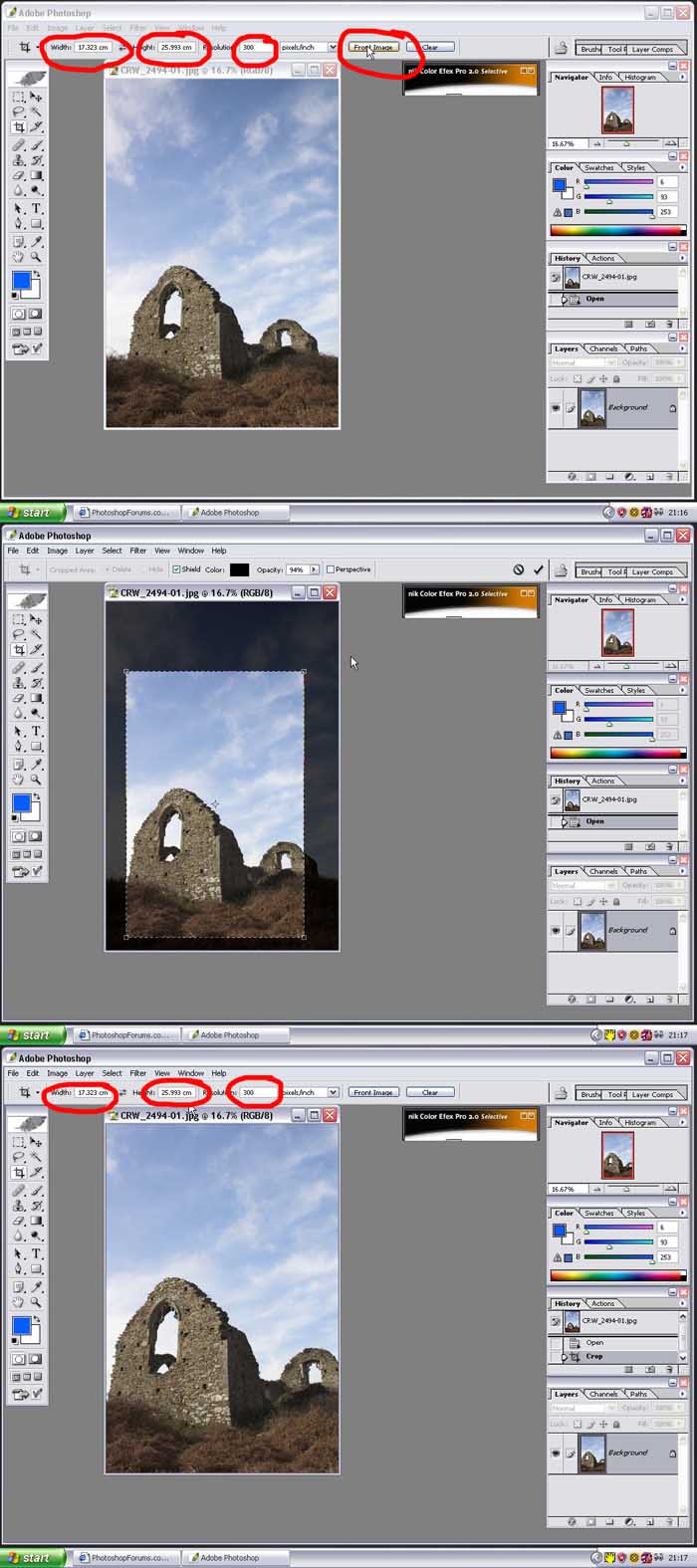
|
|
|
|
|
|
 |
davfra
Joined: 18 Oct 2004
Posts: 29
Location: England
|
 Posted: Sat Oct 28, 2006 7:05 am Post subject: Posted: Sat Oct 28, 2006 7:05 am Post subject: |
 |
|
Something for me to try out there, Wayne.
Many thanks.
_________________
davfra |
|
|
|
|
 |
swanseamale47
Joined: 23 Nov 2004
Posts: 1478
Location: Swansea UK
|
 Posted: Sat Oct 28, 2006 10:53 am Post subject: Posted: Sat Oct 28, 2006 10:53 am Post subject: |
 |
|
While we are here I'll add if you click the little arrow by the cop symbol on the top toolbar (when the crop tool is selected) theres more options for ready made sizes/resolutions also on that drop down box is a little blue circle with an arrow (top right) there you can add your own custom sizes to the set, so if theres a size/res you use a lot, add it here then just select it when needed. Wayne
| Description: |
|
| Filesize: |
21.9 KB |
| Viewed: |
353 Time(s) |
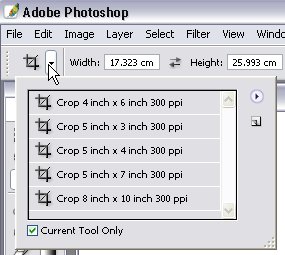
|
|
|
|
|
|
 |
|