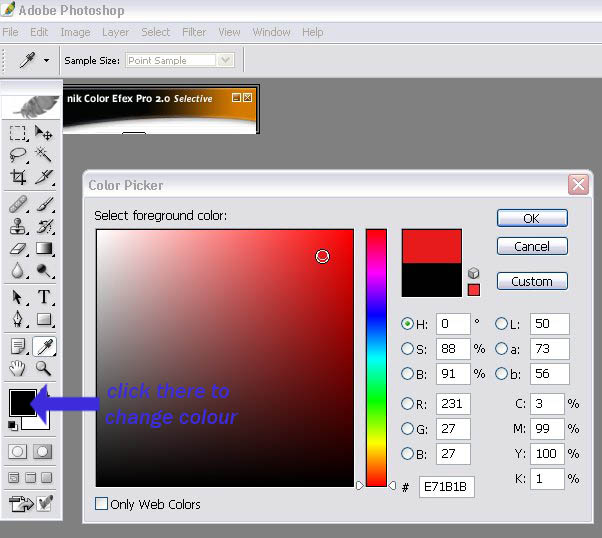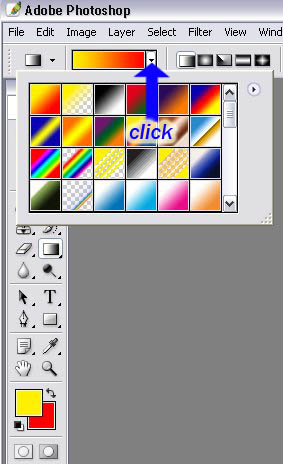|
|
| Author |
Message |
-Blade-
Joined: 16 Oct 2006
Posts: 3
Location: London, UK
|
 Posted: Mon Oct 16, 2006 10:29 am Post subject: Basic PS9 interface questions Posted: Mon Oct 16, 2006 10:29 am Post subject: Basic PS9 interface questions |
 |
|
I've been playing about with Photoshop CS2 for some time now, and I must admit it is an addictive program. But this is only when things go my way, and I know what I am doing.
But the interface is actually quite difficult to get used to. Thus I have these qs:
1) When drawing shapes, what is the easiest way to change the colours? Whenever I draw a rectangle or something, I have to spend 10 minutes working out the interface to make further adjustments.
2) How can I use gradients with the shape I draw? For example, I draw a rectangle but I want a gradient inside it. Before choosing the rectangle, I select a gradient but despite this, I always get the same gradient type.
I have a few more questions but I can't remember em, but once the above qs are answered it should help me to design some decent stuff in the app.
Ta
|
|
|
|
|
 |
swanseamale47
Joined: 23 Nov 2004
Posts: 1478
Location: Swansea UK
|
 Posted: Mon Oct 16, 2006 12:26 pm Post subject: Posted: Mon Oct 16, 2006 12:26 pm Post subject: |
 |
|
If your drawing with the brush or pencil tool to change the colour just click on the black and white coloured squares on the left tool bar (they mey be different colours to B+W if so hit d on the keyboard to reset them to the default colours) then just click on the colour you want on the palette that opens up see pic.
With the gradient there are lots more options on the top toolbar see second pic, the best way is to play about with the different ones, to put it inside a rectangle you need a selection, you could use the rectanglar marquee tool for this. Wayne
| Description: |
|
| Filesize: |
69.04 KB |
| Viewed: |
406 Time(s) |
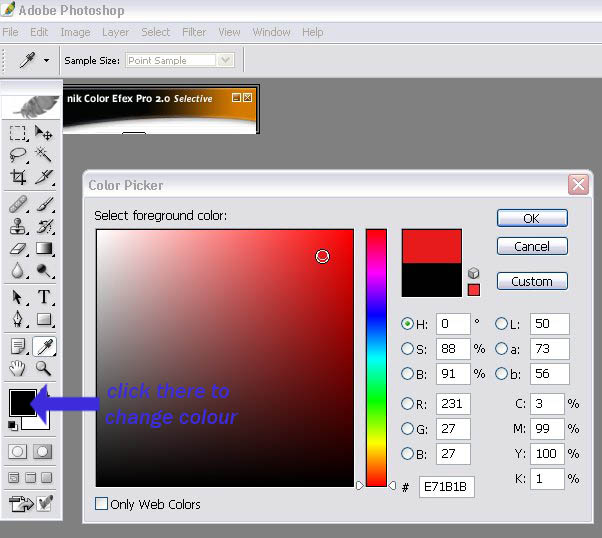
|
| Description: |
|
| Filesize: |
44.58 KB |
| Viewed: |
406 Time(s) |
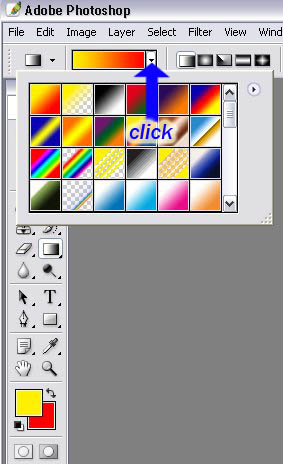
|
|
|
|
|
|
 |
-Blade-
Joined: 16 Oct 2006
Posts: 3
Location: London, UK
|
 Posted: Thu Oct 19, 2006 11:45 am Post subject: Posted: Thu Oct 19, 2006 11:45 am Post subject: |
 |
|
Thanks for your help! And thanks for making a good effort with the screenshots etc.
I've noticed that Photoshop's interface can be a bit "scrappy" and it doesn't always do what I want. Bit like Director.
One other question: In a tutorial I have in a web design mag, it says "lock the transparency of the logo layer". How exactly do I do this?
|
|
|
|
|
 |
lasa

Joined: 08 Aug 2005
Posts: 1090
Location: Florida
PS Version: CS
OS: MS XP
|
 Posted: Thu Oct 19, 2006 12:09 pm Post subject: Posted: Thu Oct 19, 2006 12:09 pm Post subject: |
 |
|
There is a LOCK TRANSPARENCY icon at the top of the the layer pallete. I'm not at my PC but I think its the first ison.
Lasa
_________________
Lasa
My hobbie: www.angulo-webdesign-templates.threefooter.com
Treat people the way you want to be treated... |
|
|
|
|
 |
Bazman
Joined: 04 Oct 2006
Posts: 77
Location: United Kingdon
PS Version: CS3
OS: Mac OS X Leopard 10.5
|
 Posted: Thu Oct 19, 2006 1:25 pm Post subject: Posted: Thu Oct 19, 2006 1:25 pm Post subject: |
 |
|
This way you can continually adjust the shapes, fills and gradients.

Hope it helps
_________________
Barry Flammia
Freelance Designer
www.realflairdesign.co.uk |
|
|
|
|
 |
-Blade-
Joined: 16 Oct 2006
Posts: 3
Location: London, UK
|
 Posted: Mon Oct 23, 2006 6:19 am Post subject: Posted: Mon Oct 23, 2006 6:19 am Post subject: |
 |
|
|
|
|
|
|
 |
lasa

Joined: 08 Aug 2005
Posts: 1090
Location: Florida
PS Version: CS
OS: MS XP
|
 Posted: Mon Oct 23, 2006 9:57 am Post subject: Posted: Mon Oct 23, 2006 9:57 am Post subject: |
 |
|
Color balance is not available in LAB mode..
Make sure you are in RGB or CYMK.
If it still doesn't work please post a screen shot with the layer pallet open showing the layers.
Lasa
_________________
Lasa
My hobbie: www.angulo-webdesign-templates.threefooter.com
Treat people the way you want to be treated... |
|
|
|
|
 |
|