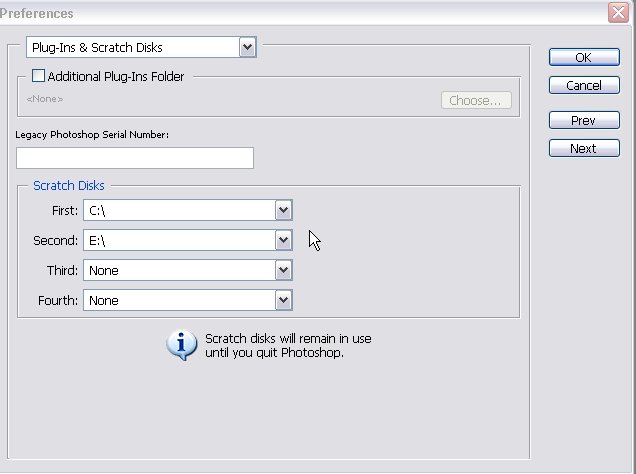|
|
| Author |
Message |
csmglenn
Joined: 21 Oct 2006
Posts: 1
|
 Posted: Sat Oct 21, 2006 4:35 pm Post subject: message about primary scratch?? Posted: Sat Oct 21, 2006 4:35 pm Post subject: message about primary scratch?? |
 |
|
I got a message after installing photoshop 6.o
"adobe photoshop's primary scratch and window's primary paging file on the same volum. Set adobe's primary scratch volume to be on a diff volume and different physical drive"
I have no idea how to do that...and is it just me or is Adobe's site unfriendly to try to get tech help....JOY
Can anyone out there explain step by step how to do the afore mentioned message? Thanks
|
|
|
|
|
 |
lasa

Joined: 08 Aug 2005
Posts: 1090
Location: Florida
PS Version: CS
OS: MS XP
|
 Posted: Sat Oct 21, 2006 6:55 pm Post subject: Posted: Sat Oct 21, 2006 6:55 pm Post subject: |
 |
|
|
|
|
|
|
 |
swanseamale47
Joined: 23 Nov 2004
Posts: 1478
Location: Swansea UK
|
 Posted: Sun Oct 22, 2006 2:14 am Post subject: Posted: Sun Oct 22, 2006 2:14 am Post subject: |
 |
|
I'm assuming you have 2 hard drives? if so set it up similar the the pic, the idea is to have the first set to one drive and the second set to the other drive (it's important that both drives are attached to the computer all the time, don't use a plug in drive for this). Wayne
| Description: |
|
| Filesize: |
33.4 KB |
| Viewed: |
423 Time(s) |
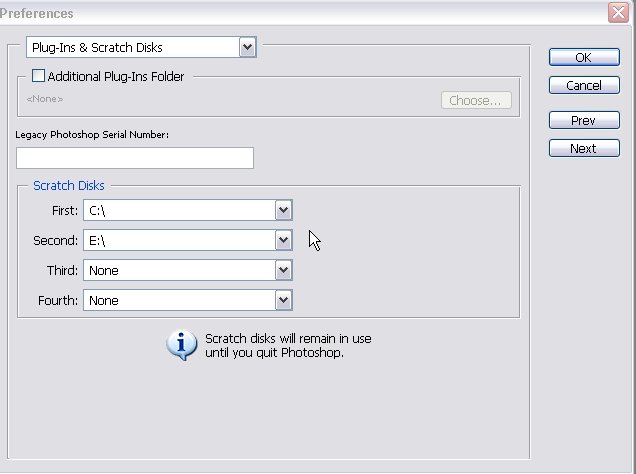
|
|
|
|
|
|
 |
lasa

Joined: 08 Aug 2005
Posts: 1090
Location: Florida
PS Version: CS
OS: MS XP
|
 Posted: Sun Oct 22, 2006 7:36 am Post subject: Posted: Sun Oct 22, 2006 7:36 am Post subject: |
 |
|
I have two HD so I'm set up like Wayne says.. but I think you can do the same thing using a single HD with partitions.
Lasa
_________________
Lasa
My hobbie: www.angulo-webdesign-templates.threefooter.com
Treat people the way you want to be treated... |
|
|
|
|
 |
swanseamale47
Joined: 23 Nov 2004
Posts: 1478
Location: Swansea UK
|
 Posted: Sun Oct 22, 2006 7:57 am Post subject: Posted: Sun Oct 22, 2006 7:57 am Post subject: |
 |
|
I'm advised it's a really bad idea to use a partitioned drive for this, the drives should be seperate but not external plug-in drives. Wayne
|
|
|
|
|
 |
lasa

Joined: 08 Aug 2005
Posts: 1090
Location: Florida
PS Version: CS
OS: MS XP
|
 Posted: Sun Oct 22, 2006 9:55 am Post subject: Posted: Sun Oct 22, 2006 9:55 am Post subject: |
 |
|
|
|
|
|
|
 |
|