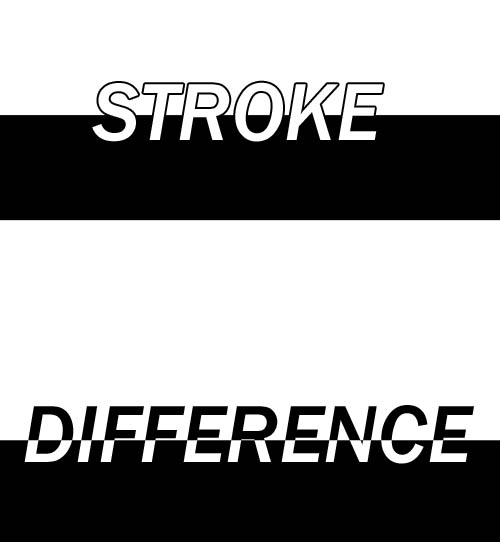|
|
| Author |
Message |
Prossefor
Joined: 12 Sep 2006
Posts: 1
|
 Posted: Tue Sep 12, 2006 6:54 pm Post subject: Text related to backgrounds Posted: Tue Sep 12, 2006 6:54 pm Post subject: Text related to backgrounds |
 |
|
Does anyone know how to control text color where it automatically shifts according to the background? Example: Make text white when it is on a dark background or make it dark when it is on a light background. I've tried using blending modes and haven't gotten the desired effect.
Thanks
|
|
|
|
|
 |
lasa

Joined: 08 Aug 2005
Posts: 1090
Location: Florida
PS Version: CS
OS: MS XP
|
 Posted: Tue Sep 12, 2006 9:43 pm Post subject: Posted: Tue Sep 12, 2006 9:43 pm Post subject: |
 |
|
"automatically shifts according to the background".. I've never heard of this feature... Can you give an example of where you have seen it used? or read about itt?
Lasa
_________________
Lasa
My hobbie: www.angulo-webdesign-templates.threefooter.com
Treat people the way you want to be treated... |
|
|
|
|
 |
crazylarson
Joined: 21 Oct 2006
Posts: 24
Location: Whittier, CA USA
|
 Posted: Sat Oct 21, 2006 10:40 pm Post subject: Posted: Sat Oct 21, 2006 10:40 pm Post subject: |
 |
|
Ya, I haven't heard about this either.
Please tell me where you heard or saw this then I might be able to help you out.
Good luck
Thanks
|
|
|
|
|
 |
lasa

Joined: 08 Aug 2005
Posts: 1090
Location: Florida
PS Version: CS
OS: MS XP
|
 Posted: Sun Oct 22, 2006 7:46 am Post subject: Posted: Sun Oct 22, 2006 7:46 am Post subject: |
 |
|
If you have the text layer set to DIFFERENCE it will show the opposite of the layer below, so it will always be visible regardless of the colors used on the lower layer... grasping for straws here.
Lasa
_________________
Lasa
My hobbie: www.angulo-webdesign-templates.threefooter.com
Treat people the way you want to be treated... |
|
|
|
|
 |
swanseamale47
Joined: 23 Nov 2004
Posts: 1478
Location: Swansea UK
|
 Posted: Sun Oct 22, 2006 8:08 am Post subject: Posted: Sun Oct 22, 2006 8:08 am Post subject: |
 |
|
I think Lasa has the right idea from what you said, another option is to stroke the edge of the text so it still shows up. Wayne
| Description: |
|
| Filesize: |
40.5 KB |
| Viewed: |
650 Time(s) |
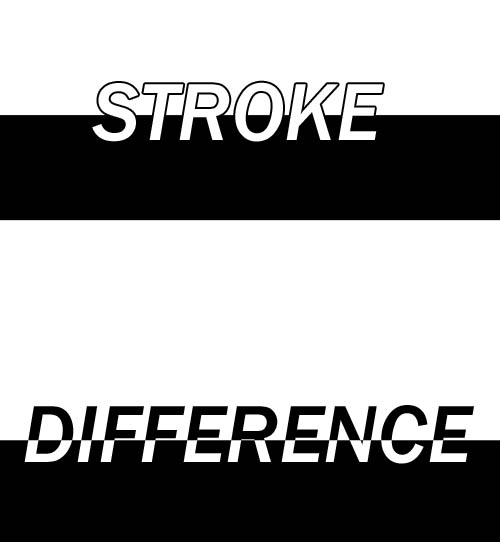
|
|
|
|
|
|
 |
|