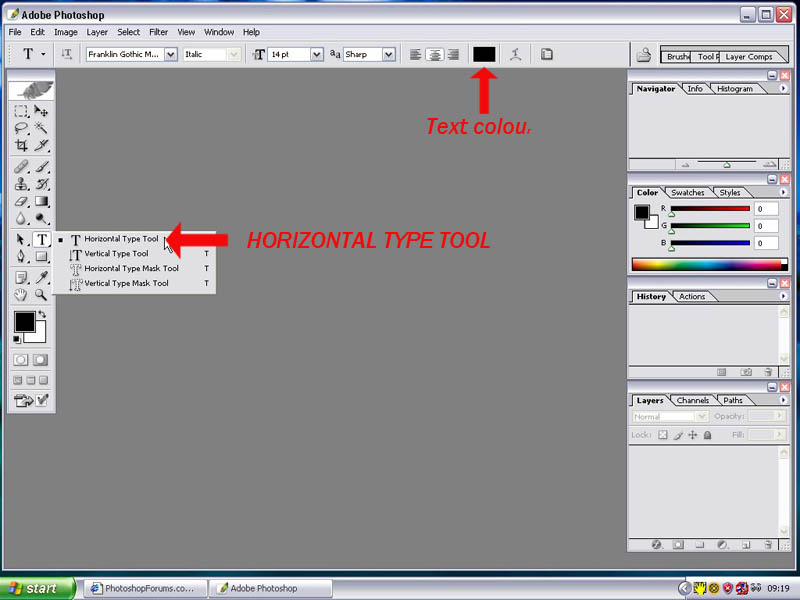|
|
| Author |
Message |
Jaiz
Joined: 10 Oct 2006
Posts: 3
|
 Posted: Tue Oct 10, 2006 4:53 pm Post subject: Type Tool Suddenly Not Working Posted: Tue Oct 10, 2006 4:53 pm Post subject: Type Tool Suddenly Not Working |
 |
|
Hi I have been using the type tool all day, then suddenly it stopped typing text. I tried to use it on pictures which I typed text on already and saved.. however, it still didn't work. I must have accidentally disabled it somehow. How do I fix this?
|
|
|
|
|
 |
swanseamale47
Joined: 23 Nov 2004
Posts: 1478
Location: Swansea UK
|
 Posted: Wed Oct 11, 2006 2:26 am Post subject: Posted: Wed Oct 11, 2006 2:26 am Post subject: |
 |
|
I'm wondering if you have set the text colour the same as the background, or if you are using the typemask tool instead of the type tool?
Try this, open a new image 5x7 300ppi white background RGB colour mode.
Check the default colours are set to black and white (hit d on the keyboard for this) now click on the type tool and hold, make sure you select horizontal type tool (the top one) now choose a font like franklin bold, set the size to about 30 points check the text colour is black and click in the middle of your blank image and type, does anything happen? Wayne
| Description: |
|
| Filesize: |
80.16 KB |
| Viewed: |
252 Time(s) |
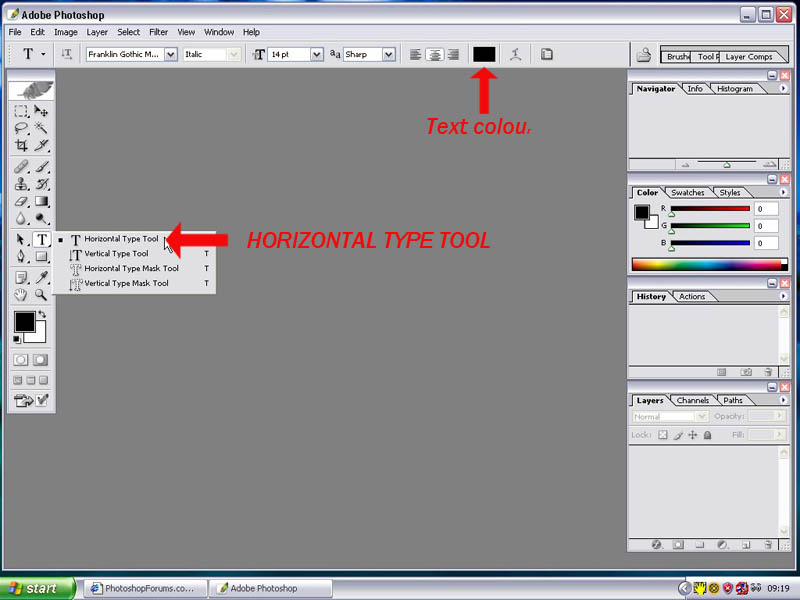
|
|
|
|
|
|
 |
Jaiz
Joined: 10 Oct 2006
Posts: 3
|
 Posted: Wed Oct 11, 2006 11:26 am Post subject: Posted: Wed Oct 11, 2006 11:26 am Post subject: |
 |
|
I followed your instructions and still no text will show up 
|
|
|
|
|
 |
|